
Budgets is an interesting money app because it allows you to plan your budget and any money deviations for each month you have chosen for your budget period

Smart Budgets Finance
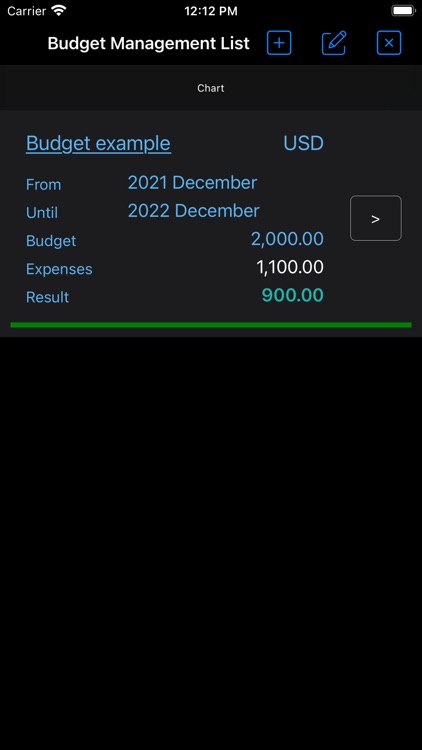
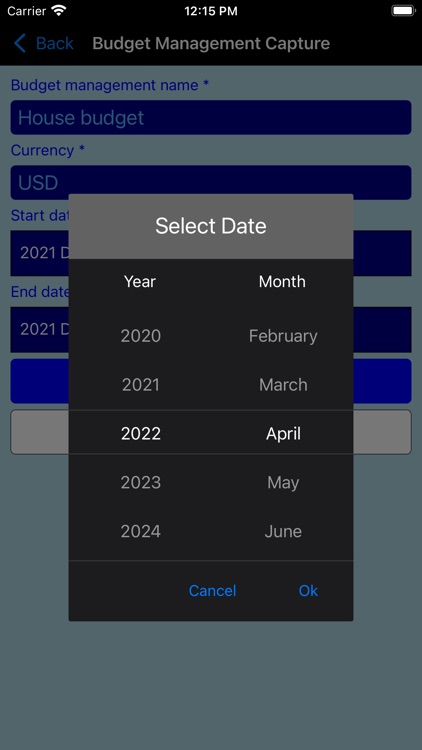
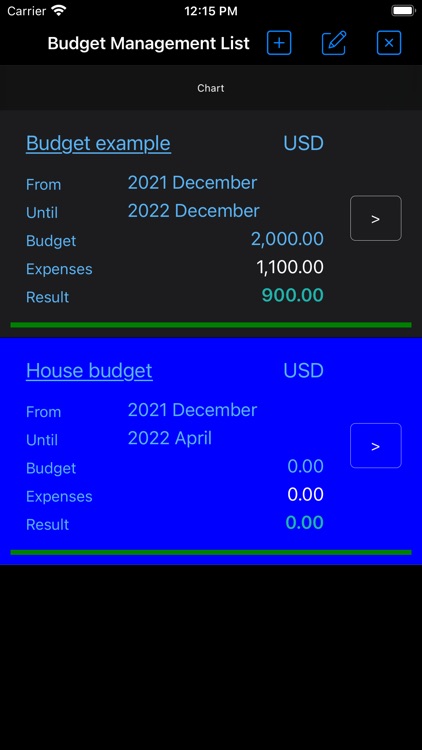
What is it about?
Budgets is an interesting money app because it allows you to plan your budget and any money deviations for each month you have chosen for your budget period.
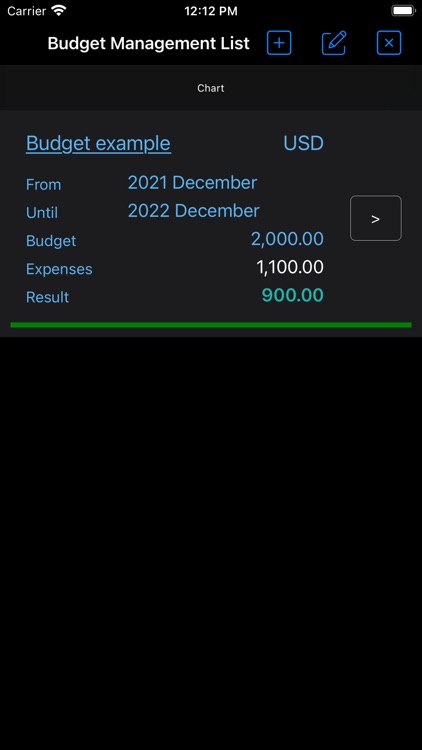
App Screenshots
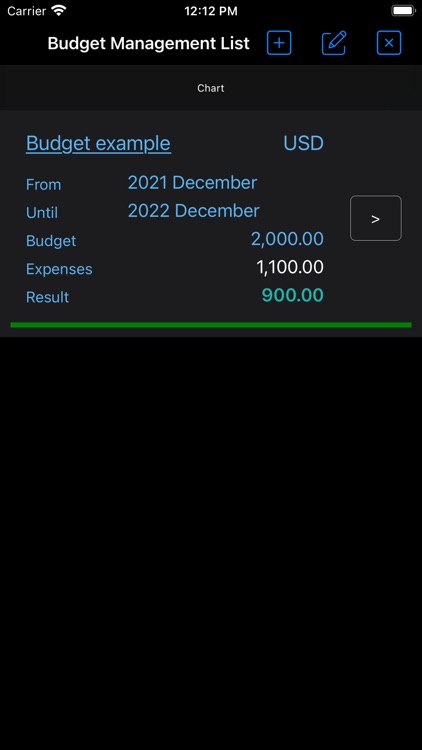
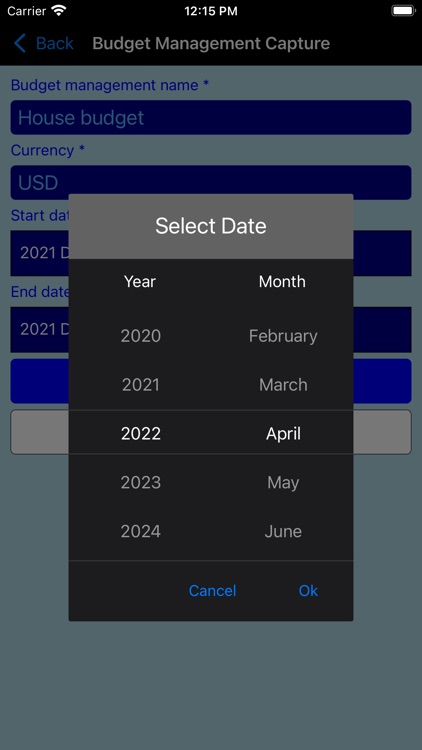
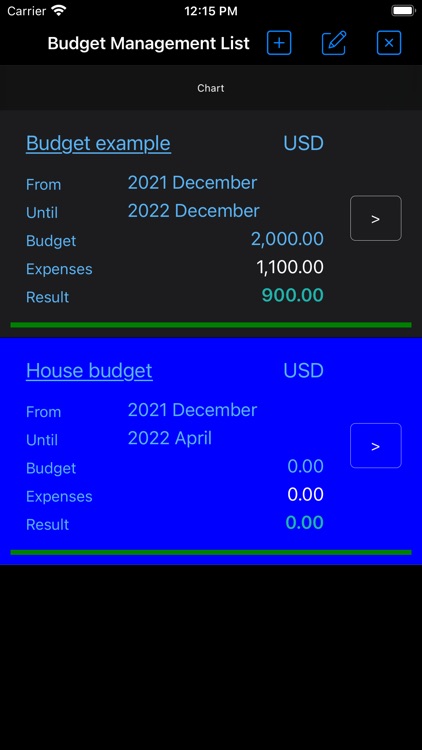
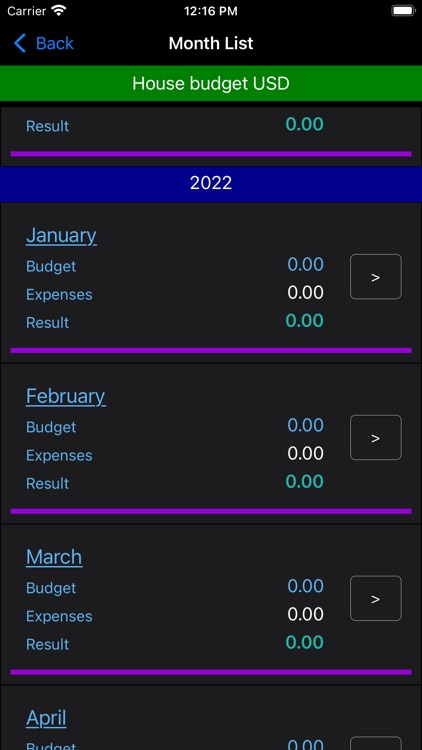
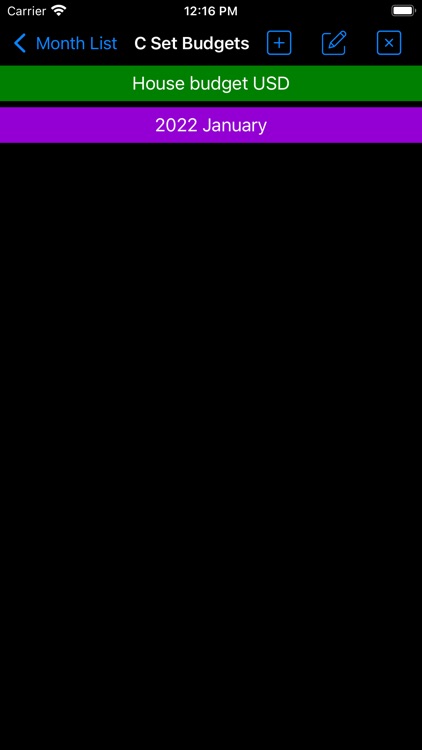
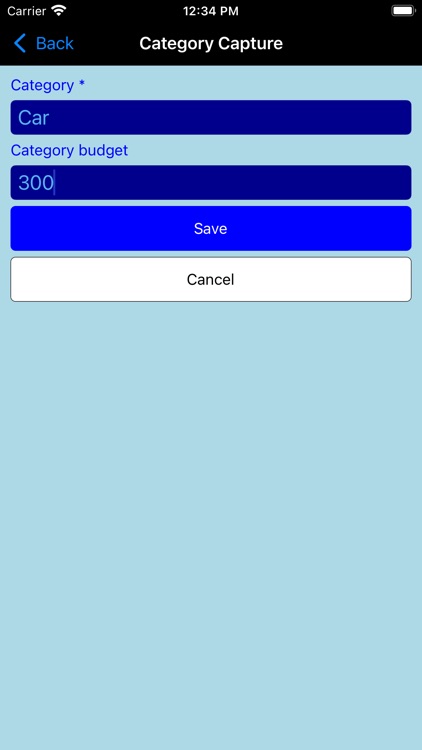
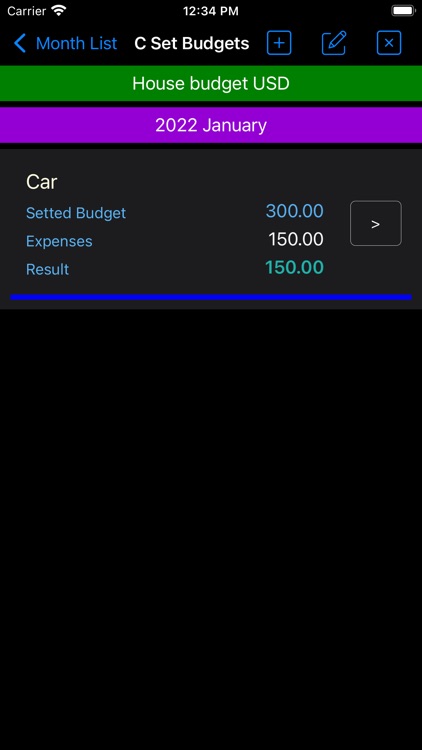
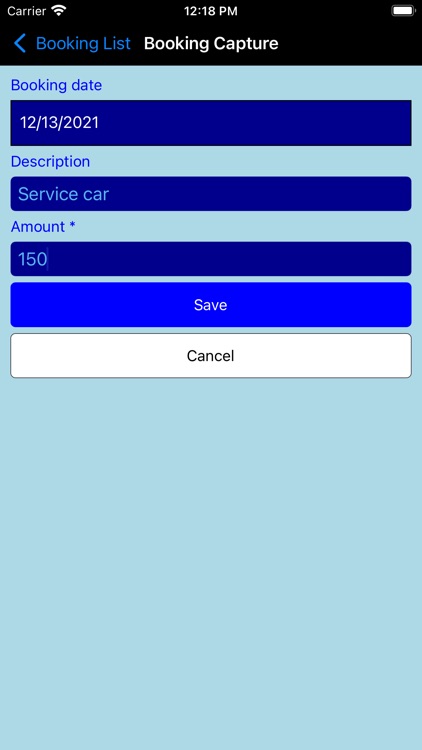

App Store Description
Budgets is an interesting money app because it allows you to plan your budget and any money deviations for each month you have chosen for your budget period.
The Budget app appears as if from a single mold and the look and feel is great for your financial transactions.
You can navigate Top Down and Bottom Up, i.e. from the general to the individual and back. So you start from your Budget Object, in which you set the Budget Finance Period, and in Navigate to Months you can see all the Months created for the period. Select a Month and navigate to the Categories like Car, Vacation, etc..
In these Categories you set the Budget for the given Month.
and within the Category you can create money Expense Entries.
For a Refresh of the Data you can pull down the List.
On the top Level you can select a Budget and tap on the Menu on Chart to get a graphical Overview of you finance.
Before you capture the first entries in a category and set the budget for the category, the totals equals zero in all financial levels. After capturing, you have always the Total of the Budget, the Total of the entries expense values and the Difference. When the result equals 0 or plus, the value is showed in green color, otherwise in red.
On the Categories level, you can see the money totals of each category. On the Month level, the money totals of each month, and in the top level the money totals of all the period.
AppAdvice does not own this application and only provides images and links contained in the iTunes Search API, to help our users find the best apps to download. If you are the developer of this app and would like your information removed, please send a request to takedown@appadvice.com and your information will be removed.