"What numbers did I input
Smart Calculator - SmartCalc

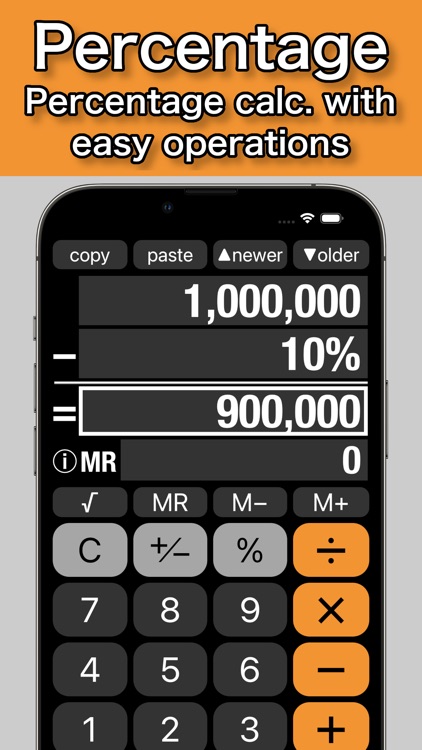

What is it about?
"What numbers did I input?” "Was the number I input correct?” Everyone must have caught on such anxiety while using a calculator.

App Store Description
"What numbers did I input?” "Was the number I input correct?” Everyone must have caught on such anxiety while using a calculator.
iCalcSmart is a calculator that wipes out such anxiety.
Because, after a calculation, inputs are displayed as you input, and also one input number can be changed for the next calculation.
[Instructions]
• To recall calculation history, tap ▼older key until you find the history you want. After you tapped ▼older key, if you want to recall a newer history, tap ▲newer key until you find it.
• To clear the calculator completely including calculation history, close iCalcSmart.
• To clear the calculator except for the set memory and the independent memory on MR-line, tap C key and then tap AC key appeared, that is, double tap C key.
• To clear the independent memory on MR-line, tap MR key and then tap MC key appeared, or swipe on MR-line.
• To completely clear the number you have just input on 1st-line or 2nd-line, tap C key.
• To erase a right end number at 1st-line or 2nd-line framed in the input mode, swipe on the line.
• To change one of input numbers after a calculation, please tap the input line display to input a new number.
• Tapping Result-line display is a convenient substitute for tapping = key.
[Features]
• iCalcSmart is a calculator with a large 4-line display, which consists of 1st-line, 2nd-line, Result-line and MR-line. As all numbers related to a calculation are displayed on the lines all together, a user can check the calculation at a glance.
• iCalcSmart doesn't require any special operations. Anyone can use iCalcSmart easily.
• iCalcSmart equips the set memory in addition to the general independent memory. The set memory automatically memorizes calculation history of all sets of calculated input numbers, an arithmetic operator and a result number.
The developer assumes no responsibility for any loss or claims by third parties which may arise from the use of this app.
AppAdvice does not own this application and only provides images and links contained in the iTunes Search API, to help our users find the best apps to download. If you are the developer of this app and would like your information removed, please send a request to takedown@appadvice.com and your information will be removed.