
Smart Cuts saves you time by importing statements from major banks, automatically categorizing the transactions and displaying them in beautiful views

Smart Cuts
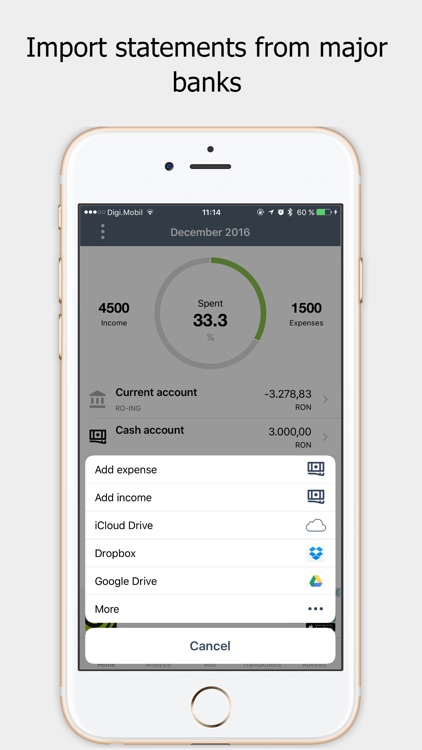
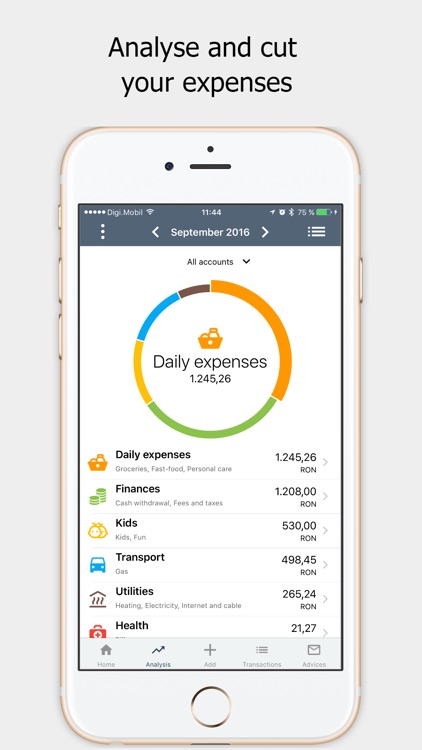
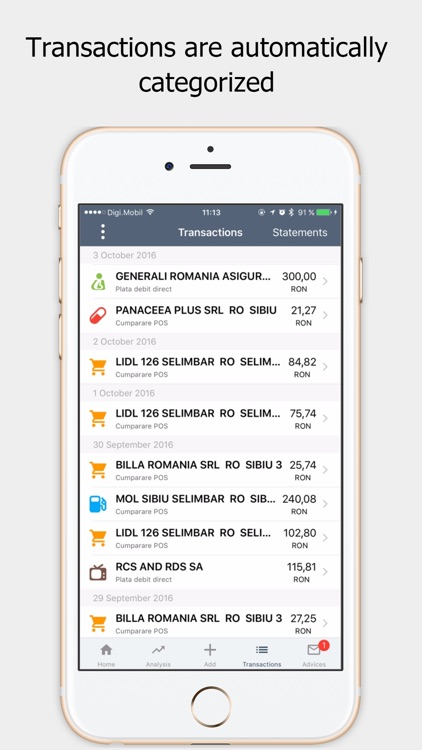
What is it about?
Smart Cuts saves you time by importing statements from major banks, automatically categorizing the transactions and displaying them in beautiful views.
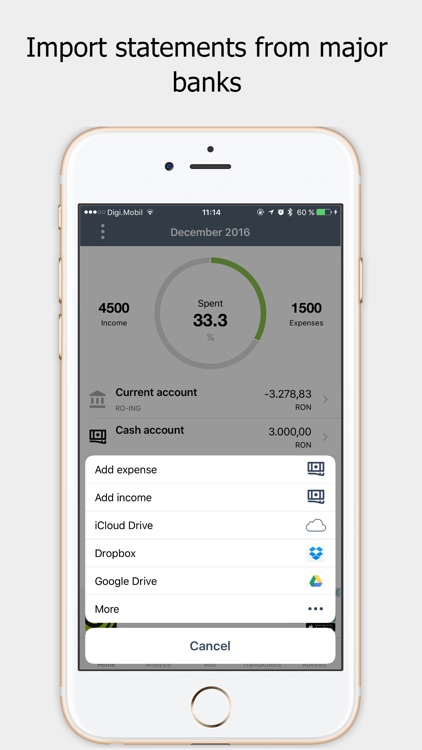
App Screenshots
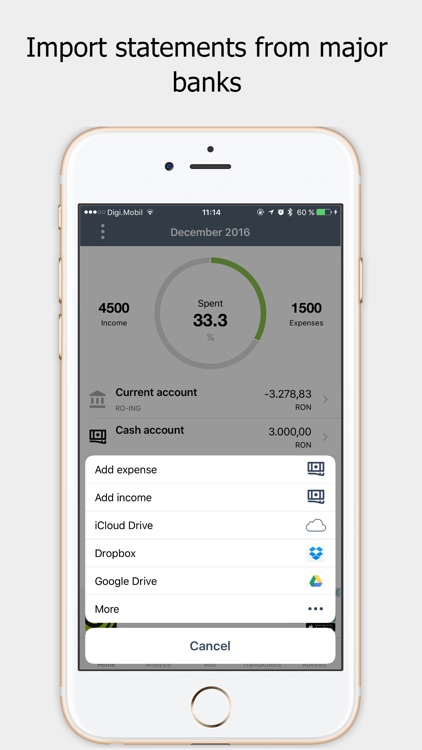
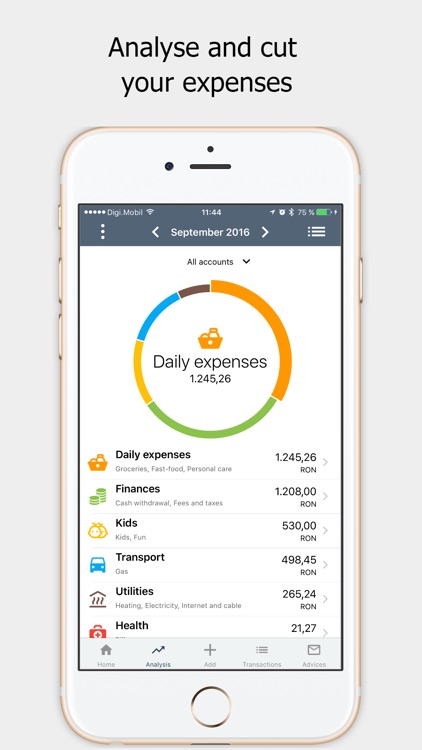
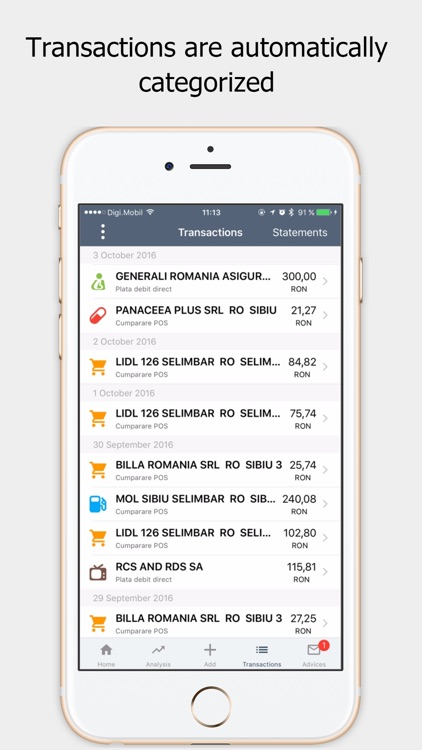
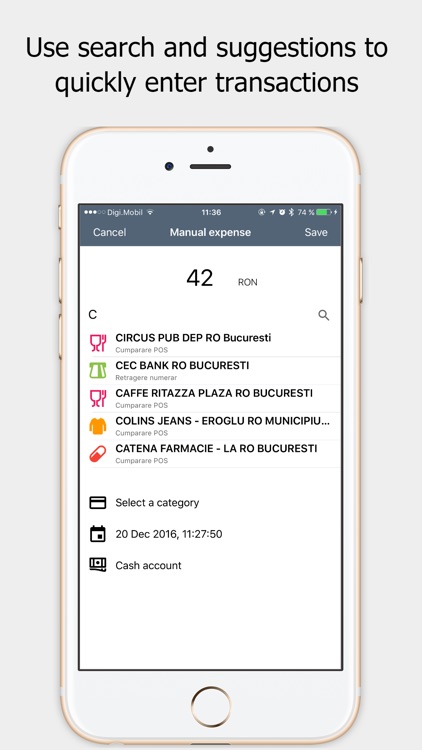
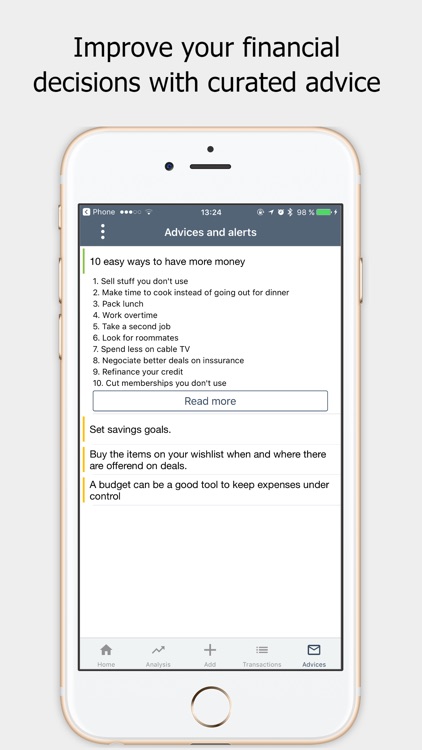
App Store Description
Smart Cuts saves you time by importing statements from major banks, automatically categorizing the transactions and displaying them in beautiful views.
If you wonder where your money went at the end of the month or you just want to manage it better, Smart Cuts is for you.
Smart Cuts takes care of the boring stuff to capture, track and categorize expenses and even makes it fun.
IMPORT
Capturing expenses is boring, we get it.
You always wanted to see where your money goes, maybe even tried to keep a budget on paper or on your mobile.
It works, but you give up after a few days because sometimes you forget to note expenses and sometimes it’s just too hard with your hands full at the groceries store.
Smart Cuts can automate this tedious task.
You just export the statement from your banking app, import it in Smart Cuts and enjoy the fine details – exact amounts, location, date.
With built in duplicate detection, Smart Cuts can import overlapping or sparse statements and notify you about possible duplicates, whether it’s a banking mistake or a double import.
CATEGORIZE
Whether you import the statement automatically or you just add manual expenses, now you want to know how much your family spends each month on certain categories.
There are a lot of ways to do that : mark them with different colors on your notebook, keep a tidy spreadsheet or use a mobile app that allows you to select a category.
Smart Cuts allows you to assign categories to expenses, but it can also do it automatically for you.
Using advanced algorithms, it can learn from you ( and other users ) and get better at auto-categorization over time.
Your privacy is very important so we always depersonalize the information: sensitive data such as amounts, IBANs or dates are kept only on your mobile device, never sent to a server or another person.
ANALYSE
Now you have your expenses, you have them categorized and want to get a better picture about you monthly habits.
Maybe it’s food, maybe clothes or maybe the car is consuming too much.
If you tried to keep your expenses, the last step is to run sums and averages on the raw data, maybe draw a nice chart.
Smart Cuts can show you in an instant where your biggest expenses are, what your monthly or daily averages are.
You can navigate back and forth in time, drill on categories and sub categories, identify transactions and take action if necessary.
IMPROVE YOUR FINANCIAL EDUCATION
After all the hard work to import, track and analyse your financial data is done, you are left to wonder what you can do to get more out of your money.
Whether it’s a vacation you always dreamed about, or a new car or just want to worry less at the end of the month when the bills get overwhelming, Smart Cuts offers you curated advices and local deals.
If you enjoy this app, please consider rating us in the AppStore.
Your feedback is important to us, so if you find a problem with the app simply shake your phone and send us a comment. Thank you!
Follow us on Facebook at https://www.facebook.com/smallstepsro
AppAdvice does not own this application and only provides images and links contained in the iTunes Search API, to help our users find the best apps to download. If you are the developer of this app and would like your information removed, please send a request to takedown@appadvice.com and your information will be removed.