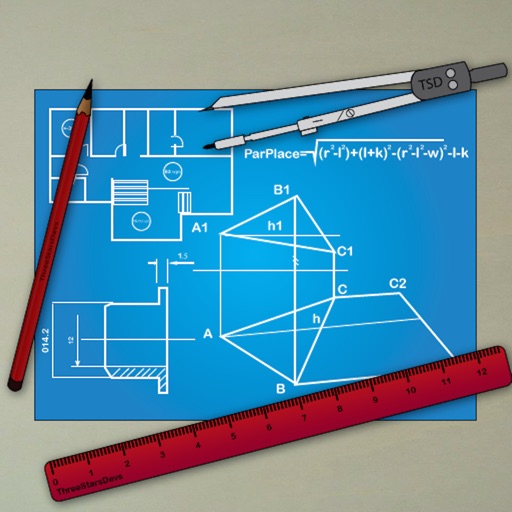
*** FORGET STYLUS

Smart Drawings
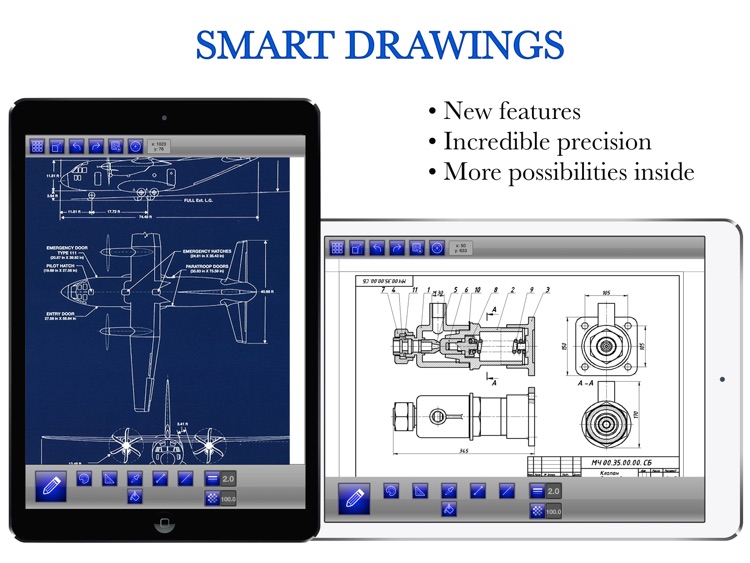
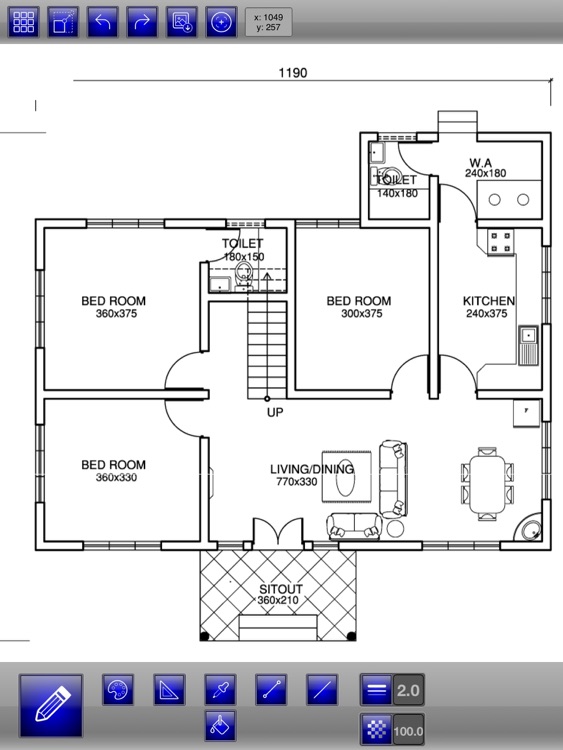
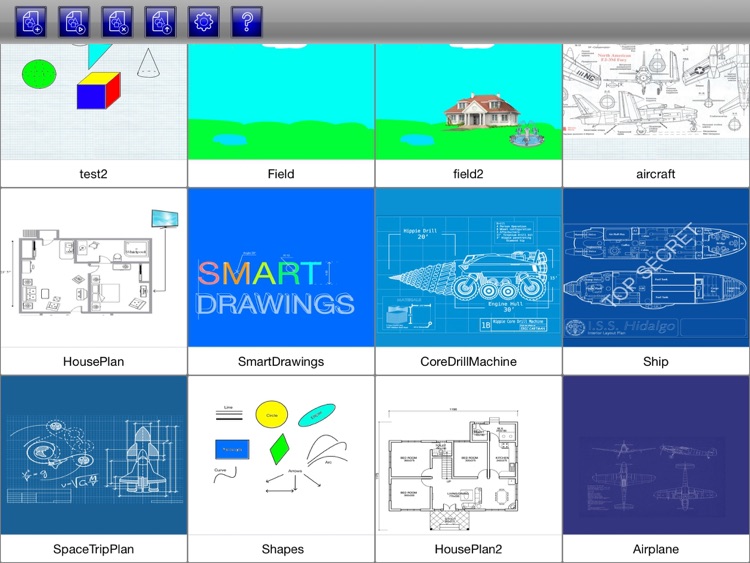
What is it about?
*** FORGET STYLUS! ***
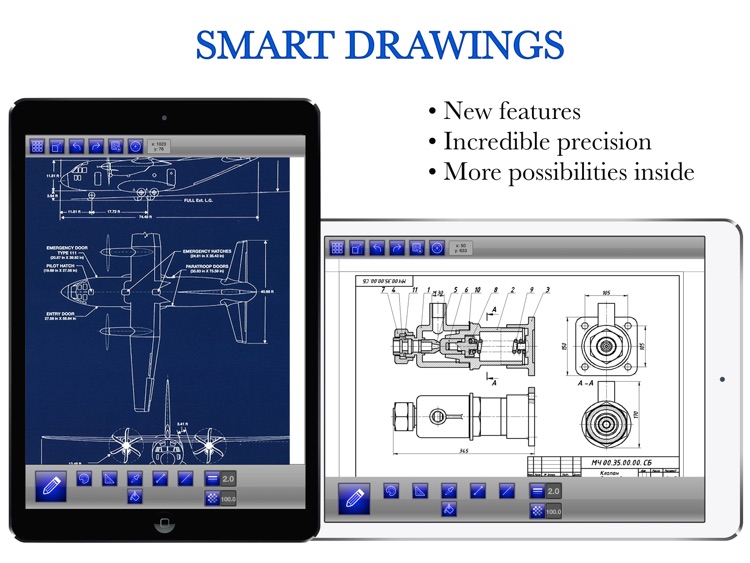
App Screenshots
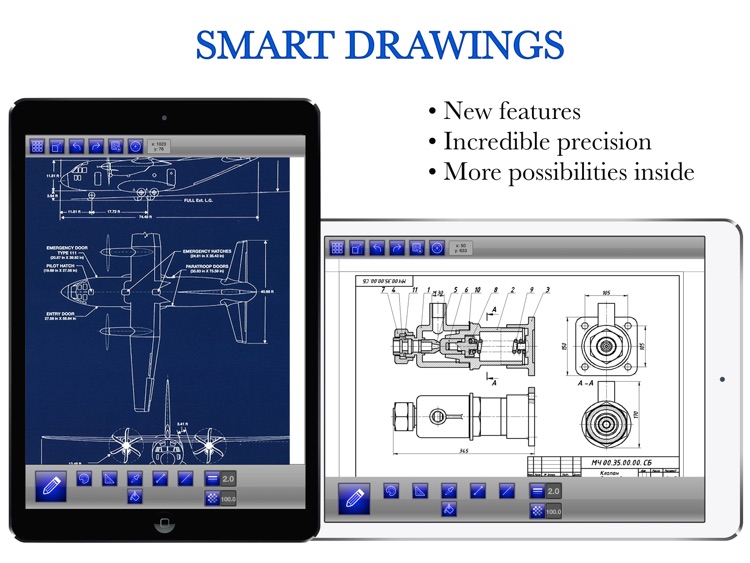
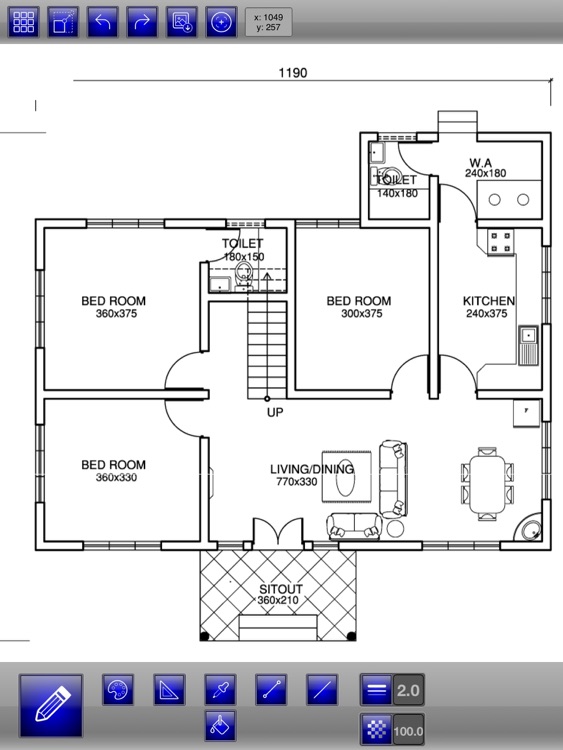
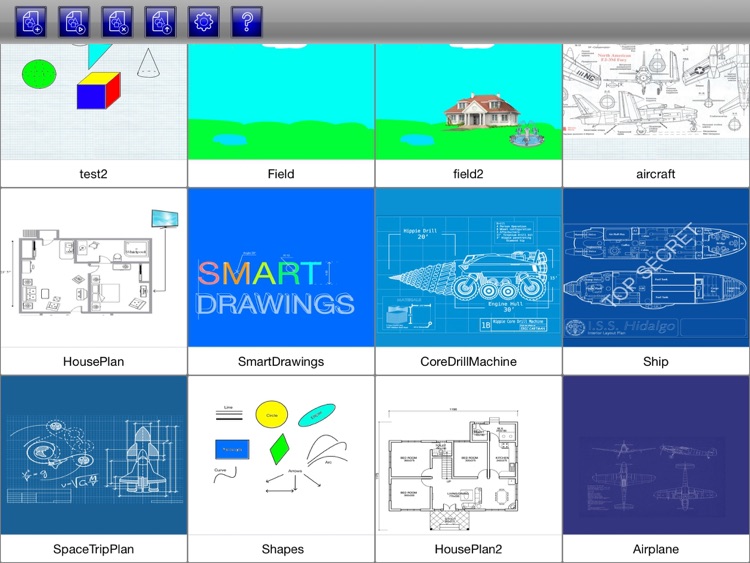
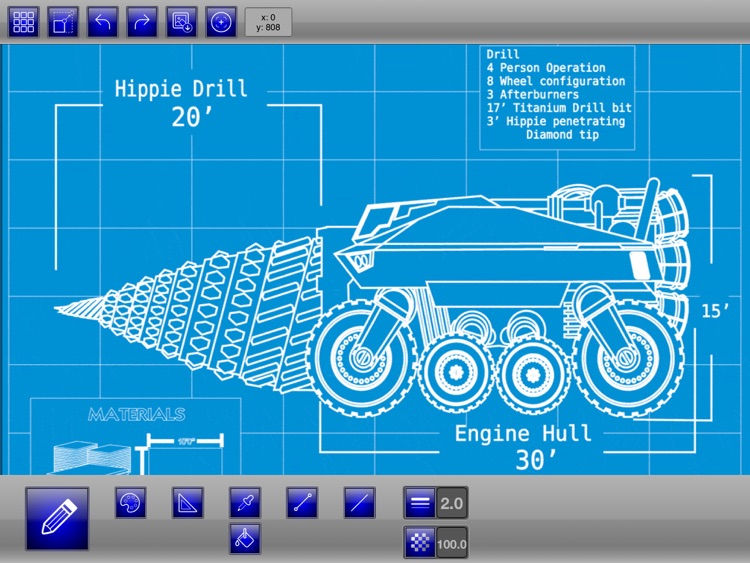
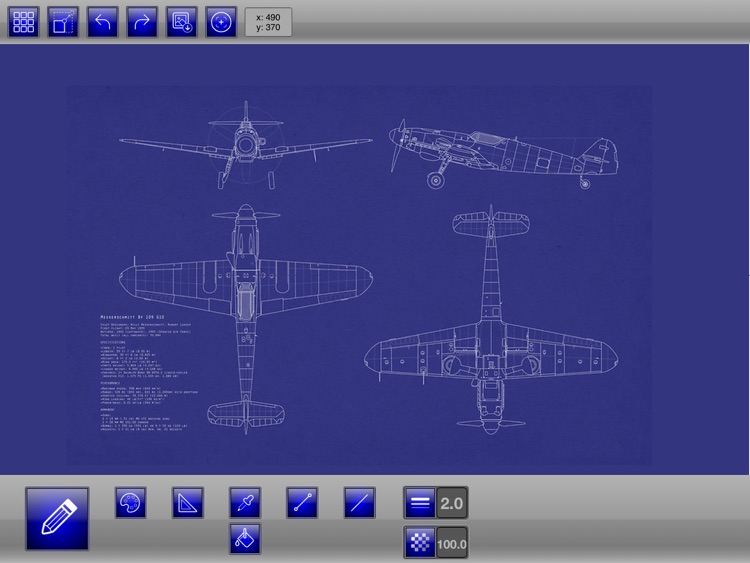
App Store Description
*** FORGET STYLUS! ***
Precise drawings without a stylus are incredibly easy now!
TUTORIALS: http://youtu.be/fFVorpo6MRo
Smart Drawings will let you to draw precise drawings or simple pictures anywhere. With Smart Drawings application you can simply draw fun pictures or even precise drawings and blueprints!
Drawing with fingers now will be easy! Try it!
Both portrait and landscape orientations are supported! Or even upside down! You choose the orientation!
Save your painting or blueprint to photo library!
*** Smart Drawings 3.0 Hits the App Store! ***
Main features:
+ PROJECTS:
• create
• edit
• export as PNG-file
+ DRAW:
• line
• circle
• rectangle
• ellipse
• arc
• Bezier curve
• arrow
• text
• import image
+ EDIT MODE:
• move
• scale
• rotate
• mirror
• duplicate
• e.t.c
+ CURSORS (for incredibly precise drawing):
• orthogonal
• diagonal
• 1 pixel dot
+ Objects preview in edit mode.
+ Project preview
+ New help
AppAdvice does not own this application and only provides images and links contained in the iTunes Search API, to help our users find the best apps to download. If you are the developer of this app and would like your information removed, please send a request to takedown@appadvice.com and your information will be removed.