With Smart Homy, you can connect and control hundreds of Wi-Fi devices quickly and easily
Smart Homy Plus
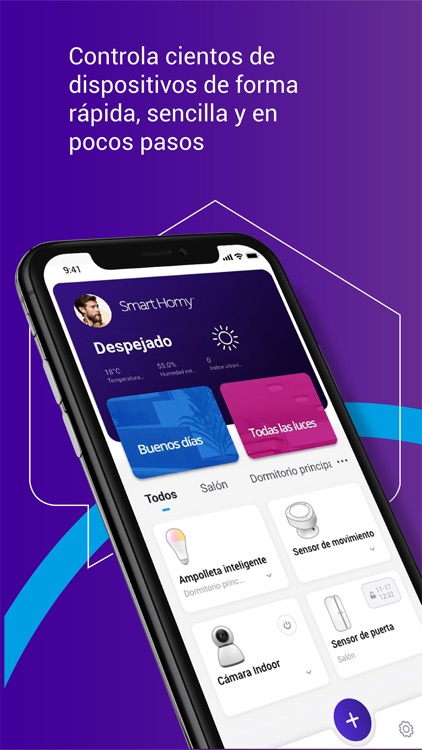

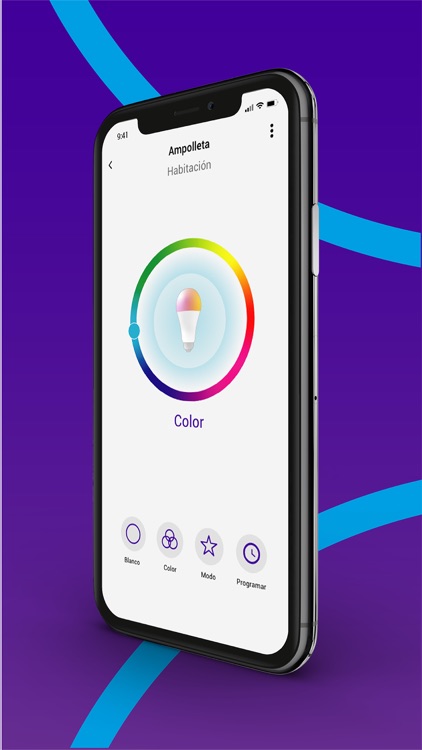
What is it about?
With Smart Homy, you can connect and control hundreds of Wi-Fi devices quickly and easily. No matter where you are, you can monitor and control your smart devices such as cameras, lighting, appliances, air conditioning, TV, vacuum cleaners and more.
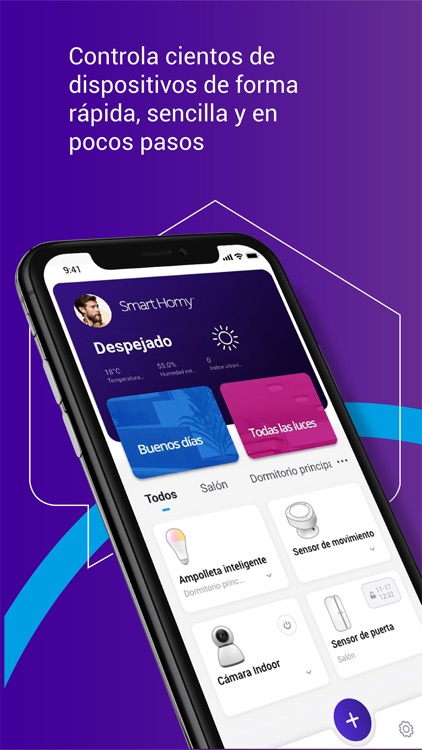
App Screenshots
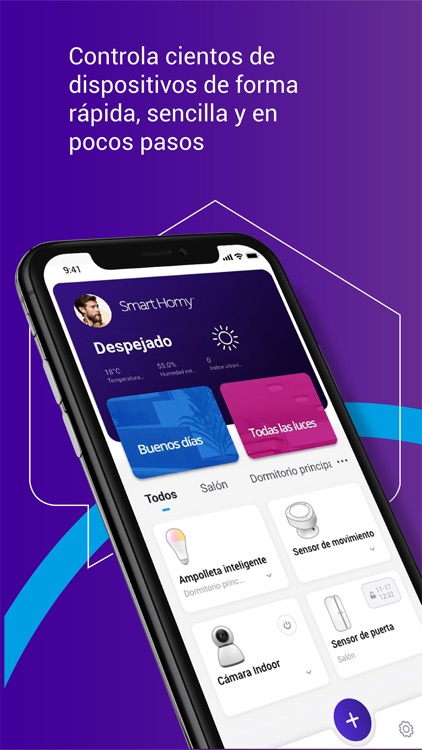

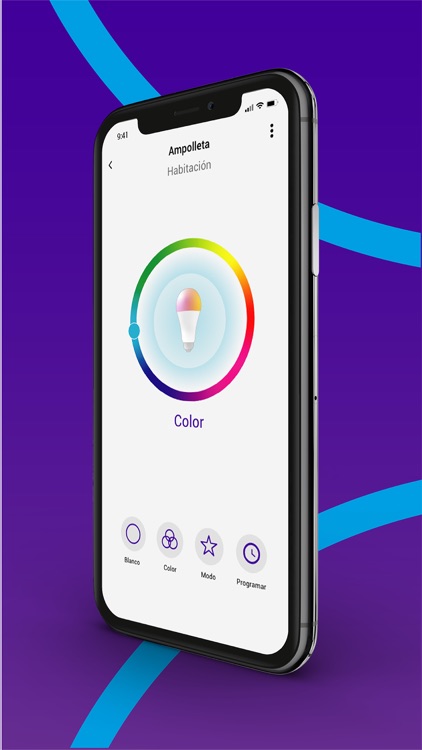


App Store Description
With Smart Homy, you can connect and control hundreds of Wi-Fi devices quickly and easily. No matter where you are, you can monitor and control your smart devices such as cameras, lighting, appliances, air conditioning, TV, vacuum cleaners and more.
[Main functions]
① Remotely check the status of Wi-Fi devices registered in your Smart Homy account.
② Group different devices in one Scene and operate them simultaneously with one button.
③ Automate different devices to activate or deactivate when one or more conditions are met.
④ Schedule your devices to activate or deactivate at certain times and days of the week that you need.
⑤ Use the climatic conditions of your geographical area to program the operation of your devices.
⑥ Share devices like Cameras, Locks or Alarms with your family or friends so they can assist you when you are disabled.
⑦ Control devices in different locations such as home, office and more from a single account.
⑧ Operate your devices with your voice using Google Assistant.
⑨ Receive notifications with information about the status of your device wherever you are.
⑩ Perform network diagnostics to check the status of your devices.
[Compatible Devices]
① On the website http://workswith.smarthomy.com you will find an updated list of compatible devices, features and step-by-step guides for its installation and operation.
er Wi-Fi devices that operate in the frequency of 2.4Ghz.
[Application Requirements]
① Some mobile devices may not be compatible.
② RAM size: greater than 1 GB
[Application Permissions]
The following permissions are required for the application service. For optional permissions, the default service functionality is enabled, but you do not have the permissions.
[Mandatory Access Permission]
• Location Permission: Search and Add nearby devices via Bluetooth or BLE.
[Optional Permission]
• Camera Permisssion: Scan QR codes.
AppAdvice does not own this application and only provides images and links contained in the iTunes Search API, to help our users find the best apps to download. If you are the developer of this app and would like your information removed, please send a request to takedown@appadvice.com and your information will be removed.