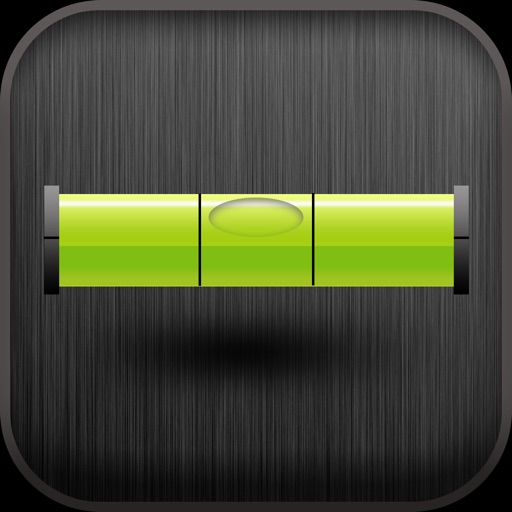
Smart Level Tool is in the 1st set of the Smart Tools collection

Smart Level Tools - Clinometer


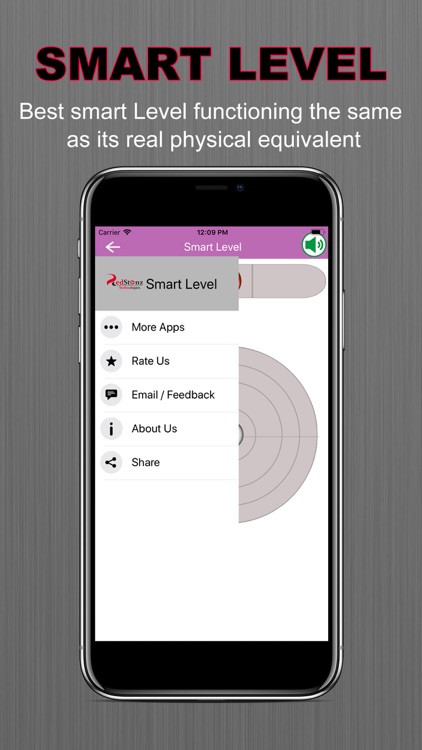
What is it about?
Smart Level Tool is in the 1st set of the Smart Tools collection.

App Screenshots


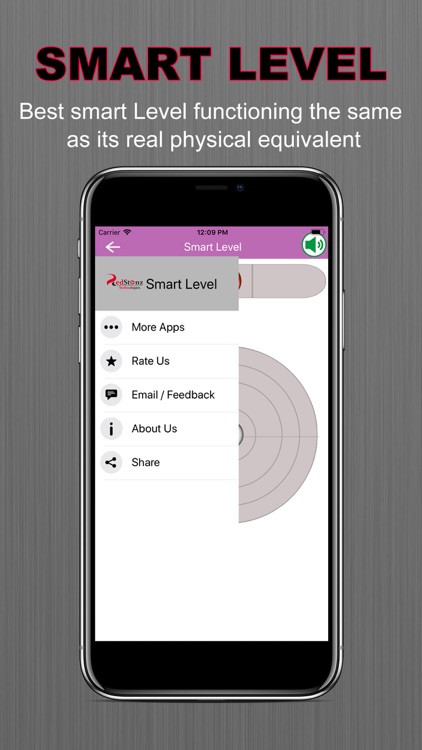


App Store Description
Smart Level Tool is in the 1st set of the Smart Tools collection.
A bubble level, spirit level or simply a spirit is an instrument designed to indicate whether a surface is horizontal (level) or vertical (plumb). Smart Level Tool app is handy, accurate, simple to use and incredibly useful tool for your iPhone device.
Put the back of your device against a desk, or put its short/long side on a frame.
Where can you use Bubble Level?
A Smart Level Tool is usually used in construction, carpentry, and photography to determine if objects on which you're working on our level. Used properly, a Smart Level Tool can help you create flawlessly leveled pieces of furniture, help you when hanging paintings or other items on the wall, level billiard table, level table tennis table, set up a tripod for photographs, level your trailer or camper and much more. It’s a must-have a device for any home or apartment.
AppAdvice does not own this application and only provides images and links contained in the iTunes Search API, to help our users find the best apps to download. If you are the developer of this app and would like your information removed, please send a request to takedown@appadvice.com and your information will be removed.