SMART-PDF functions:
SMART-PDF: Office Scanner App

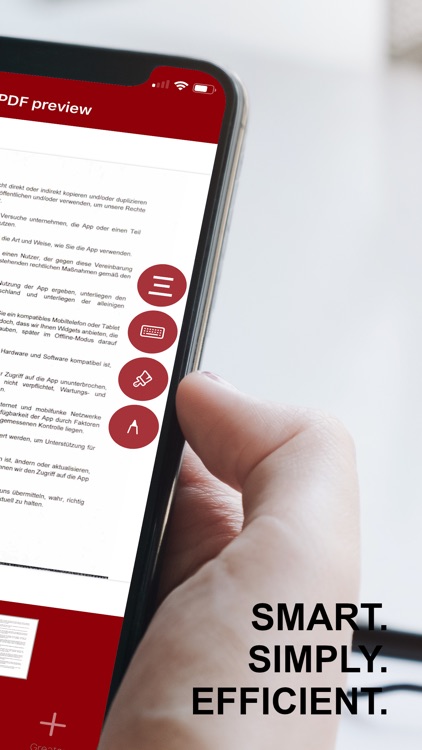
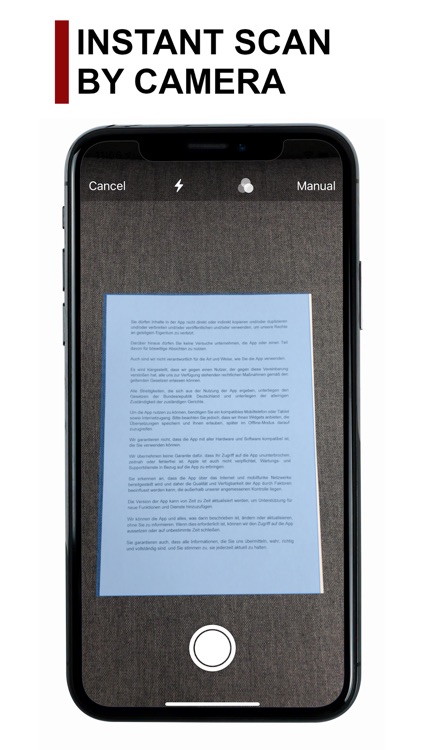
What is it about?
SMART-PDF functions:

App Screenshots

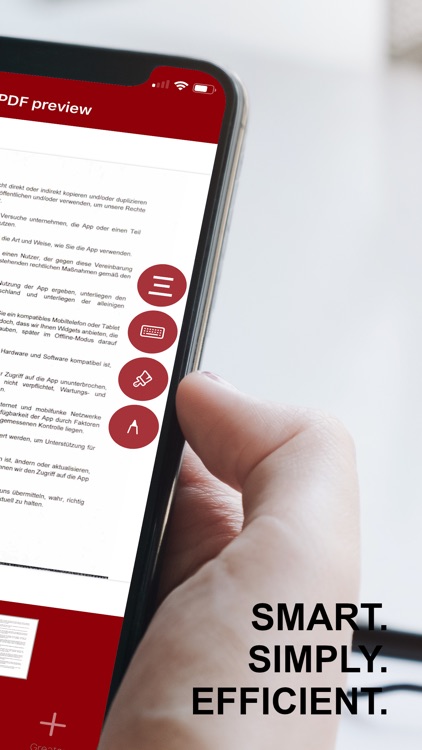
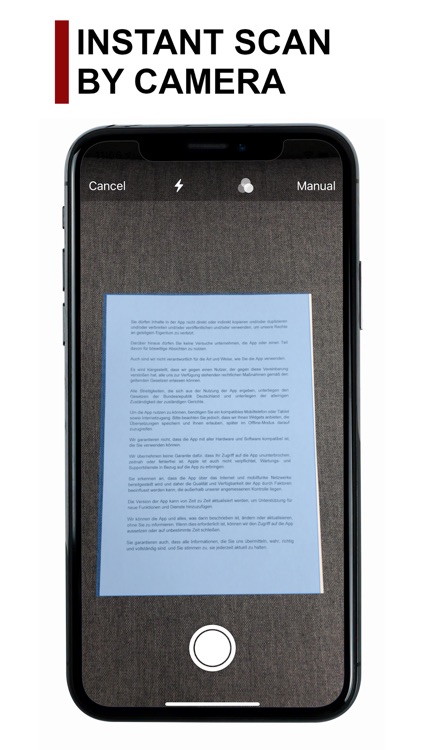
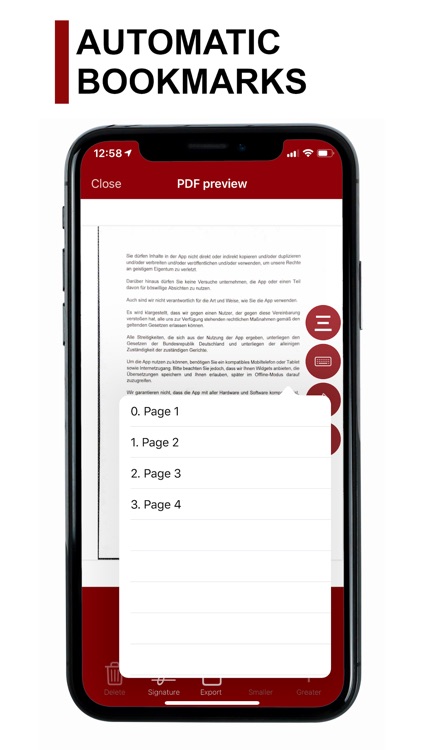
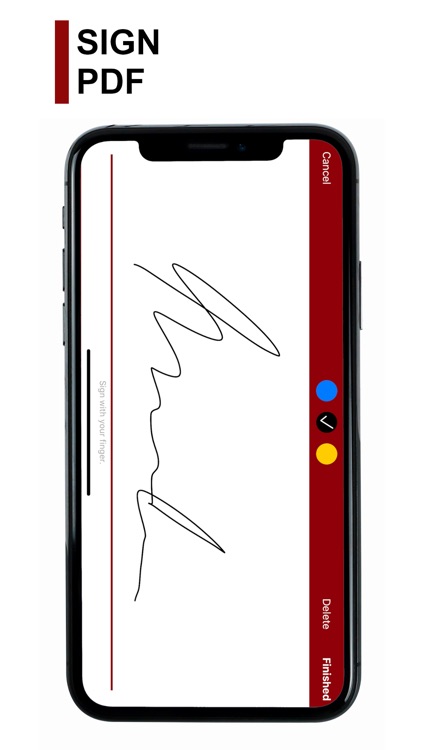
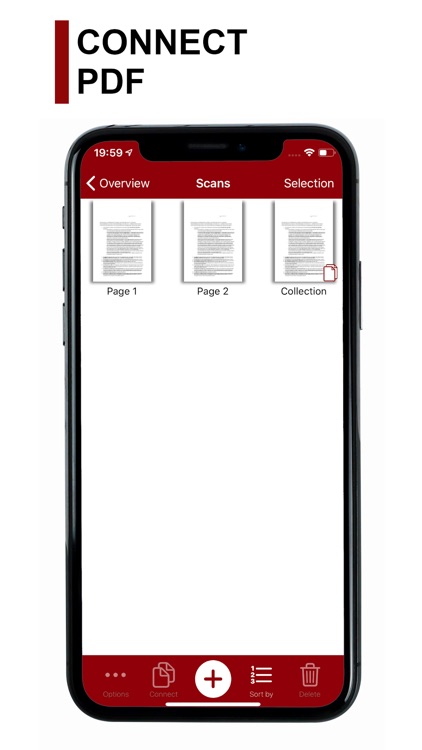
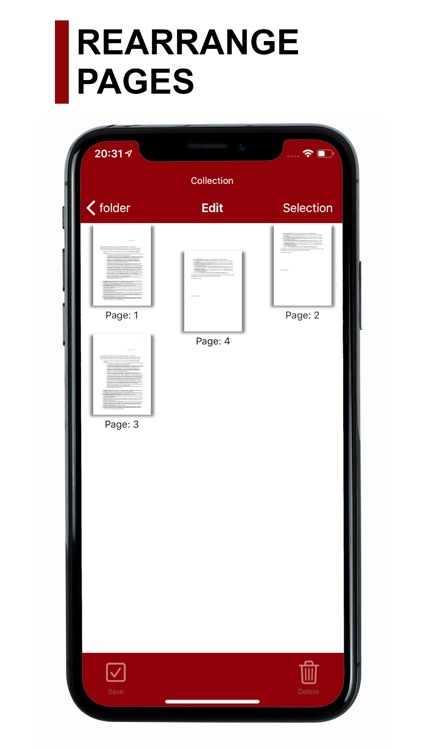
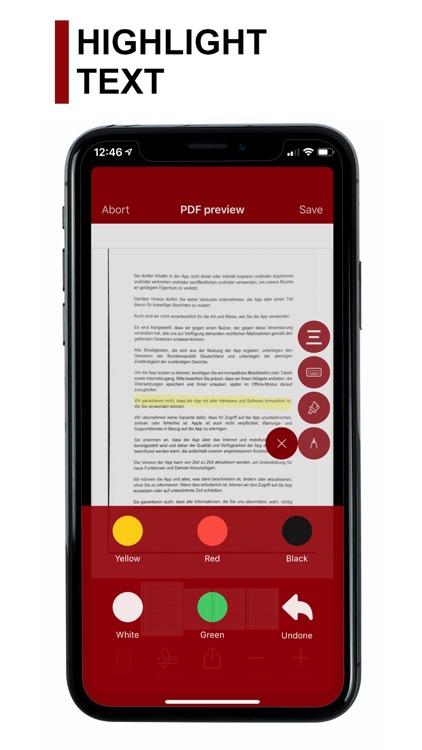


App Store Description
SMART-PDF functions:
Import & Scan PDF files
Simply create a new PDF from different sources in no time at all:
- Scan new documents by camera
- Import pictures from your photo albums
- Import existing PDF files or images from iCloud, Dropbox & Co.
Signing PDF files
Sign PDF documents simply by adding your signature.
- Multiple signatures per file possible
- Scale your signature to your liking
- Choice of different colours
Edit PDF files
Edit your created PDF files by adding comments and notes.
- insert text
- Insert symbols
- Select text
Merge PDF files
Merge existing PDF files or images into a new PDF file and process it further.
- Support of many file formats
- Automatic creation of bookmarks
Manage PDF files
Keep track of your PDF documents and organize them neatly in folders.
- Structure
- Sort
- Rename
- Move
- Delete
Export PDF files
Export your new PDF files to any destination or forward them easily and conveniently.
- PDF export to various destination folders
- Forwarding by e-mail, AirDrop or Messenger
- Comfortable AirPrint printing
- Connection to Dropbox, Google Drive, NAS & Co possible
Storage:
All scanned or imported documents are stored locally on your device. They are not accessible to the developer or to third parties.
versions:
PRO VERSION
Choose one of the Pro version packages to get direct access to all Pro features - no limits, for maximum productivity
- 12 months minimum term (annual billing) incl. automatic renewal
- 6 months minimum term (half-yearly billing) incl. automatic renewal
- 3 months minimum term (quarterly billing) incl. automatic renewal
- 1 month minimum term (monthly billing) incl. automatic renewal
Your advantages:
- Advertising free
- Automatic creation of bookmarks
- Unlimited signing of documents
- Unlimited Create folder
- Unlimited number of pages per document
- Connect unlimited documents
- Unlimited export
Or use Smart-PDF in the free version and collect coins to unlock functions of the app.
FREE VERSION
Details
- no monthly fixed costs
- Insertion of advertising
- Collect coins and redeem them for functions
- optional in-app purchases of coins
Value of Coins
- Sign PDF (1 coin)
- Export PDF (1 Coin)
- Create folder (1 coin)
- 3 additional PDF documents in the folder (1 coin)
- Scan over 10 pages (1 coin)
- Merge documents (2 coins)
Details:
- When the purchase is confirmed, the iTunes account is debited with the payment.
- The subscription is automatically renewed if the automatic renewal is not deactivated at least 24 hours before the end of the period.
- Within 24 hours before the end of the current period, the account will be charged for the extension. The costs depend on the chosen tariff.
- Subscriptions can be managed by the user and the auto-renewal feature can be turned off by accessing the user's account settings after purchase.
- When switching from the free version to the subscription version, all existing coins are saved. After the cancellation of the subscription version, the user will have access to the stored coins in the free version again.
https://deine-dokumente.de/agb-nutzungsbedigungen
https://deine-dokumente.de/
https://smart-pdf.de/
AppAdvice does not own this application and only provides images and links contained in the iTunes Search API, to help our users find the best apps to download. If you are the developer of this app and would like your information removed, please send a request to takedown@appadvice.com and your information will be removed.