
"it is a useful, interesting and cost-effective app

Smart Photo Album - PhotoCal PRO (for iPad)
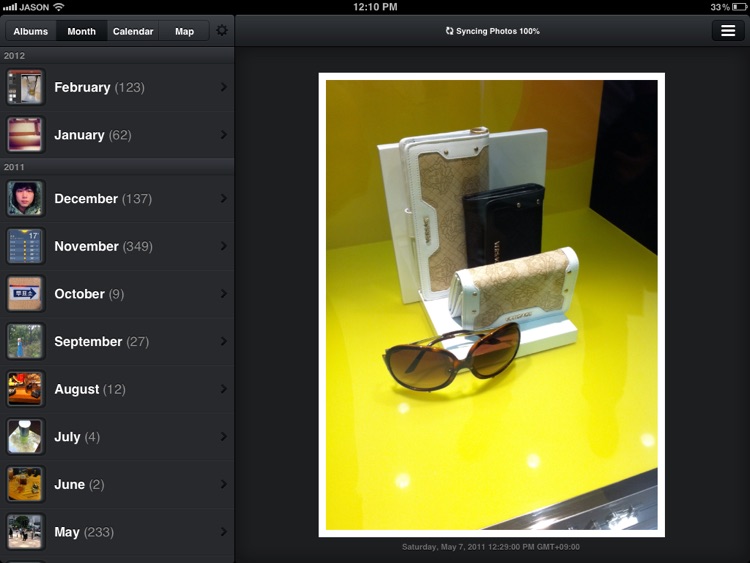
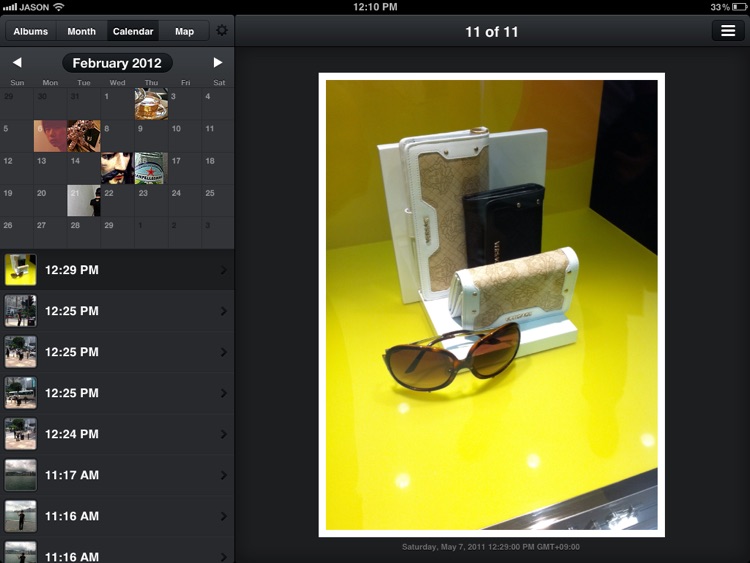
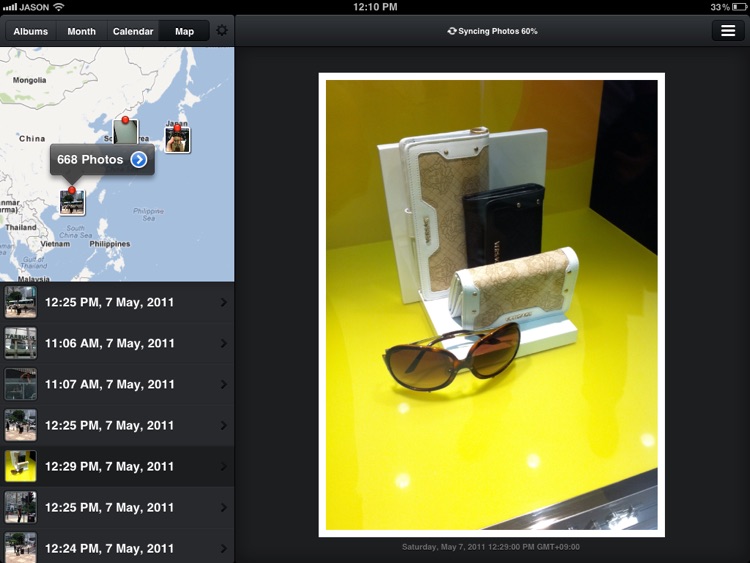
What is it about?
"it is a useful, interesting and cost-effective app. I'm sure you will never forget its strong functions and how convenient it is. Just enjoy taking pictures! - Best10Apps.com"
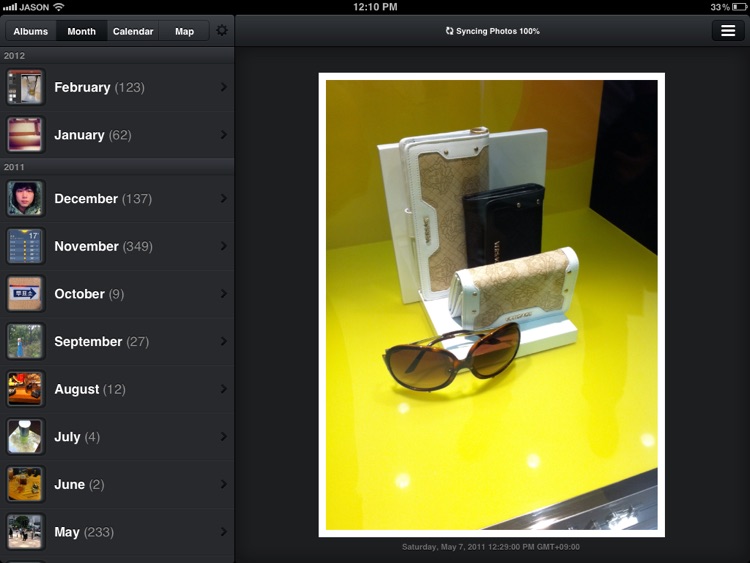
App Screenshots
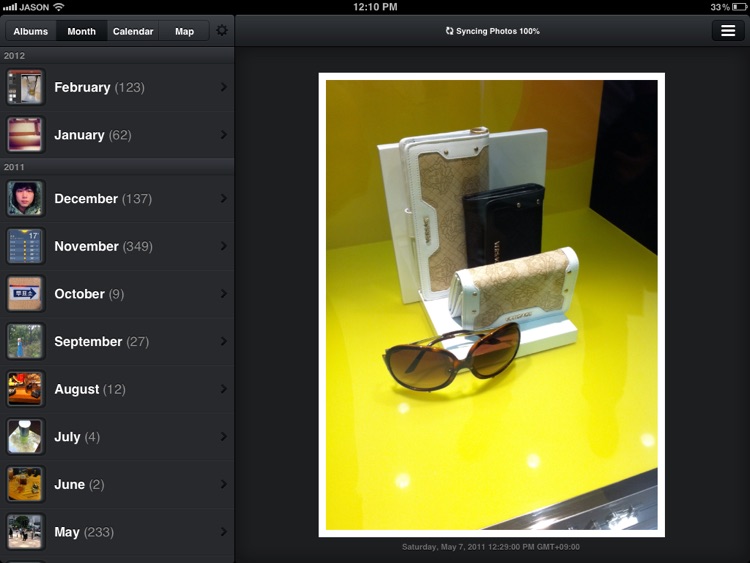
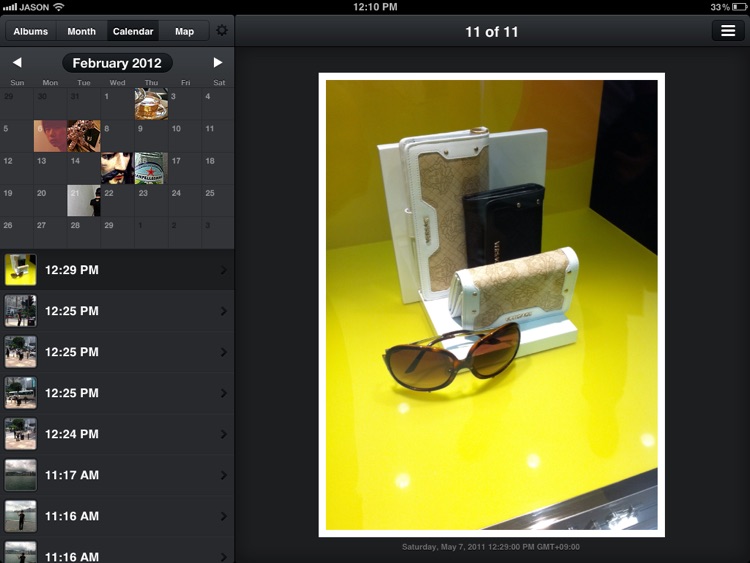
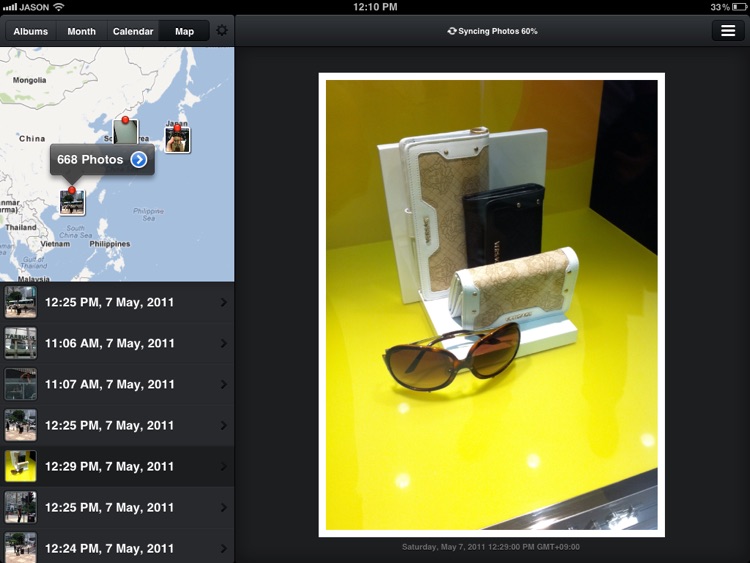
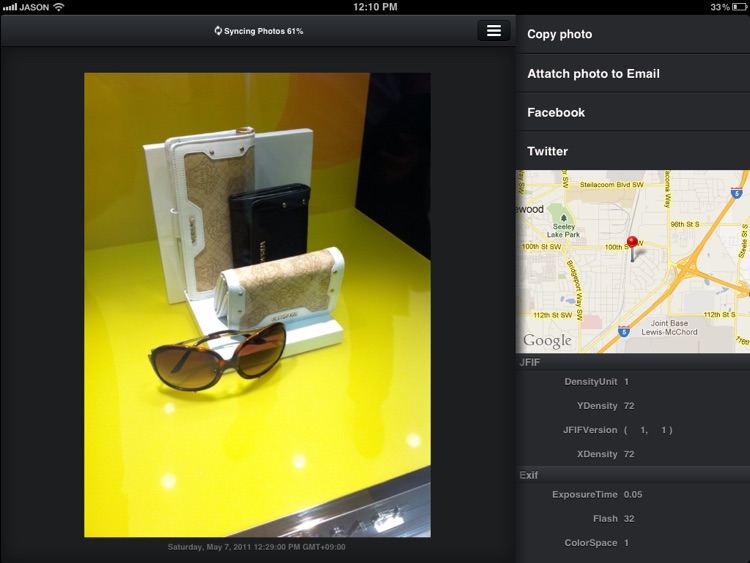

App Store Description
"it is a useful, interesting and cost-effective app. I'm sure you will never forget its strong functions and how convenient it is. Just enjoy taking pictures! - Best10Apps.com"
How many photos do you have on your iPad? Hundreds? Or Thousands? Do you want to view thousands of Photos in a simple way? Then you will definitely be happy to meet this app:)
"PhotoCal (for iPad)" is an application that helps you to view and sort your photos and videos with ease.
======= Features =======
★ Sorting photos/videos by date
All of your photos/videos will be sorted by the date automatically. It's so useful to check the time and date of photos in the photo album.
★ Albums
Select any folder in the Albums-tab, then you can see the thumbnails of all photos with the date section bar.
★ Month
In Month tab you can find a month list. All your photos are grouped by month. It is convenient to look back on your past through photos.
★ Calendar
Calendar tab displays your Photos by date. If you select a date, you can see the Photos arranged in chronological order
★ Map
All photos with GPS information will be displayed on the map. So you can see where the photos were taken.
★ Settings
- Select option of folder lists
- Passcode lock
- Select option to order photos
※ In the PRO version AD section will be removed
★ SNS connect
Photos can be sent to Twitter or Facebook
Thank you:)
If you have any questions or suggestions, please contact to us: app@cultstory.com
CultStory Inc.
http://www.cultstory.com
Twitter: @cultstory
Email: app@cultstory.com
AppAdvice does not own this application and only provides images and links contained in the iTunes Search API, to help our users find the best apps to download. If you are the developer of this app and would like your information removed, please send a request to takedown@appadvice.com and your information will be removed.