The Smart Sack app connects to your Smart Sack
Smart Sack
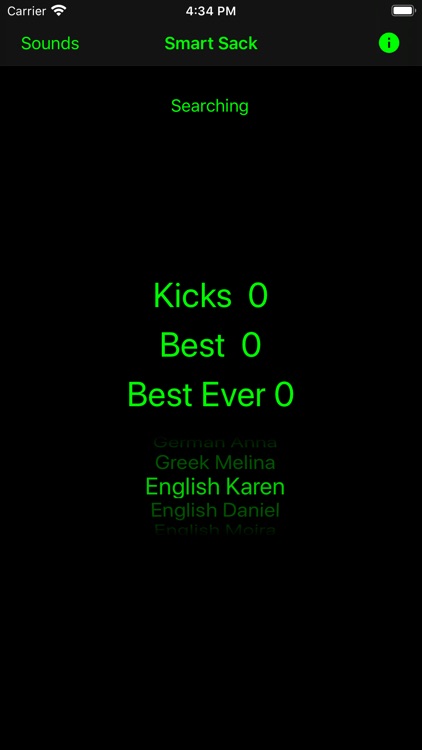
What is it about?
The Smart Sack app connects to your Smart Sack. Works for Hacky Sack and Juggling. During play the app shows your score (number of consecutive kicks or juggles without hitting the ground) and announces your score. You can choose the language and voice from many different options.
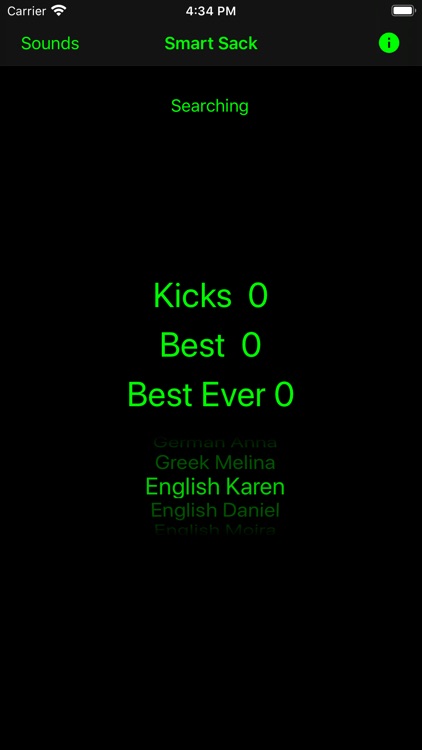
App Store Description
The Smart Sack app connects to your Smart Sack. Works for Hacky Sack and Juggling. During play the app shows your score (number of consecutive kicks or juggles without hitting the ground) and announces your score. You can choose the language and voice from many different options.
Shows:
Kicks - ongoing kick count without hitting the ground or holding for too long
Best - most consecutive kicks since the app was last started
Best Ever - most consecutive kicks ever
Each sack has it's own unique name. After connecting, the sack name is shown at the top of the app.
Also works in background mode so you can put your phone in your pocket and continue to hear your kick count and track your stats.
----Getting Started----
Start (Turning on sack)
The smart sack turns on when it detects a toss. One foot up in the air should be plenty. If the app is on then it will connect to the sack and you will see the name of the sack at the top of the app.
Play
The smart sack sends kick and toss data to the app. The app announces your score. If the smart sack detects it is still (on the ground or on your desk, etc) or if you hold it for too long, then it resets the score to 0.
Stopping
The smart sack automatically goes to sleep if no kicks are detected for a while. No need to do anything else.
----FAQs----
Can I share my score?
No, the app does not have a way to share scores and stats.
Can I change my smart sack name?
No, the name is fixed.
Is the smart sack name unique?
We estimate there are about 500,000 different names, so it is very unlikely that you will find two smart sacks with the same name!
Can I use more than one smart sack at the same time?
The app can only connect to one smart sack, but multiple sacks can be used in the same room at the same time. If an app connects to the wrong sack, force kill the app. After the app connects to the correct sack, it will only connect to that sack until you force kill the app.
Does the app work in the background?
Yes the app will continue to run in the background, either while using other apps, or when the screen is off. So you can close the screen and continue to play and hear your score.
What is the range?
The connection should work up to 20 feet or more.
Does it work without the app?
No, it doesn't do much without the app. There is no speaker to announce your score.
Can I use the smart sack for juggling?
Yes that smart sack will work with counting while juggling, although you can only connect to one sack at a time, so the count will be the number of “rounds” completed.
Are there firmware updates?
The smart sack can receive firmware updates to add new features and improve the kick detection. If a firmware update is available, it will start when the sack connects to the app.
AppAdvice does not own this application and only provides images and links contained in the iTunes Search API, to help our users find the best apps to download. If you are the developer of this app and would like your information removed, please send a request to takedown@appadvice.com and your information will be removed.