I am your new phone replacement partner, and my goal is to help you achieve seamless migration of mobile phone data with one click
Smart Switch - Copy My Data



What is it about?
I am your new phone replacement partner, and my goal is to help you achieve seamless migration of mobile phone data with one click. When you change to a new mobile phone, we will ensure that your data is transferred to the new phone safely, quickly and conveniently without consuming any data.

App Screenshots



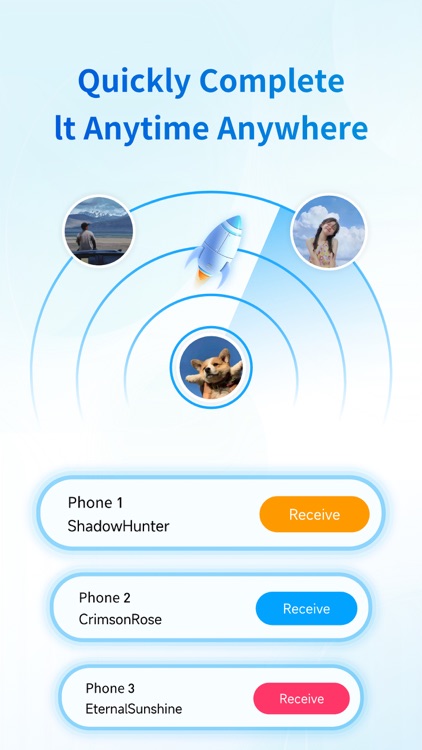

App Store Description
I am your new phone replacement partner, and my goal is to help you achieve seamless migration of mobile phone data with one click. When you change to a new mobile phone, we will ensure that your data is transferred to the new phone safely, quickly and conveniently without consuming any data.
main feature:
1. One-click migration: Users can easily migrate data from their old phone to a new phone with one click without any complicated operations.
2. No traffic required: All data migration does not consume traffic throughout the entire process, and the replacement assistant can quickly migrate your data without a network connection.
3. Wide range of types: Supports various types of data migration, including contacts, text messages, photos, videos, applications, music, schedules, call records, etc.
4. Strong device compatibility: supports various models of mobile phones and easily realizes data migration across systems.
5. Data security: During the entire data migration process, we will ensure the security of your data. We will not record any user data and respect and protect the data privacy of every user.
6. User-friendly: The interface is simple and easy to operate. Whether you are a novice or a professional, you can use it quickly and easily.
Disclaimer: It is recommended that users back up all data before starting data transfer to prevent unexpected situations. If you have any questions or need help, please feel free to contact me at any time.
AppAdvice does not own this application and only provides images and links contained in the iTunes Search API, to help our users find the best apps to download. If you are the developer of this app and would like your information removed, please send a request to takedown@appadvice.com and your information will be removed.