
Brilliant TV Remote App that allows you to fully control your Samsung Smart TV and more

Smart Things Remote TV Cast

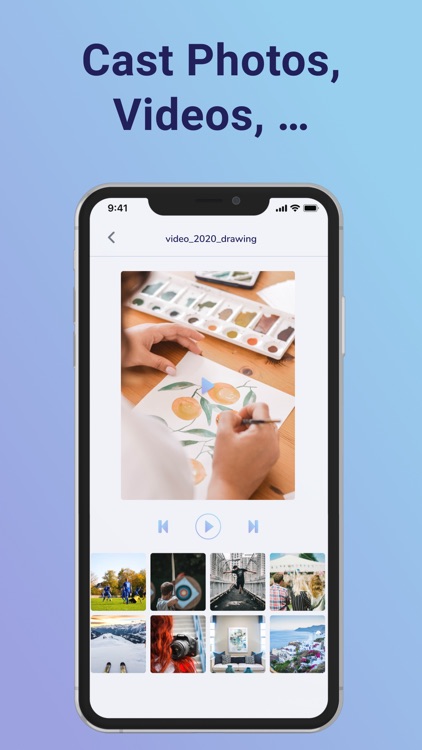

What is it about?
Brilliant TV Remote App that allows you to fully control your Samsung Smart TV and more!

App Store Description
Brilliant TV Remote App that allows you to fully control your Samsung Smart TV and more!
The app also supports you to cast photos, videos from your iPhone / iPad to your Samsung Smart TV.
FEATURES:
- Remote control your Smart TV
- Easy-to-use like your physical remote
- Smooth navigation touch pad
- Intuitive design
- Turn on/off your Smart TV
- Quickly access your TV apps
- Cast Photos and Videos from your Camera Roll
HOW TO USE:
- Connect your iPhone/iPad to the same WiFi network with your Smart TV
- Allow the app to find devices in iPhone / iPad Settings
- Open the app and select your Smart TV
- Accept the connection if your Smart TV requires
- Enjoy using the app
This app works best on Samsung TVs since 2015
SUBSCRIPTION AND AUTO-RENEWAL INFO :
Subscribe to get unlimited access to ALL of the app’s features.
Subscription plans are in 3 options:
Yearly for $26.99 after 7-DAY FREE TRIAL
Monthly for $4.99
Lifetime (one time purchase) for $18.99
Your payment will be charged to your iTunes Account as soon as you confirm your purchase.
You can manage your subscriptions and turn off auto-renewal from your Account Settings after the purchase.
Your subscription will renew automatically, unless you turn off auto-renew at least 24 hours before the end of the current period.
The cost of renewal will be charged to your account in the 24 hours prior to the end of the current period.
You can manage and cancel your subscription by going to your account settings in the App Store – but seriously, you won’t want to.
When canceling a subscription, your subscription will stay active until the end of the period. Auto-renewal will be disabled, but the current subscription will not be refunded.
Any unused portion of a free trial period will be forfeited when purchasing a subscription.
Privacy Policy: https://mobilogie-app.com/privacy/
Terms of Use: https://mobilogie-app.com/terms/
Disclaimer: We are not affiliated with any trademark mentioned here.
AppAdvice does not own this application and only provides images and links contained in the iTunes Search API, to help our users find the best apps to download. If you are the developer of this app and would like your information removed, please send a request to takedown@appadvice.com and your information will be removed.