Control your TV with your phone using Universal TV Remote
Smart TV Remote for All TV

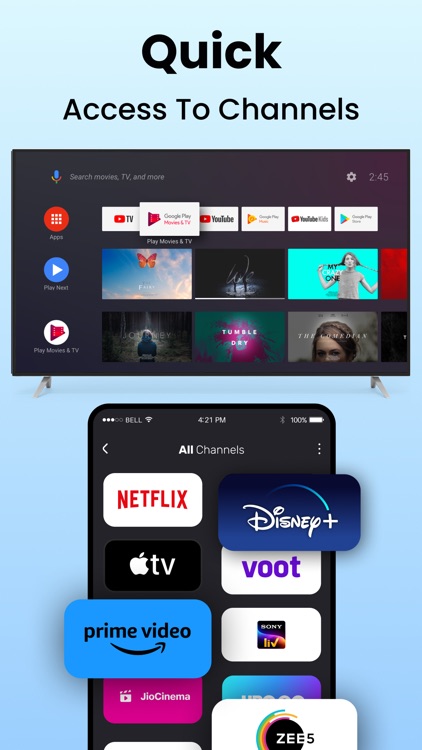

What is it about?
Control your TV with your phone using Universal TV Remote. Whenever you can’t find your remote or feel like pranking your friends, Universal Remote will be there to help. We also have all the information you need about your favourite TV shows, so you can switch the channel faster, or even watch the show on your mobile device. Smart TV Remote brings watching TV to a new level!

App Screenshots

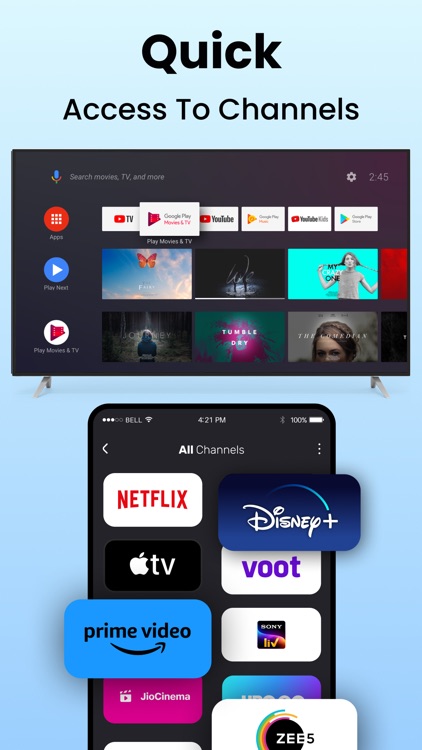


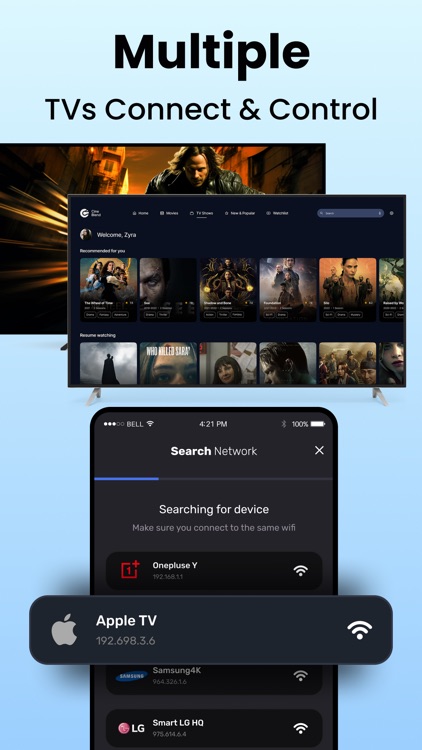

App Store Description
Control your TV with your phone using Universal TV Remote. Whenever you can’t find your remote or feel like pranking your friends, Universal Remote will be there to help. We also have all the information you need about your favourite TV shows, so you can switch the channel faster, or even watch the show on your mobile device. Smart TV Remote brings watching TV to a new level!
Supported Brands: Samsung, LG, Sony, Panasonic, Sharp, Haier, Videocon, Micromax, Onida, etc.
Smart Remote Control for All TV
Universal Remote Control for TV is the perfect tool for controlling your TV from the comfort of your Phone. With this TV Controller App, you can easily switch between different channels with Universal remote. TV remote Control app also has a built-in search engine to make finding your favourite shows and movies easy. With the Universal Remote Control for TV, you can enjoy an enhanced viewing experience without ever having to leave your couch.
Cast for Chrome cast & TV Cast
Chrome cast is a device that allows you to cast. The best universal remote app has many features that make it interesting, such as the ability to cast photos, videos, & audio. It can also cast YouTube videos & IPTV channels.
TV Remote Control For All - IR TV
Upgrade your TV viewing experience, IR TV Remotes provides a universal remote control app for a wide range of TVs & Set-Top Boxes. This smart remote app is easy to use & provides a wide range of functionality. All the worldwide brands are included.
Same buttons and interface - only positive experience with new features. Amazon Fire Stick or Samsung, Roku Stick, Xiaomi or Panasonic - it doesn't matter with Remote Control for all TV.
How to use Universal Remote TV Controller:
1.Download and install the universal replacement remote app
2.Click and select a TV brand or Stick like Fire TV, Fire stick, Samsung, Roku, LG webOS TV & Sony etc.
3.Tap to connect the universal TV remote app to the Smart TV
4.Finish! TV Remote control is ready to use
Features:
● Control your Smart TV using WiFi or even your Non-Smart TV using IR Blaster.
● Easy switch your channel with Remote Control for TV
● Turn your smartphone into a remote controller for the TV
● Universal TV remote View all your TV channels and Move directly to the one you like.
● Adjust your Roku TV volume with Remote Controller
● A little help to mother nature by not using the batteries
● Universal Remote app, quick access to play/pause with tv remote control
● Navigate using Swipe-Pad with the best remote control for tv
● TV remote app pair with IR or wifi multiple devices
● All-in-one smart Remote control for all TV & android Set up boxes
● Smart TV remote control for all TVs offline.
● Remote control TV on a mobile app for phone.
● Remote control for all TV brands.
● Universal Remote Control for all TVs
=> Features Remote Control of All TV:
● Power ON / OFF.
● AV / TV.
● Mute / Unmute.
● Channel Digits buttons.
● Channel index and lists.
● Volume Up .
● Volume Down .
● Channel Up .
● Channel Down .
● Menu Button with up / down and left / right .
● Red / Green / Blue / Yellow (Multiple purpose soft keys).
Always near you, and you always know where to find it. Just accept the progress and enjoy your comfort with UniMote.
AppAdvice does not own this application and only provides images and links contained in the iTunes Search API, to help our users find the best apps to download. If you are the developer of this app and would like your information removed, please send a request to takedown@appadvice.com and your information will be removed.