
Four in one (Four feature in one app) video editor

Smart Video Editor

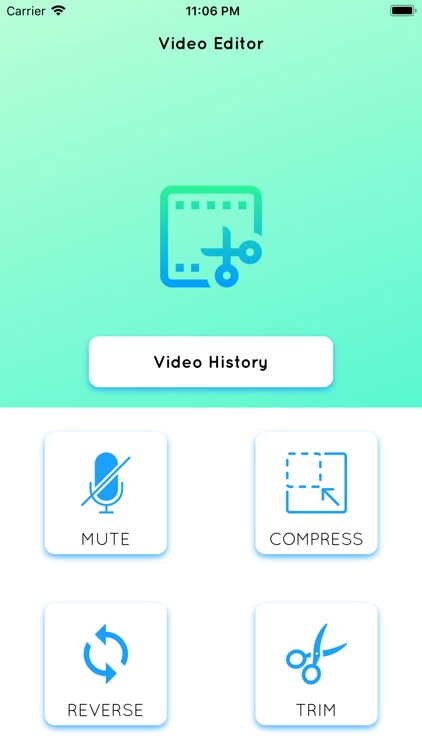
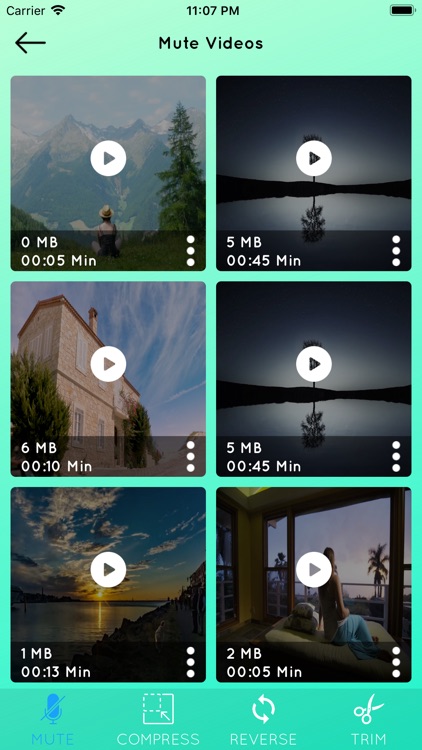
What is it about?
Four in one (Four feature in one app) video editor

App Screenshots

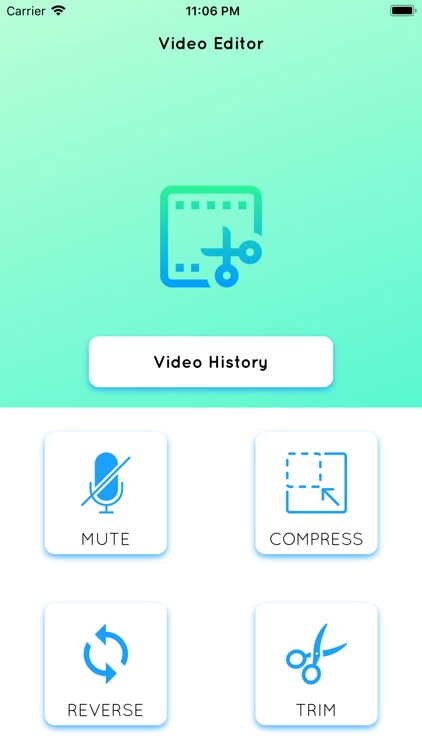
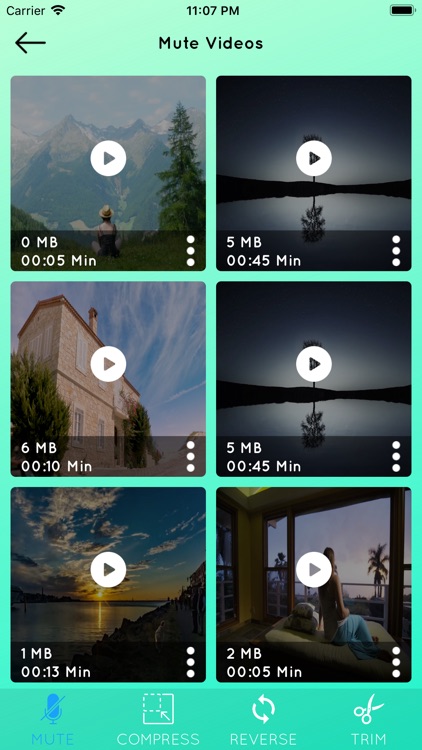
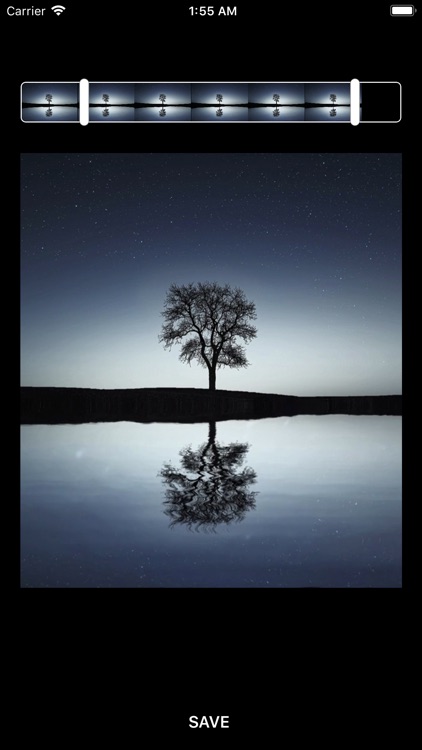


App Store Description
Four in one (Four feature in one app) video editor
Video Editor is a powerful application to quickly and easily mute, compress, reverse and Trim videos.
MUTE
- Many a times you want to share your video with friends or social apps, but you don't want to share the sound of it. So what you do? You just can't share a video without a sound. You have to convert that video to a mute video. You can now do it from this application.
- This application is used to mute the volume of a video. Using this app you can mute the volume of video completely.
COMPRESS
- Are you wondering how to compress video in an easy way and therefore looking for a fast and quick video compressor and size reducer? You are in the right place. Do you spend a lot of time on social media and need a tool for sharing smaller videos? Here you go. You have just found the best video resize and compression video tool.
- Compressing a video makes it much easier to share on social networks & reduce data usage.
REVERSE
Wanna create fun Videos with reverse effect? Wanna rewind Video which you recorded?
Wanna share Backwards Video with your friends? if Yes, then you are at right place. With this
amazing Video Reverser you can Create reverse videos and share with friends
TRIM
Cut and trim video to the length you need. Export video to any social media. Easy-to-use.
How to USE?
- Select option (Mute, Compress, Reverse, Trim)
- Select videos from your gallery / Camera
- Click on “Choose” Button
- Wait for complete process
- Easily share your videos With your Friends
AppAdvice does not own this application and only provides images and links contained in the iTunes Search API, to help our users find the best apps to download. If you are the developer of this app and would like your information removed, please send a request to takedown@appadvice.com and your information will be removed.