
Smart TV Cast is a Miracast app that standard for wireless connections from sending devices (such as laptops, tablets, or smartphones) to display receivers (such as TVs, monitors, or projectors)

Smart View : TV+



What is it about?
Smart TV Cast is a Miracast app that standard for wireless connections from sending devices (such as laptops, tablets, or smartphones) to display receivers (such as TVs, monitors, or projectors). TV+ can roughly be described as "HDMI over Wi-Fi", replacing the cable from the device to the display.

App Screenshots




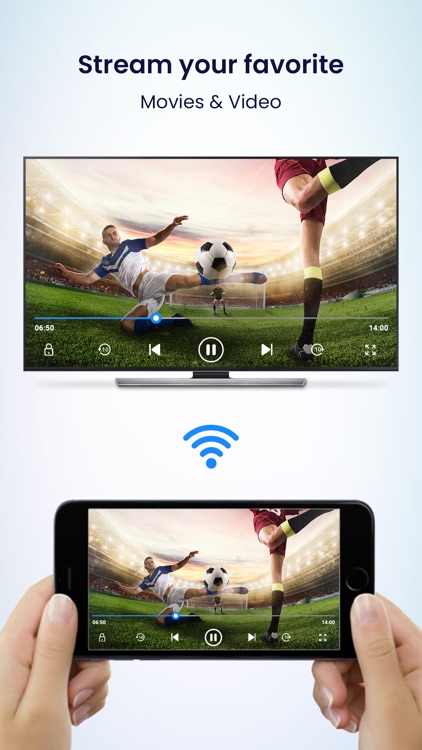

App Store Description
Smart TV Cast is a Miracast app that standard for wireless connections from sending devices (such as laptops, tablets, or smartphones) to display receivers (such as TVs, monitors, or projectors). TV+ can roughly be described as "HDMI over Wi-Fi", replacing the cable from the device to the display.
Screen Mirroring is a professional and simple to use app for screen mirroring. It could mirror iPhone or iPad screen to any other device including Smart TV, PC, Tablet, Laptop, Smart Phone and Game Console. Screen Mirroring could meet your need for work or entertainment by screen mirroring to multiple devices at one time.
Screen mirroring - TV cast is a reliable and very easy to use screen casting or streaming tool to help mirror iPhone or iPad screen to your TVs in high quality or real time speed.
Features
• Mirror for iPhone, iPad share
• Click on the “Connect” button on the bottom of the app TV Cast LG
• Wait for a few seconds for the app to discover your TV/Dongle
• Conduct effective classroom sessions by showing the mobile content on the TV, to all the students and Steps to Mirror to Smart TV
• All your media in one place: music, photos, videos, movies, tv shows etc.
• Automatically enable Bluetooth and Wi-Fi - quickly connect a keyboard, mouse, and/or game controller
• identify local files like video, audio, photo on your device and SD Card automatically
• Neat & clean user interface to create a good experience
• See the latest trailers and discover movies not currently available on Netflix, Hulu or Amazon Prime subscriptions
• Cast to your TV Casting using Chromecast or Airplay support
• Simple profile-based interface - easy to enable/disable different profiles for different types of displays like duet display
• Air Cast for TV - quickly and easily run SecondScreen features without creating or editing profiles
• Broadcasting to Twitch, Youtube (Youtube Gaming), Facebook Live, Ustream, and others
• Easy to use for Samsung Smart TV Connect, Samsung Smart TV Connect to WiFi
Miracast Smart View TV Cast of your smartphone on Smart TV. Mirror Smart View, Samsung Allshare, Allcast and more!
• It can be any Smart TVs: Samsung, Sony, LG, Hisense, TCL, Vizio Smartcast, Xiaomi, Panasonic and so on;
• Roku / Roku Stick / Roku TV;
• Chromecast;
• WebOS and Miracast;
• Xbox, Xbox One and Xbox 360;
• Fire TV and cast to Amazon Fire Stick;
• Apple TV and Airplay;
• Smart View and Allshare
• All other DLNA receivers.
Video & TV Cast - Miracast Display on tv
Smart TV Mirroring : Display Phone Screen On TV
Screen Mirroring with All TV- Phone to TV
TV Caster - Screen Mirroring, Cast Phone To TV
Screen Mirroring - Miracast for to TV
Screen Mirroring with TV : Screen Cast
Screen Mirroring App - Screen Sharing to TV
Smart View TV Cast is the most powerful app for mirroring and broadcasting your iPhone screen and audio in real time with high quality!
Cast Screen - Video Cast on TV
With Roku app you can enjoy videos, movies, sports and tv shows in full HD 1080p on your big TV screen. Just use your iPhone device to tap and stream.
Smart View - Screen Mirroring your mobile screen on your TV can be useful when you're showing off photos from a recent trip, playing a game or giving a demonstration. With this Screen Mirroring App, you'll be able to duplicate your iPhone phone's screen on TV Screen.
Subscription Details:
* Subscription length: 1 year
* Smart View : TV+ Subscription price: $99.99/week with a 3 days free trial
* Payment will be charged to iTunes Account at confirmation of purchase
* Subscription automatically renews unless auto-renew is turned off at least 24-hours before the end of the current period
* Account will be charged for renewal within 24-hours prior to the end of the
* No cancellation of the current subscription is allowed during active subscription period
Privacy Policy :- https://sites.google.com/jksol.com/reemaprivacypolicy
Terms of Use :- http://www.privacypolicycenter.com/reema_kalpesh_padshala/terms.html
AppAdvice does not own this application and only provides images and links contained in the iTunes Search API, to help our users find the best apps to download. If you are the developer of this app and would like your information removed, please send a request to takedown@appadvice.com and your information will be removed.