
Help your guest have a safe, secure, and no-touch experience while visiting your business premises

SMARTGUARD+ - Employee



What is it about?
Help your guest have a safe, secure, and no-touch experience while visiting your business premises. No filling in forms on tablets. No queues. No over-crowding. No entering with a running fever. No entering without wearing a mask. Follow all social distancing norms, while focusing on your business to run smoothly, without any hassles. Let SmartGuard+ help you with appointments and walk-in customer requests with features like Touchless Visitor Entry Scheduling and Reservation, Real time Monitoring, Facial Recognition, Mask detection and Body Temp Scanning.

App Screenshots





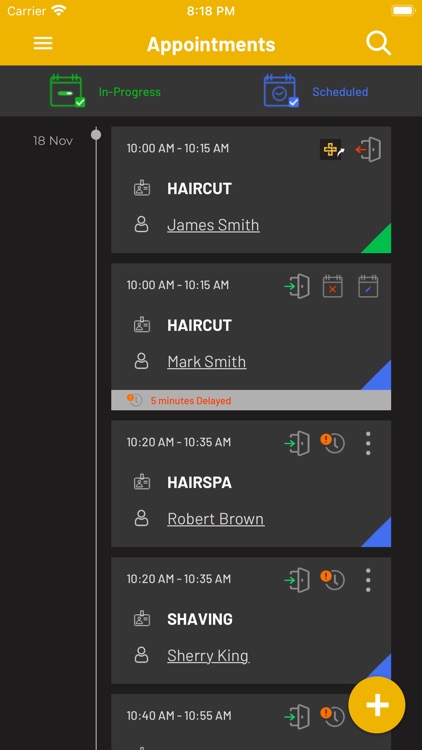


App Store Description
Help your guest have a safe, secure, and no-touch experience while visiting your business premises. No filling in forms on tablets. No queues. No over-crowding. No entering with a running fever. No entering without wearing a mask. Follow all social distancing norms, while focusing on your business to run smoothly, without any hassles. Let SmartGuard+ help you with appointments and walk-in customer requests with features like Touchless Visitor Entry Scheduling and Reservation, Real time Monitoring, Facial Recognition, Mask detection and Body Temp Scanning.
Introducing SmartGuard+ -Employee application for your business. The Employee application will help you:
1. Log in securely to your SmartGuard+ account.
2. View your in-progress and scheduled appointments in one place.
3. Schedule limited appointments based on configured social distancing norms.
4. Reschedule and cancel appointments.
5. Check-out customers and enable the next set of customers to check-in through the SmartGuard+ device.
The other end of your SMARTGUARD+ Employee application is connected to a SmartGuard+ device, which is installed at your business entrance. The appointments are seamlessly synced with the device via our services.
The SmartGuard+ device checks for:
1. Total number of customers at your premise.
2. Your customer’s temperature.
3. Your customer’s mask compliance.
4. Your customer’s QR code for the appointment.
5. If all flags are green, then the customer is checked in.
Stay safe and keep your employees and customers safe with our innovative, first of its kind, social norms adhering device integrations for the new era.
Find a use case that suits your business needs at our website www.smartguardplus.com.
AppAdvice does not own this application and only provides images and links contained in the iTunes Search API, to help our users find the best apps to download. If you are the developer of this app and would like your information removed, please send a request to takedown@appadvice.com and your information will be removed.