
Welcome to WRENCH SmartProject mobile application

SmartProject iPMS
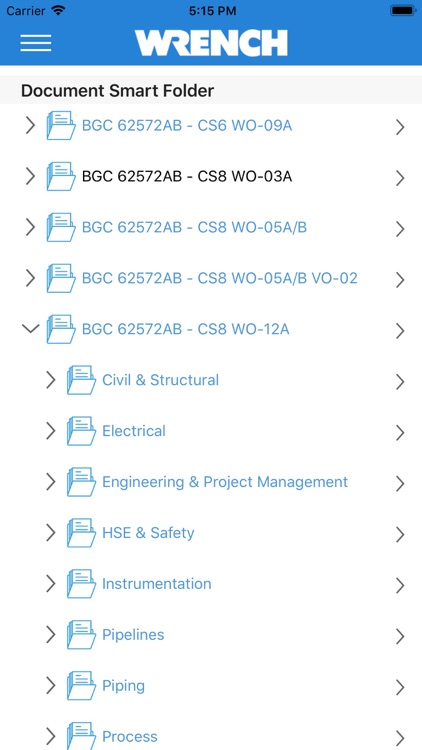
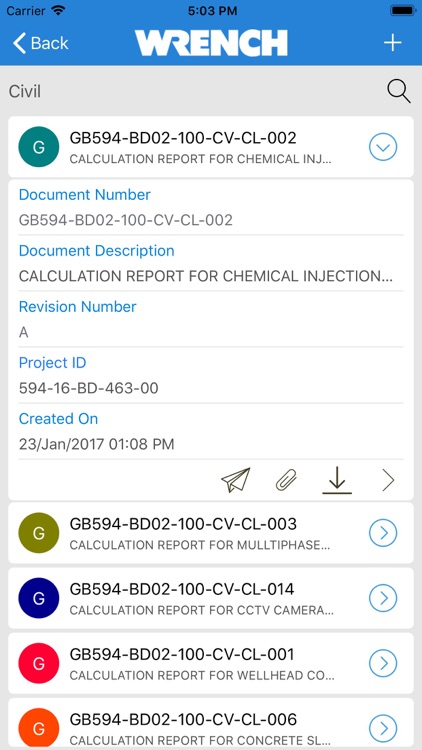
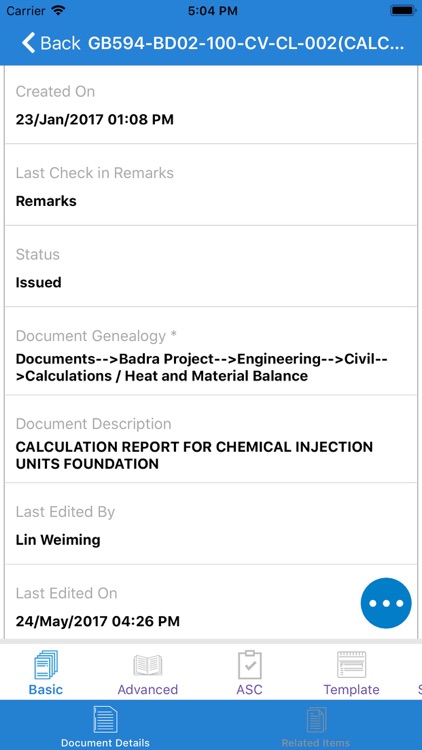
What is it about?
Welcome to WRENCH SmartProject mobile application.
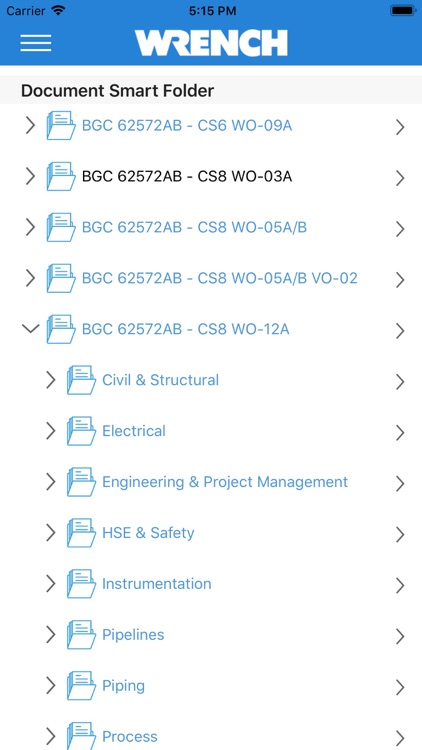
App Screenshots
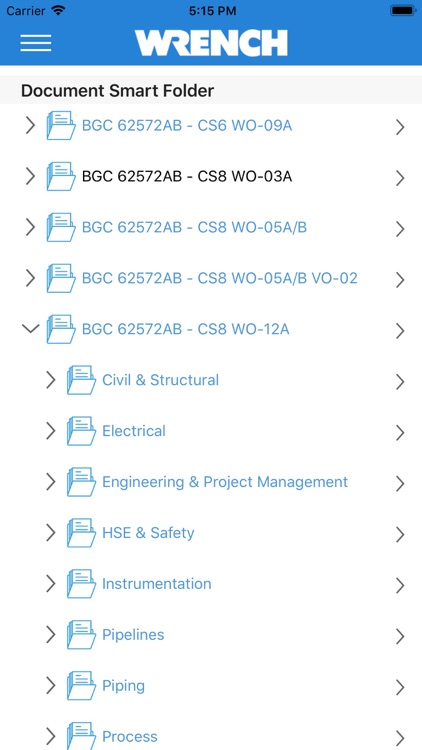
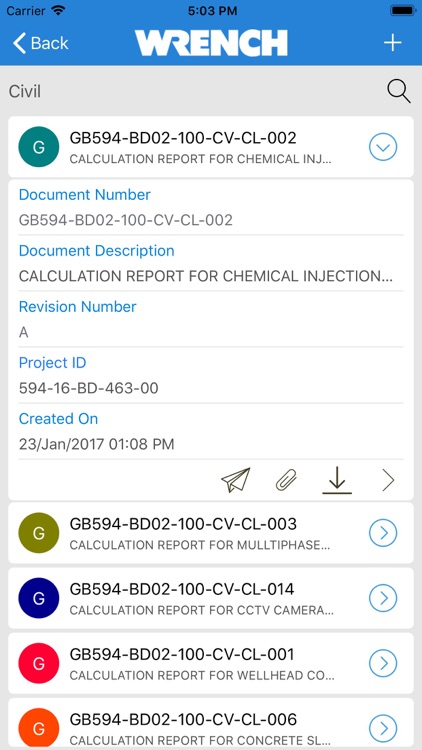
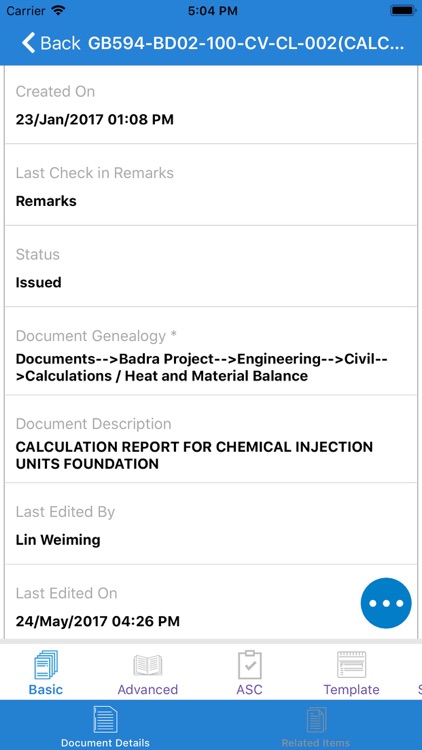
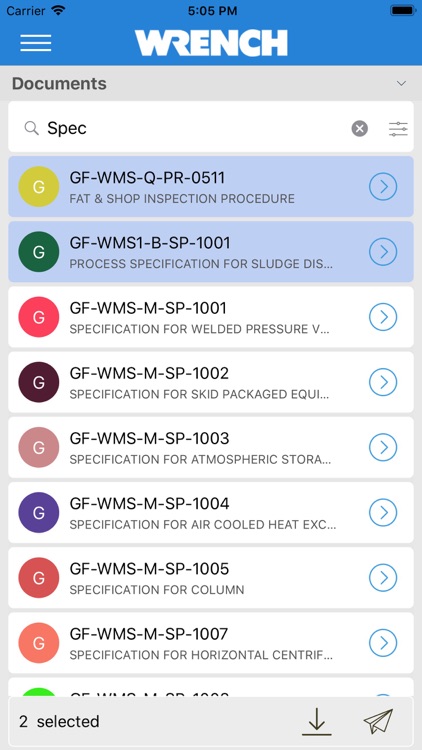
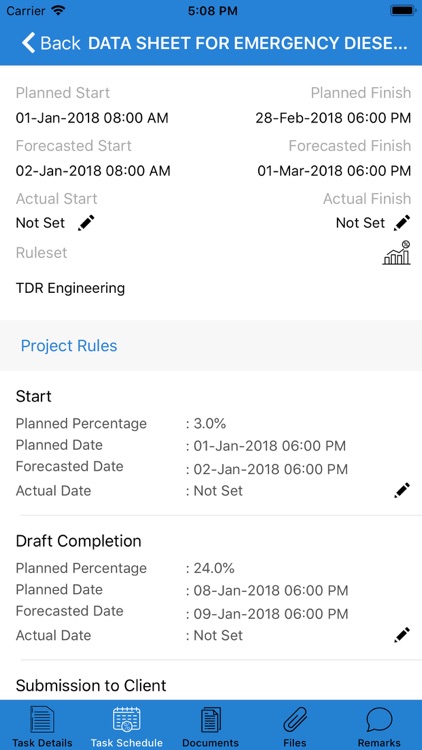
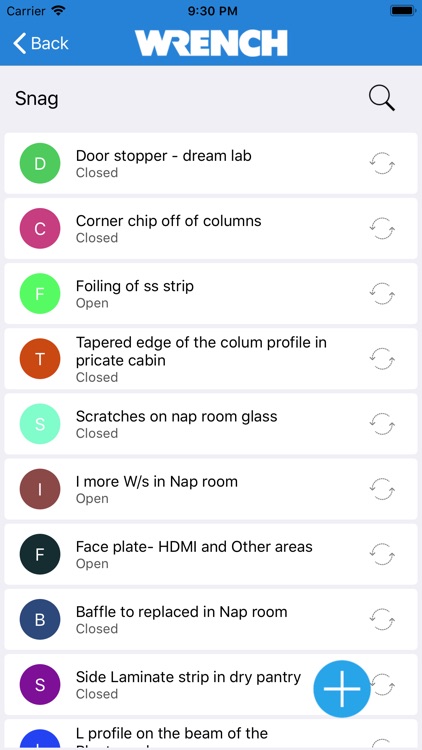
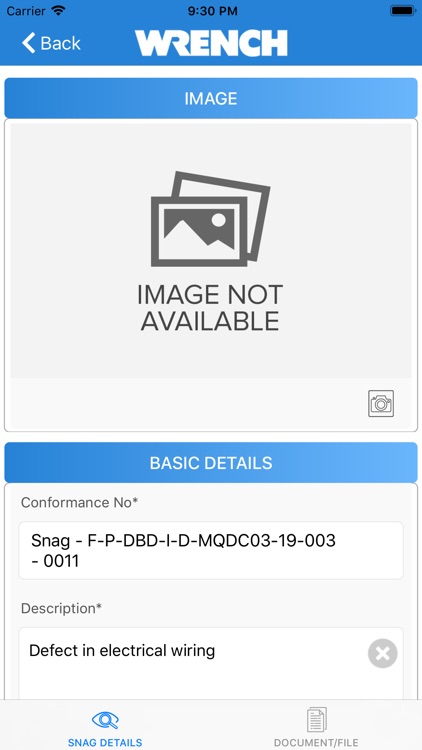
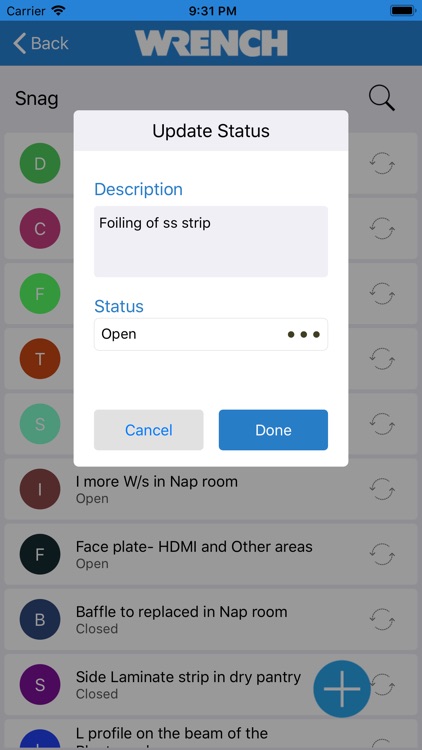
App Store Description
Welcome to WRENCH SmartProject mobile application.
WRENCH SmartProject is the world's most effective engineering and construction project control and EDMS solution, providing an integrated platform for the smooth digital transformation of the project delivery process, including quality management, collaboration, and information management.
WRENCH SmartProject mobile application permits you to access the application from wherever you are provided you are connected to the net.
Why WRENCH Mobile App?
Modern engineering projects, especially the infrastructure and construction projects have distributed and simultaneous project execution, involving separate project teams working across different geographies. This adds challenges in letting people access project information from a variety of devices such as desktop PCs, mobile devices and even the devices of the IOT class. WRENCH mobile application permits you to access the application from wherever you are provided you are connected to the net. WRENCH Mobile App is intended to be used on various hand held devices in a distributed project management environment.
Once you log in successfully main screen is displayed. In the main screen frequently used folders will be available and various functions are available for you to choose from. Different operations can be carried out selecting these functions.
You can carry out the following operations using WRENCH Mobile App.
• Send Documents and Task to different resources
• Add documents and images
• Attach comments
• Download and View Comments
• Link and refer documents to tasks
• Update progress of task
• Search and download documents
• Search and retrieve tasks
• Snag list
• Issue list
• NCR Quality
• NCR Safety
The following options are available in the main screen.
Task: When this option is pressed list of task smart folders available in the device is displayed.
Document: When this option is pressed list of document smart folders available in the device is displayed.
Search: When this option is pressed Search window is displayed. Documents or Tasks can be searched from this window.
Settings: On pressing this option settings screen is displayed.
Help: When this option is pressed support page of the application is displayed. You can obtain help in carrying out different operations from this page.
Work as One: Press this option to launch WRENCH SmartProject support portal.
Snag list: It is a list of repairs, finish works or a list of problems to correct required to complete a project, such as the construction of a building. Each point in the list is called a snag. The process of creating a snag list is called snagging. It is done before certifying practical completion (practical completion is when all the works described in the contract have been carried out).
AppAdvice does not own this application and only provides images and links contained in the iTunes Search API, to help our users find the best apps to download. If you are the developer of this app and would like your information removed, please send a request to takedown@appadvice.com and your information will be removed.