An app for recording, editing, playing and managing audio and video files
SmartRecorder

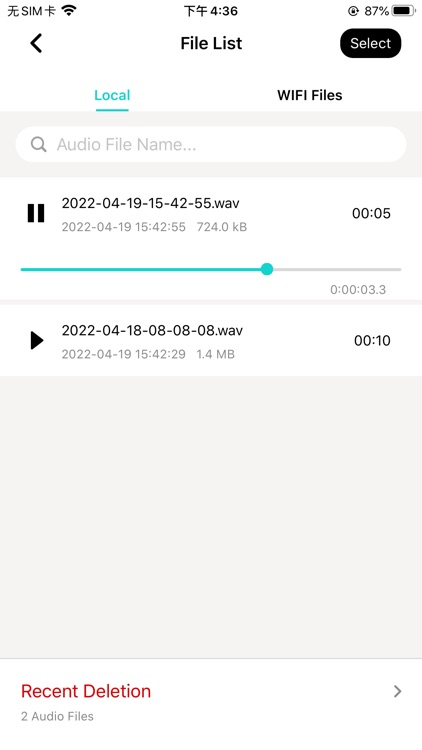
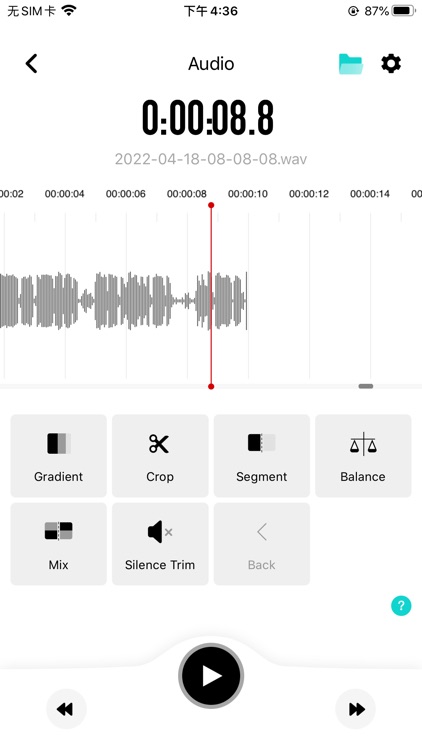
What is it about?
An app for recording, editing, playing and managing audio and video files!

App Screenshots

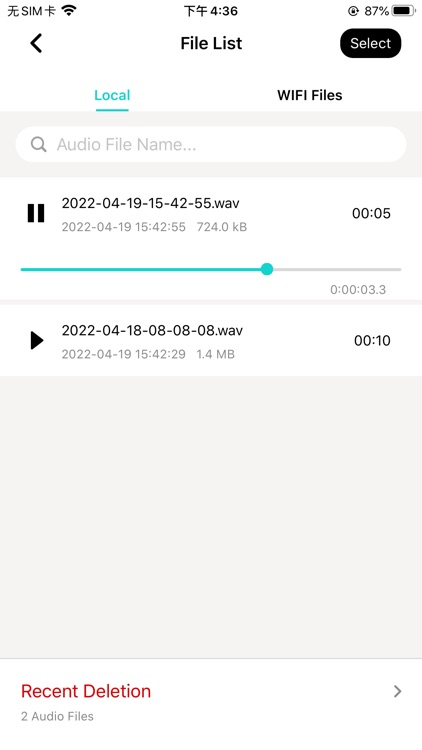
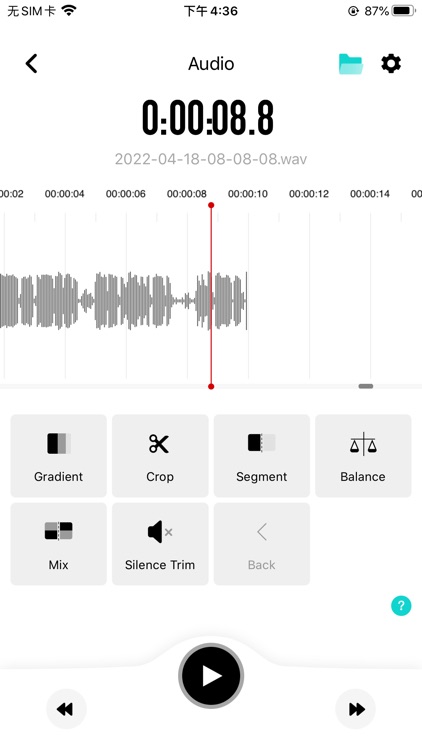
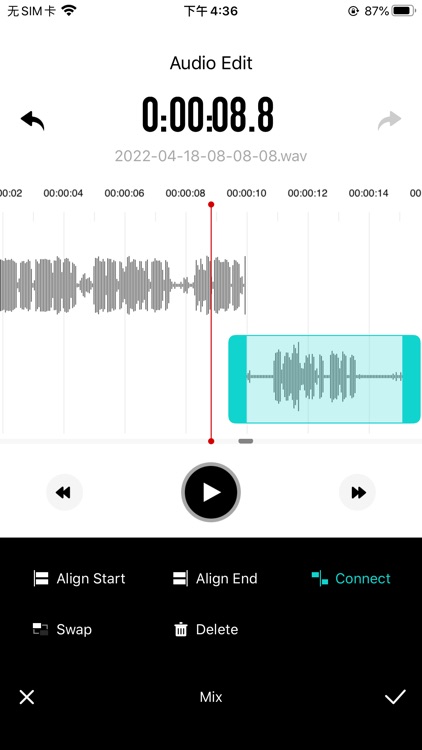
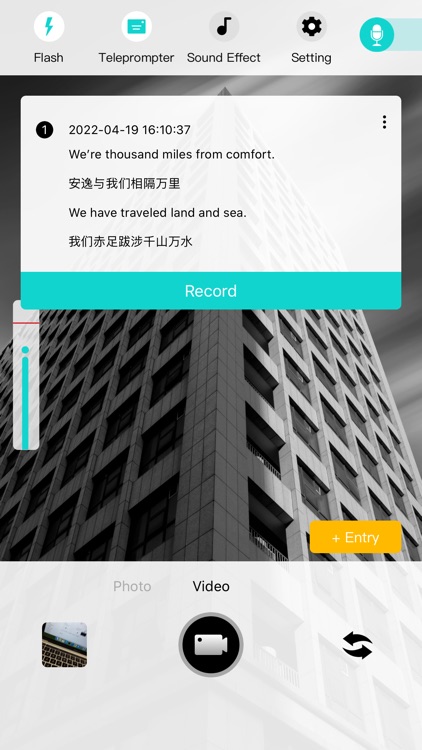

App Store Description
An app for recording, editing, playing and managing audio and video files!
【Recording by Apple device】 No external audio equipment is needed, use iPhone or iPad itself to record and play, and when the headphones are plugged in, you can record and listen while recording, and hear the external sound from the headphones.
【External audio devices recognition】When an external audio device is inserted, the name of the device can be intelligently recognized, and it can automatically display whether it supports stereo; If audio monitoring can display two-channel audio tracks, and the peripheral supports stereo output, otherwise the peripheral doesn't support stereo output.
【Select audio channel】After the peripheral device that supports stereo is connected, you can select left channel, right channel and stereo item to display left channel data, right channel data and dual track data respectively.
【Real-time monitoring】After this function is turned on, the input sound can be heard from the audio output port in real time, and when the peripheral supporting stereo is inserted into the iOS device, set the corresponding value (left, right, stereo) to hear different sounds sound effect.
【Audio and video file operation】Accurately query the files you need in multiple audio files; batch delete selected audio/video files; change the name of audio and video files; share recorded audio and video files...
【Audio input source selection】If there are multiple audio input sources, you can select the input port and use the selected port for recording
【Language switching】Support multi-language display, easy to understand language switching operation
【Add marker】When recording and playing the recording file, you can add a marker, which is convenient for you to operate the audio playback at a certain position or time period
【Background operation】 When the app enters the background, you can still continue to record and play the recording file
【Sound effect processing】You can enable noise reduction, low cut, vocal enhancement and other sound effects in the APP for audio and video recording, and set related parameters
【Audio Editing】 Editing operations such as fading, cropping, splitting, balancing, mixing, and mute elimination can be performed on the audio in the APP.
【Video recording】The APP can record high-definition 4K video, and has various settings for video shooting
【Teleprompter】Video recording can customize a variety of teleprompters
【Bluetooth audio】 APP can connect Bluetooth headset, collect Bluetooth data, and realize the ear return function of Bluetooth headset
【Dark Mode】Adapted to the latest dark mode, there are more choices according to the user's personality
【Recycle Bin】Audio and video files deleted in the APP can be retrieved from the Recycle Bin within a certain period of time
【Voice to text】 Real-time recognition of voice to text when recording audio and video
AppAdvice does not own this application and only provides images and links contained in the iTunes Search API, to help our users find the best apps to download. If you are the developer of this app and would like your information removed, please send a request to takedown@appadvice.com and your information will be removed.