As part of SMBC Group’s commitment to online security and recent changes instigated as part of a European Regulatory requirement, known as the “Payment Service Directive 2 (“PSD2”) we have introduced the “SMBC Digital app
SMBC Digital
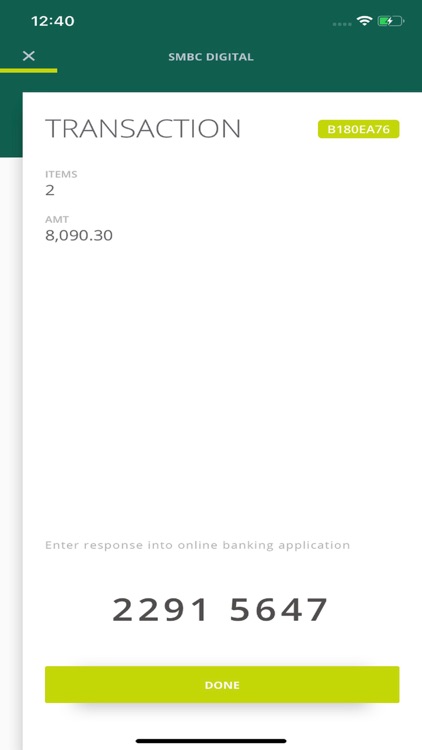
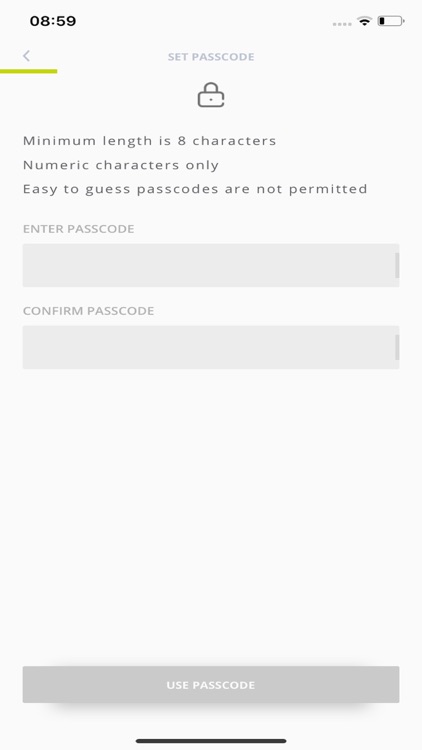

What is it about?
As part of SMBC Group’s commitment to online security and recent changes instigated as part of a European Regulatory requirement, known as the “Payment Service Directive 2 (“PSD2”) we have introduced the “SMBC Digital app. The app provides significantly enhanced security features when compared with the traditional OTP generating token and delivers an improved login experience through secure authentication.
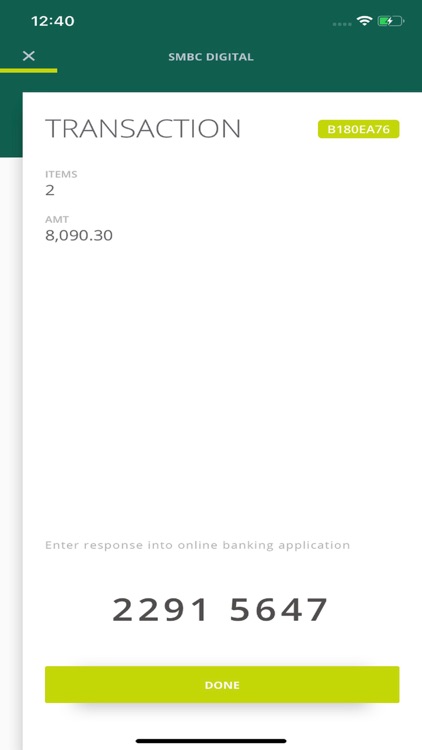
App Screenshots
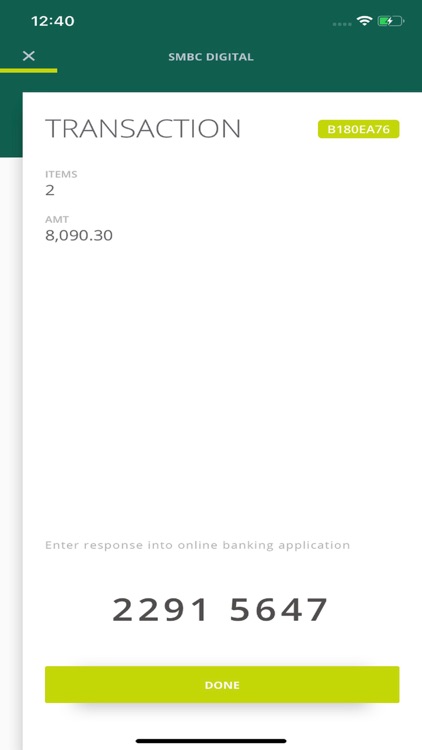
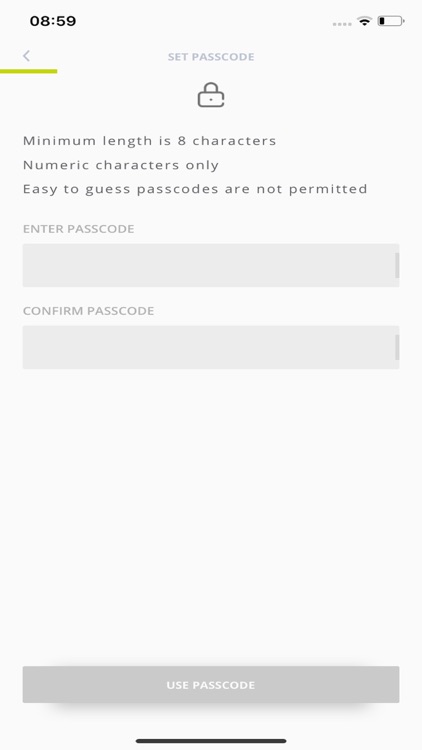

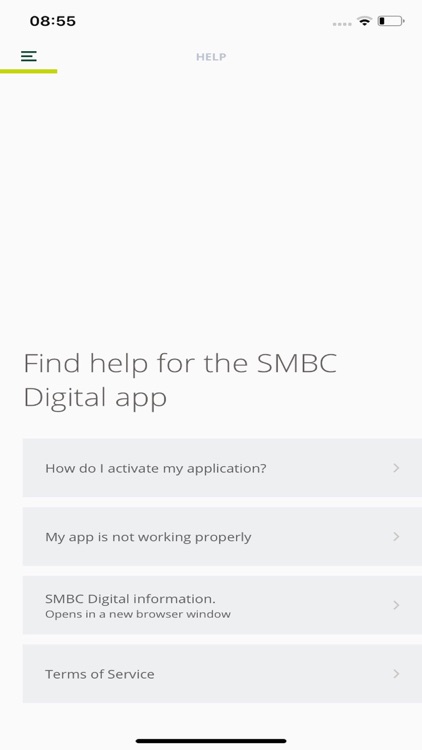





App Store Description
As part of SMBC Group’s commitment to online security and recent changes instigated as part of a European Regulatory requirement, known as the “Payment Service Directive 2 (“PSD2”) we have introduced the “SMBC Digital app. The app provides significantly enhanced security features when compared with the traditional OTP generating token and delivers an improved login experience through secure authentication.
Further, the app allows for the “Dynamic Linking” of payments by letting approval users validate and digitally sign payment details “out of band”, thus providing enhanced protection against fraud. When you approve E-payments, the contents are sent to the SMBC Digital App for signing by the scanning of a “Cronto Image” that contains details of the payments you have selected for approval. By scanning this “Cronto Image” into your SMBC Digital App, it can display the payment information and will allow you to sign them by inputting a response generated by the mobile app. This means when the Bank receives payment orders, the systems can verify that they are genuine.
The App only reads the data already available to you at the time of authorisation, this data is never stored on the phone or is viewable other than when you access the app at the point of authorisation. No transaction history is ever available on the mobile device.
AppAdvice does not own this application and only provides images and links contained in the iTunes Search API, to help our users find the best apps to download. If you are the developer of this app and would like your information removed, please send a request to takedown@appadvice.com and your information will be removed.