
SMessenger - Schedule your messages - Stay in touch with all

SMessenger


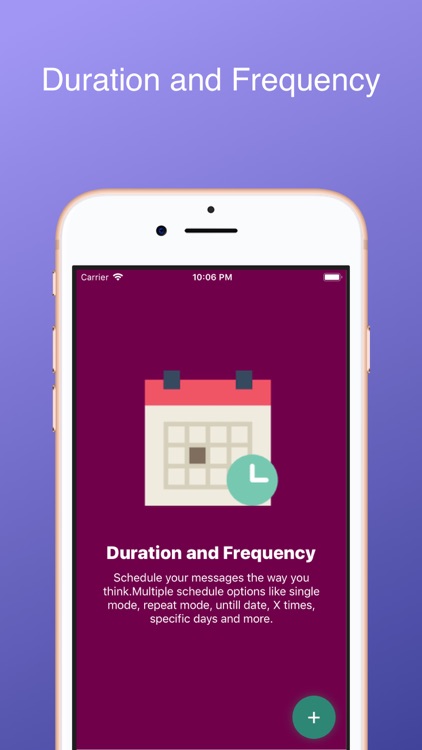
What is it about?
SMessenger - Schedule your messages - Stay in touch with all.

App Screenshots


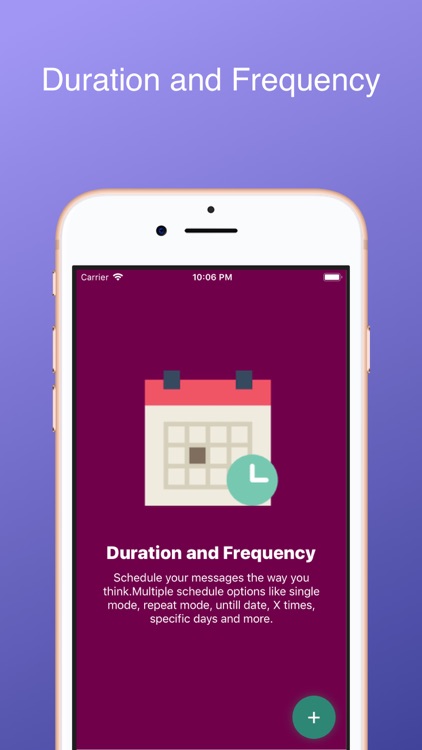
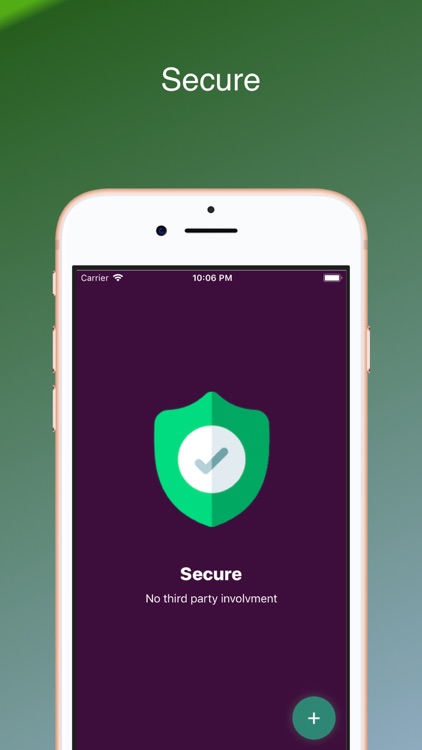



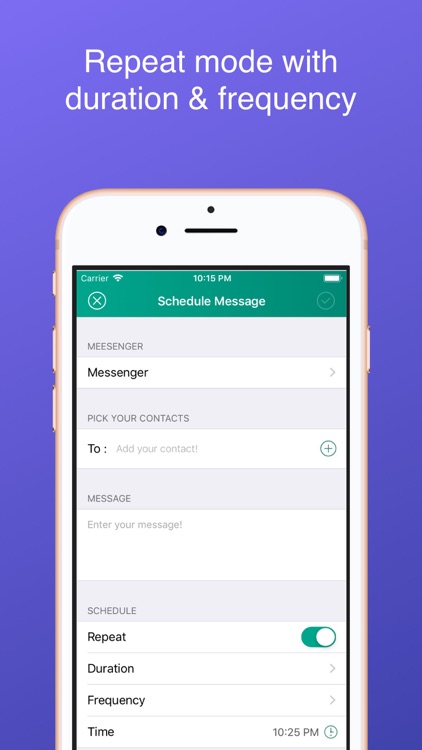
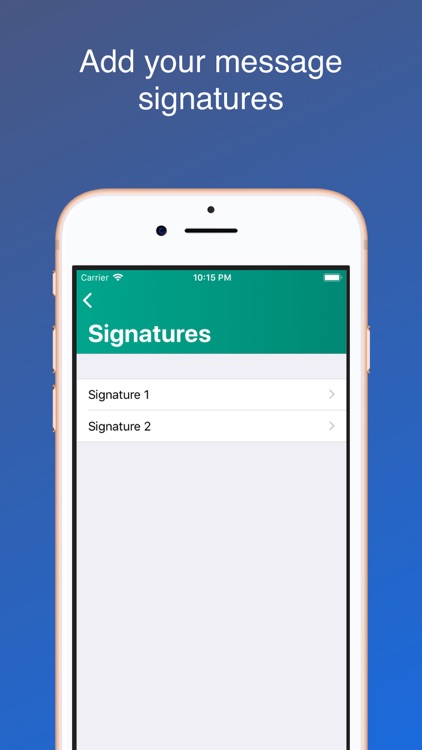

App Store Description
SMessenger - Schedule your messages - Stay in touch with all.
Did you forget to text your friends, family or colleges on time? Or You often forget to wish your beloveds birthday, anniversary or any other important events?. Don't worry this application is designed for you. Download and install the application in your device and schedule your messages.
SMessenger application allows you to schedule messages in a flexible way with a wide range of duration and frequency options. The application reminds you on scheduled time with a notification.
Features:
• Supports iMessage and Whatsapp.
• Select single or multiple contacts.
• Message body supports smileys.
• Supports repeat mode with
1. Duration - define custom duration by using the options like start date,
until date, for X days, etc.
2. Frequency - Daily, every X days and specific days in a week.
• Custom signature and add easily in the message.
• Dashboard to list all scheduled messages in the order of delivery.
• Option to delete single or multiple scheduled messages from Dashboard.
• Review your messages on the time of delivery.
HOW IT WORKS:
1: Select the messenger(Whatsapp or iMessage)
2: Select a contact or multiple contacts
3: Construct your message.
4: Select if you want to repeat the message or not
5: Get reminded with a notification to select your favorite messenger with all details auto-populated.
6: Review your message.
7: Send your message!
Download SMessenger and stay connected :-)
AppAdvice does not own this application and only provides images and links contained in the iTunes Search API, to help our users find the best apps to download. If you are the developer of this app and would like your information removed, please send a request to takedown@appadvice.com and your information will be removed.