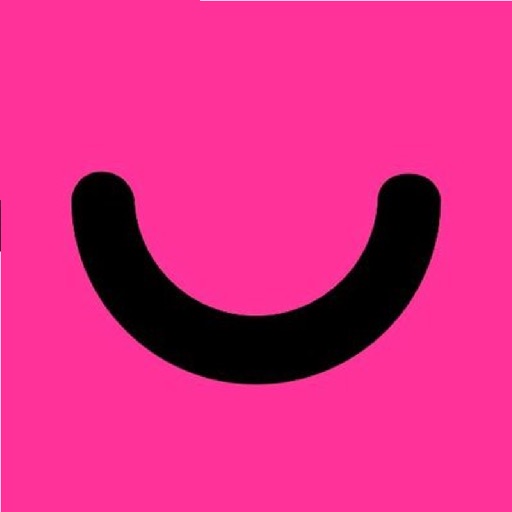
Manage your money on the go, easily and securely, with the smile mobile banking app

smile - the internet bank
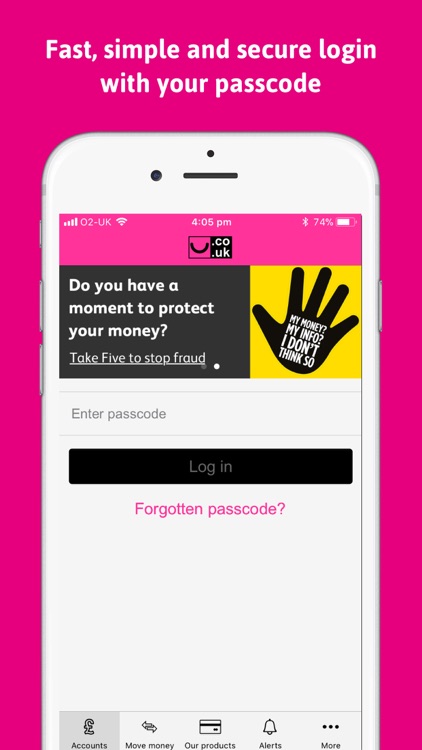
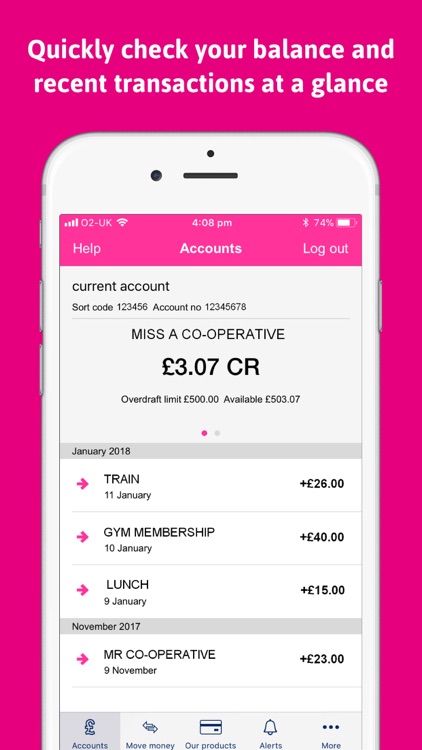
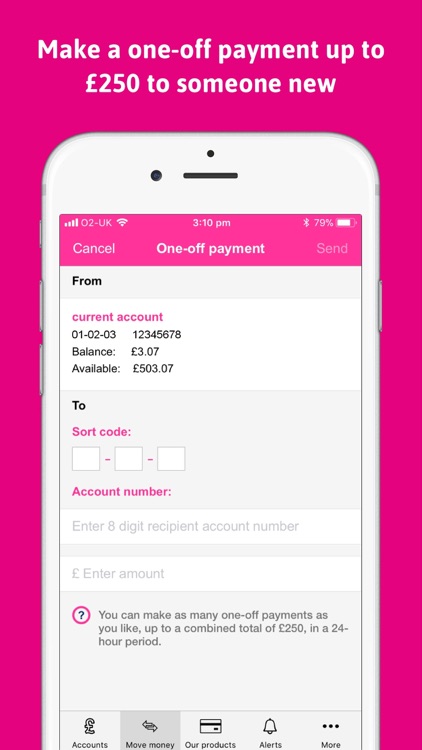
What is it about?
Manage your money on the go, easily and securely, with the smile mobile banking app.
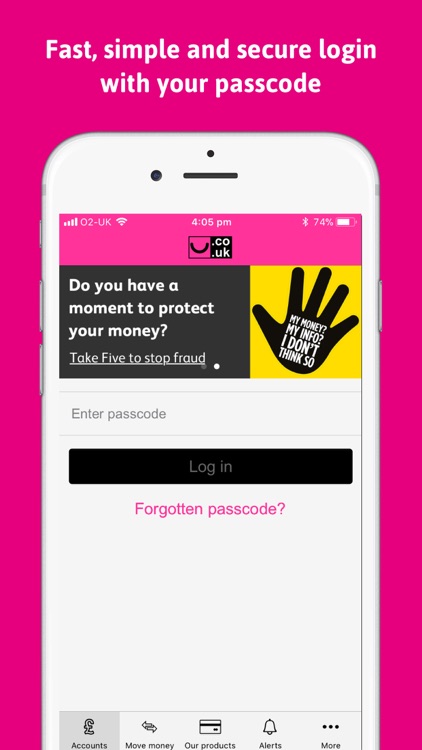
App Screenshots
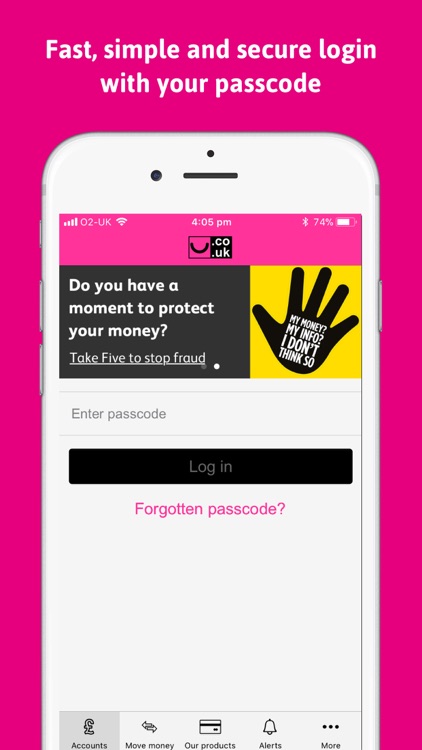
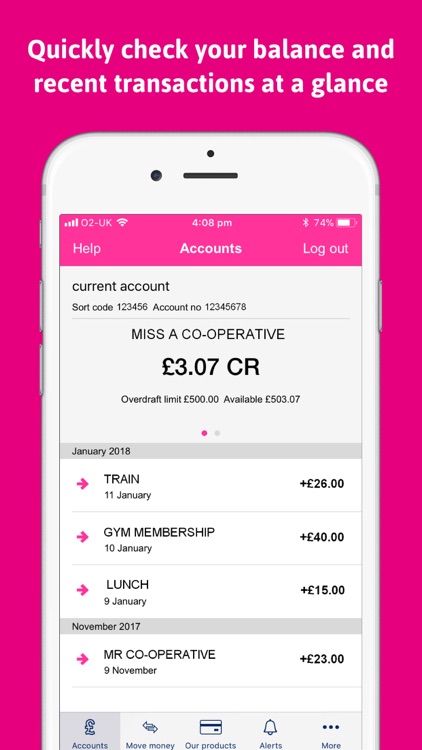
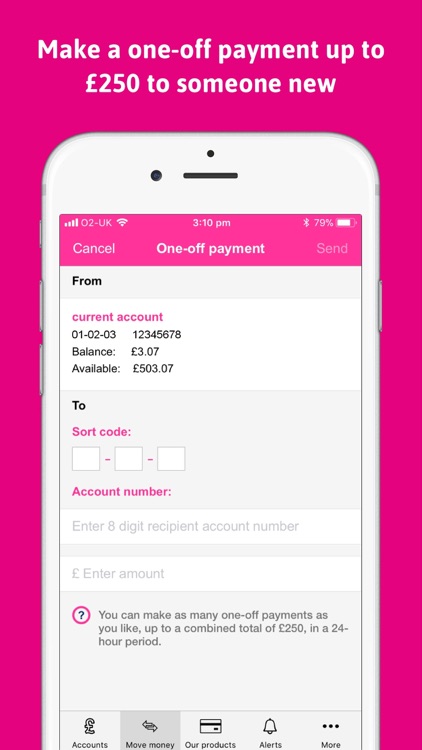
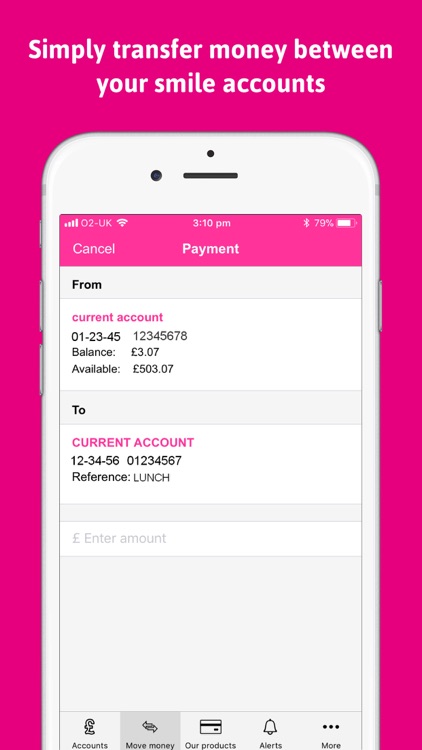
App Store Description
Manage your money on the go, easily and securely, with the smile mobile banking app.
FEATURES
- Quickly check your balance and recent transactions
- Pay people you’ve paid before and make one-off payments of up to £250 to someone new
- Securely transfer money between your smile bank accounts
- Easily pay your bills wherever you are
- Keep on top of your credit card balance, limit, bill due date and recent transactions
- Fast, simple and secure login with your passcode
- Contact details for when you need a little extra support
Tell us what you think on Twitter @bankwithsmile and on Facebook.
CAN I USE THE APP?
Yes, if you’re a smile current or savings account customer, have a UK mobile number starting with 07 and an iPhone or iPad running iOS 7 and above. You also need to be registered for telephone banking.
HOW TO REGISTER
Download the app, then follow the simple on-screen instructions:
1. Enter your mobile phone number to receive a one-time activation code by text message
2. Enter the activation code in the app
3. Create a mobile banking passcode, this needs to be between 5-8 digits
4. Enter your account details and confirm security details: We’ll ask for 2 digits of your 4-digit telephone banking passcode and 1 of your 5 pieces of secure personal information
Remember, we’ll never ask for your full security code or all of your secure personal information
TERMS OF USE
We collect anonymous user data to monitor how well the app works. For example, measuring how long you spend on a particular screen. We don’t collect information which personally identifies you. All the data we collect is anonymous and helps us to fix problems and improve the app for everyone. Everyone is opted in to this feature. If you don’t wish for us to use your anonymous data in this way, please delete the app. If you download the app, you consent to sharing how you use it. Find out more about how we use this in our Privacy Policy, available within the app. By downloading this app, you accept the terms and conditions.
STAYING SAFE
Keeping your data secure is crucial. To protect our customers we us a range of security measures including the latest encryption technology. Independent security experts have testing the security of our app.
There are still a few things you can do to protect yourself using the app:
- Never share your login details with anyone
- When logging on in a public place, keep your details out of sight
- Create a password or PIN to access your device
- Never store your mobile banking passcode on your device
PLEASE NOTE
We won’t charge you for downloading or using the app. However, your mobile network provider may charge you for data use, depending on your tariff or contract. Contact your operator for details. You may also use this service when connected to a Wi-Fi network.
PERMISSIONS
To enjoy all of the features listed you will need to accept the following permissions:
- Network communications for connectivity
- Your location to find your nearest cash machine or branch
AppAdvice does not own this application and only provides images and links contained in the iTunes Search API, to help our users find the best apps to download. If you are the developer of this app and would like your information removed, please send a request to takedown@appadvice.com and your information will be removed.