Smooth Expense
Smooth Expense

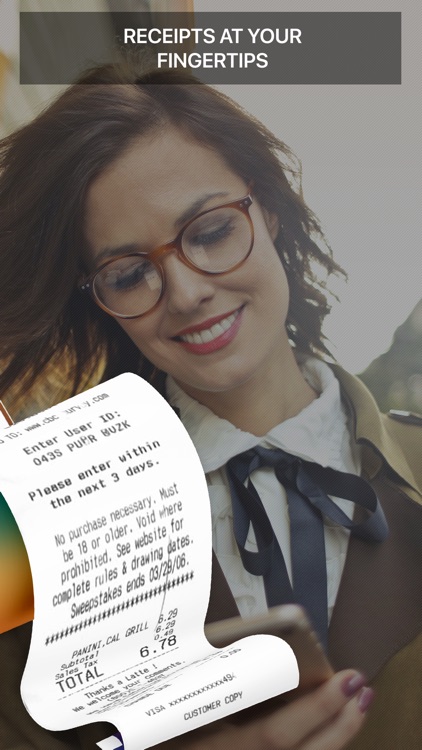

What is it about?
Smooth Expense

App Screenshots

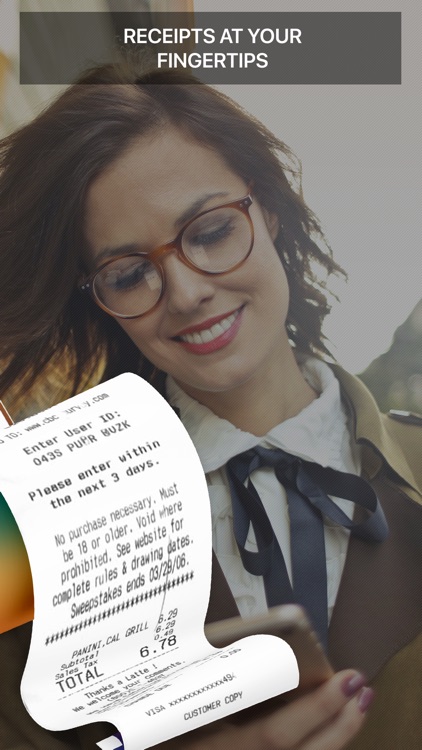





App Store Description
Smooth Expense
Go 100% paperless, no more stapling paper receipts to expense report
Smooth Expense allows you to scan your receipt, track and manage your business expenses, we developed it for small to medium-size businesses with an easy to use, intuitive interface. You can save your paper receipts within the app, by taking its image using your smartphone and submit expense report as CSV /PDF to your accountant for an audit or send it to the manager for approval.
Features like multi-currency support, various payment methods, cloud storage and sync, export data are inbuilt, which helps you to manage money and plan your company's budget.
Multi-currency
A multi-currency system enables you to enter expenses in multiple currencies. This is an ideal app for someone who needs to travel to multiple country and spend in multiple currencies.
Export your transactions
• You can export and email your report as PDF
• You can export and email your report as a CSV Excel spreadsheet
Cloud Storage
• All your expense data is safely stored and synced in the cloud and is accessible 24/7
Trial
• Try Smooth Expense for free for 14 days, no credit card required
Free
• The monthly free plan allows user to log business expenses up to five times per month, forever
Features and functions
- Attach an image of your bill or receipt with your smartphone
- Enter your expense details manually for accuracy
- Add expenses in multiple currencies simultaneously
- Write notes for each transaction
- Edit or delete any expense record
- Download or email expense report as a PDF or CSV excel spreadsheet
- Preview your PDF or CSV excel spreadsheet
- Export expense report by week, month and year as well as by a different currency and expense categories
- Export or download your expense report as per the different currency you might have used during your business travel
- Send your expense report to your accountant or your manager
Who is this for?
Great tool for a local tradesman, self-employed or sole traders or someone who runs a small company.
It is a perfect business expense management app for traveling businessperson who needs to keep a record of business expenses in multiple currencies.
Why Smooth Expense?
Smooth Expense is a mobile bookkeeper app, business expense tracker and receipt/bills manager suitable for all small to medium businesses whether they are trading locally or internationally. We want to give you full control over your business expenses no matter the size and location of your business. We aim to keep your business mobile and virtually paper-free by helping you to manage your bookkeeping smooth, secure and available 24/7
Why capture the image of a bill or receipt?
Adding an image is useful because we all lose receipts occasionally, however, if it is stored within the app, the image can be downloaded and can be used as evidence e.g. In case if a user needs to return the faulty item or for any reason to validate the purchase
- Image of receipt can be used to claim against the business expense
- Image of the receipt can be passed on to manager to prove that the expense has occurred so that the expense amount can be claimed back
Why export data?
For user: The user can download the expense report before sending it to the accountant or the manager. This allows the user to analyse and correct any transaction error
For accountant: Being able to export expense report as CSV is a convenience for someone like an accountant who can download and edit any irrelevant data (filter data) and prepare accounts for tax return
For manager: Being able to export as csv or PDF is good for someone like a manager who can print and analyse the data and proceed for expense approval
Download Smooth Expense App for free and start tracking and managing your business expenses
Terms of use: https://smoothbalance.com/terms-and-conditions/
Privacy policy: https://smoothbalance.com/privacy-policy/
AppAdvice does not own this application and only provides images and links contained in the iTunes Search API, to help our users find the best apps to download. If you are the developer of this app and would like your information removed, please send a request to takedown@appadvice.com and your information will be removed.