SmoothPDF converts PDF files into Kindle (mobi) or ePub format, so that you can read easily on you rkindle device, or iPad
SmoothPDF
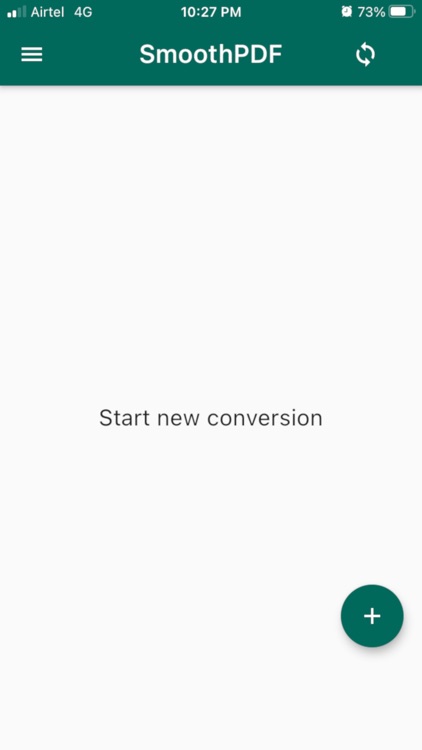

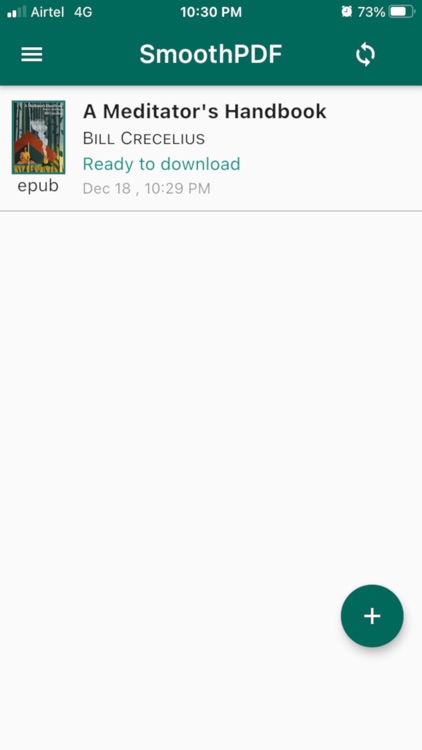
What is it about?
SmoothPDF converts PDF files into Kindle (mobi) or ePub format, so that you can read easily on you rkindle device, or iPad.
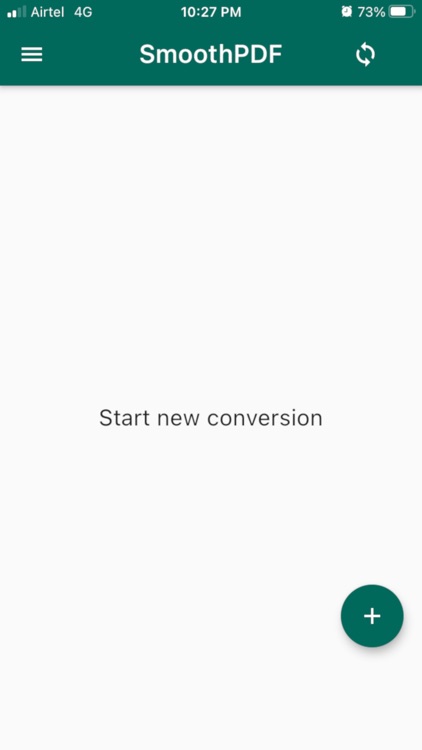
App Screenshots
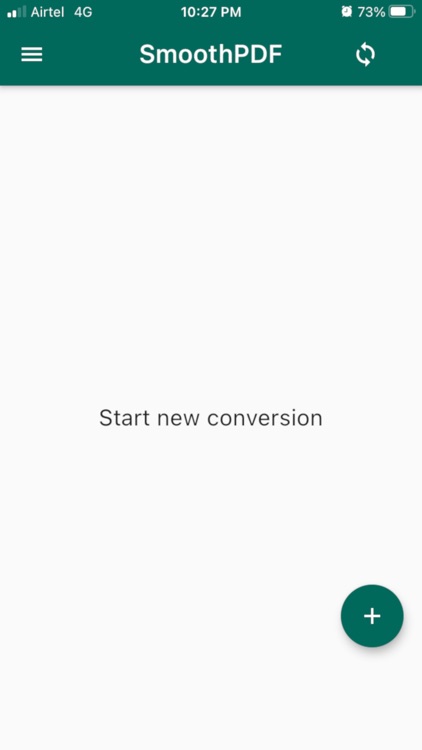

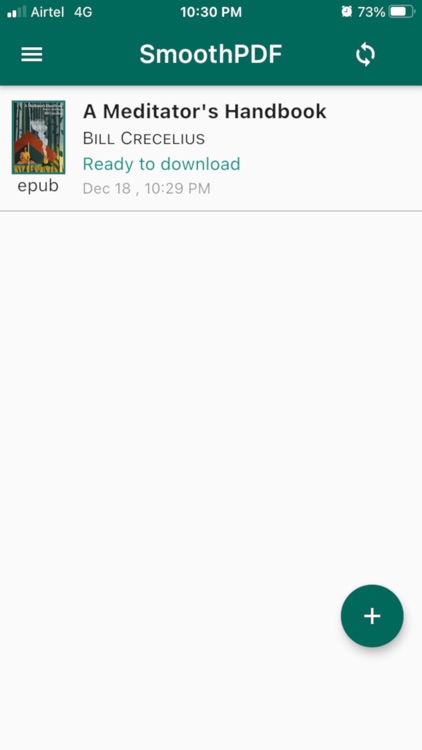
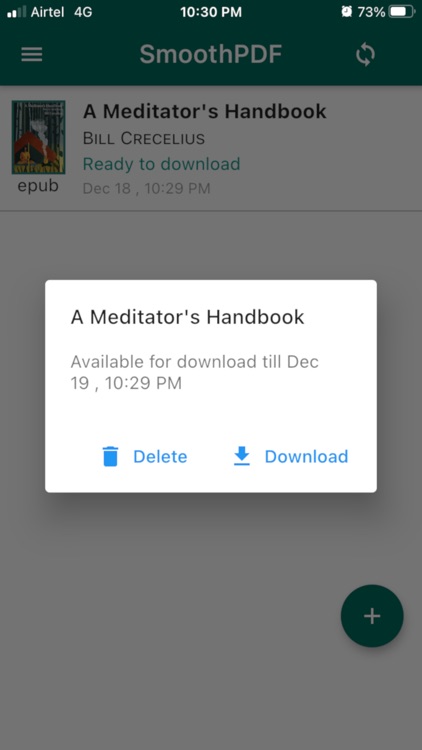
App Store Description
SmoothPDF converts PDF files into Kindle (mobi) or ePub format, so that you can read easily on you rkindle device, or iPad.
SmoothPDF uses advanced AI to understand structure in a PDF document, and make sense of the content. Hence it can identify -
a. Table of Contents
b. Chapter titles
c. Tables
d. Columns
e. Headers/Footers
and much much more
Do use it to make your PDF files much more readable. give us your feedback on support@smoothpdf.com
You get a free trial of 3 conversions. You can keep extending the free trial by watching a video ad.
You can also upgrade to SmoothPDF Premium. SmoothPDF Premium is valid for specified number of conversions, mentioned on each plan. The benefits are:
1. Receive converted mobi files directly to your kindle device. Follow the instructions in the app
2. Receive the mobi/epub files directly to your verified email
3. Remove ads
4. Have many simultaneous conversions, without restrictions
In any case, you can always use SmoothPDF without buying Premium Plan. The Free plan is always available, and you can watch a video ad to convert more files.
*IMPORTANT*:
1. SmoothPDF uploads your files to a server, where the files are converted to mobi or epub. Hence a good internet connection is required for the upload and download of files.
2. Your PDF file size should be less than 80MB. Files larger than 80MB are not handled well by the server, and may not be converted at all.
3. If your file is larger than 80MB, we can handle it offline. Please write to us on support@drawtyme.com
Use of the SmoothPDF app and the SmoothPDF service is subject to SmoothPDF Privacy Policy (https://smoothpdf.com/privacy-policy.html) and Terms of Service (https://smoothpdf.com/terms-of-service.html)
AppAdvice does not own this application and only provides images and links contained in the iTunes Search API, to help our users find the best apps to download. If you are the developer of this app and would like your information removed, please send a request to takedown@appadvice.com and your information will be removed.