SMS Filter cleans up junk or spam SMSs by using a curated list of spam keywords across different categories
SMS Filter

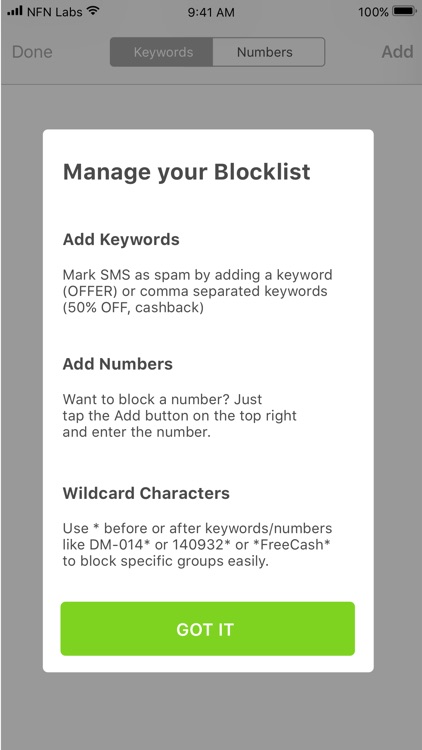
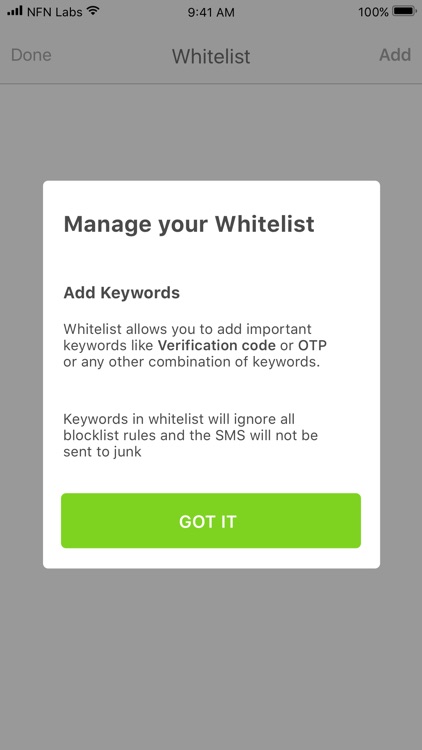
What is it about?
SMS Filter cleans up junk or spam SMSs by using a curated list of spam keywords across different categories. You can add your own block list of keywords or phone numbers to filter spam. If any SMSs have to be always allowed you can add specific keywords to the whitelist as well (like OTP, verification code etc)

App Store Description
SMS Filter cleans up junk or spam SMSs by using a curated list of spam keywords across different categories. You can add your own block list of keywords or phone numbers to filter spam. If any SMSs have to be always allowed you can add specific keywords to the whitelist as well (like OTP, verification code etc)
SMS Filter is private and never sends any of your SMSs over the network.
How to enable SMS Filter
1. Open Settings App
2. Tap on Messages
3. Tap Unknown and Spam
4. Enable SMS Filter
SMS Filter is free to try for 2 weeks. Only after 2 weeks you will be charged for the annual plan. If you don’t like the service SMS filter provides you can cancel the subscription anytime before 2 weeks and you wont be charged. That said we really hope you like what SMS Filter provides so that you can block unwanted spam and junk SMS on your iPhone easily.
Got feedback or suggestions? We would love to hear from you. Please write to us at support@nfnlabs.in or connect with us on Twitter @nfnlabs for faster responses.
**************************************
Subscription Available: Yearly Plan
Subscription Details:
- Payment will be charged to iTunes Account at confirmation of purchase
- Subscription automatically renews unless auto-renew is turned off at least 24-hours before the end of the current period
- Account will be charged for renewal within 24-hours prior to the end of the current period
- If you want to manage subscriptions or turn off auto-renewal, please go to your Account Settings after purchase
- Any unused portion of a free trial period will be forfeited when you purchase a subscription
Privacy Policy and Terms: https://nfnlabs.in/sms-filter-privacy-terms
**************************************
Your feedback is important to us. If you love using SMS Filter, please leave us a rating and review on the App Store. We will keep working to make it better.
AppAdvice does not own this application and only provides images and links contained in the iTunes Search API, to help our users find the best apps to download. If you are the developer of this app and would like your information removed, please send a request to takedown@appadvice.com and your information will be removed.