
One of the best marketing tools

SMS Personalizator
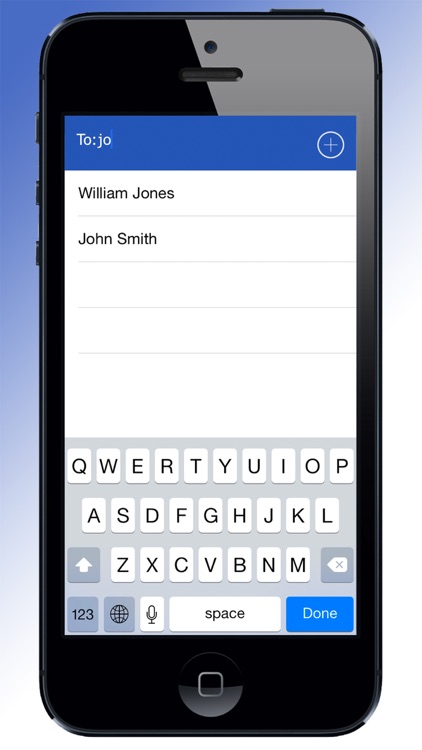
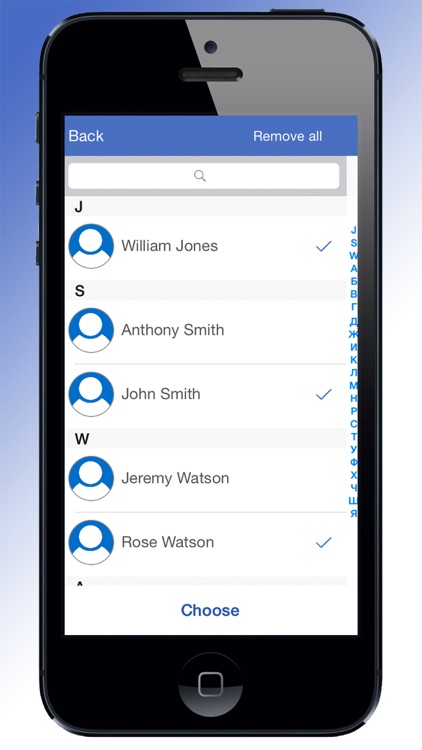

What is it about?
One of the best marketing tools. You can congratulate your customers by sending them a notice of sale or receipt of a new product. The program will apply to everyone by name. If you own a small business or have a lot of friends - this tool is for you.
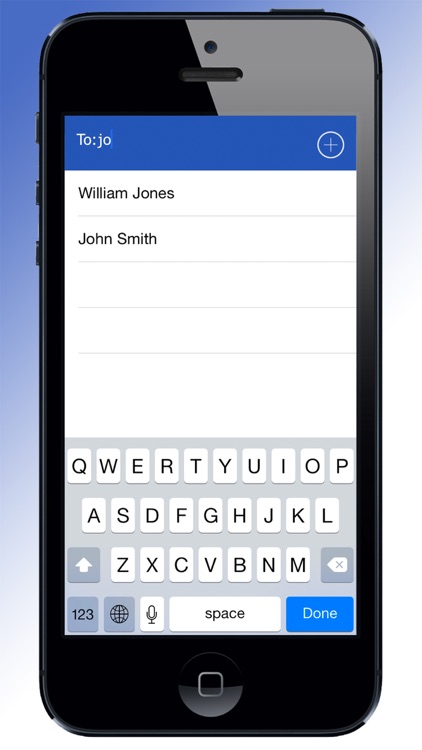
App Screenshots
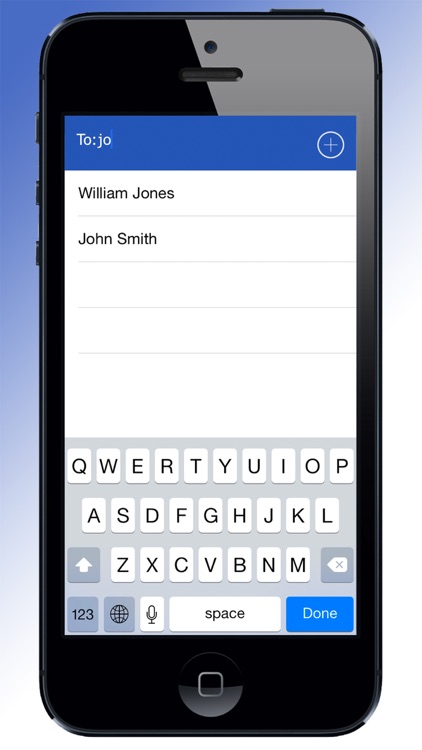
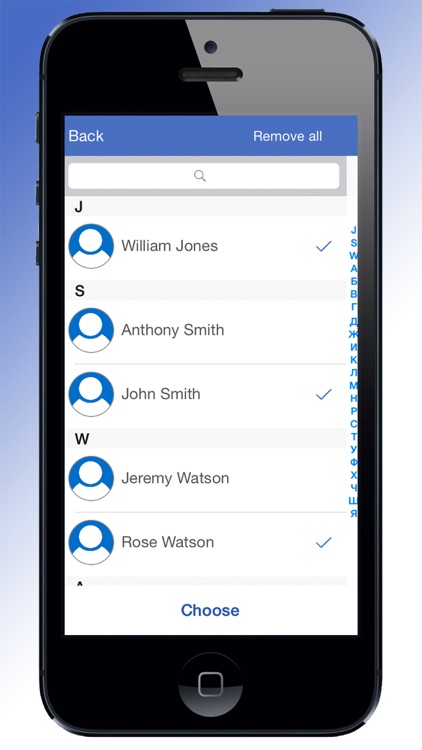

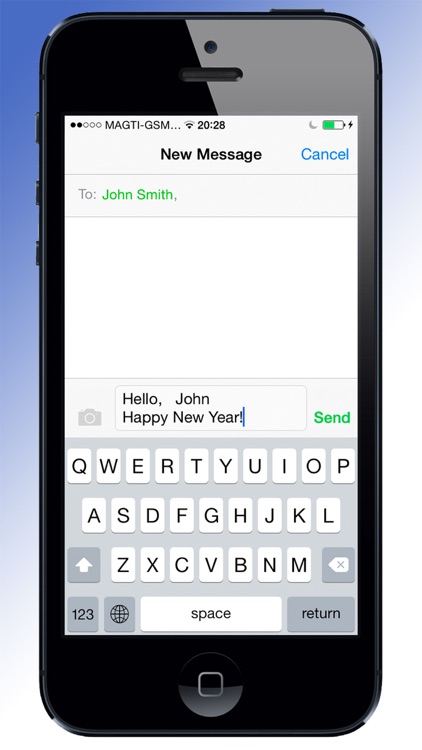
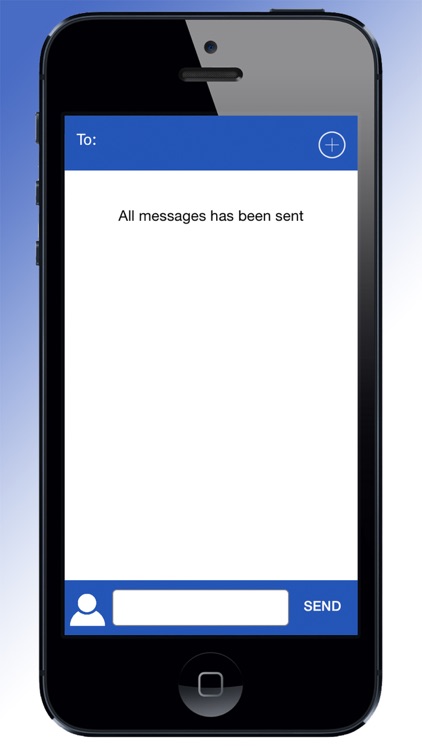
App Store Description
One of the best marketing tools. You can congratulate your customers by sending them a notice of sale or receipt of a new product. The program will apply to everyone by name. If you own a small business or have a lot of friends - this tool is for you.
SMS Personalizator allows you to send generic and custom SMS to a list of selected existing contacts, using placeholder %name%.
Custom messages will be sent to each selected contact. (e.g. Happy New Year.)
Contacts can be loaded from phone.
The application is very convenient and easy to use.
Prior to send you can modify each automatic created message.
For exmaple writing "Merry Christmas %name%" and selecting Mario and
Anna from contact list, Mario will get "Merry Christmas Mario", Anna will get "Merry Christmas Anna".
You can also create your own groups of contacts. For example women, muslims, colleagues and use them to congratulate all at once in their holiday.
To use the group function, create a new one by clicking on the "New Group" button.
Enter the group name and click "OK". Once in the list of tables will be a new group, swipe it with your finger right to left. There will be a button "Delete" and "Edit". Select "Edit".
A new window opens. The first is responsible for the name of the group. The second is to search for contacts. Start typing the name of the desired contact. Once the program finds contacts it will create a table. Click on the desired contact. Repeat for the remaining contacts. Close the window by pressing the "Cancel" button.
Click on the group and all contacts will automatically be added in to the send list If the contact has more than one phone, you are prompted to select one number.
AppAdvice does not own this application and only provides images and links contained in the iTunes Search API, to help our users find the best apps to download. If you are the developer of this app and would like your information removed, please send a request to takedown@appadvice.com and your information will be removed.