
Turn your iPhone into full-featured and powerful portable scanner

Snap Scan: Documents Converter
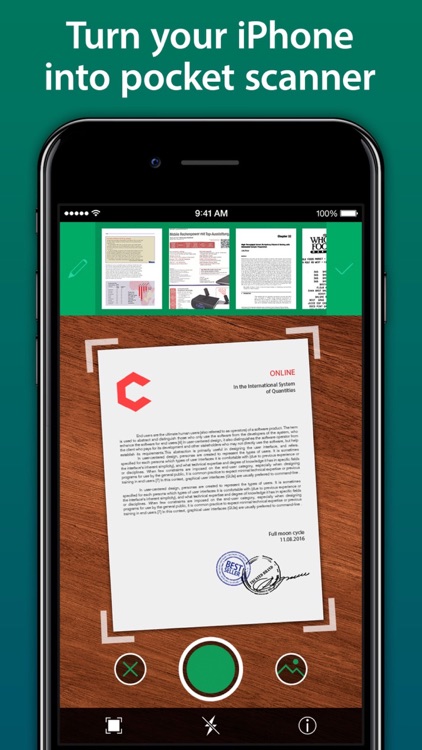
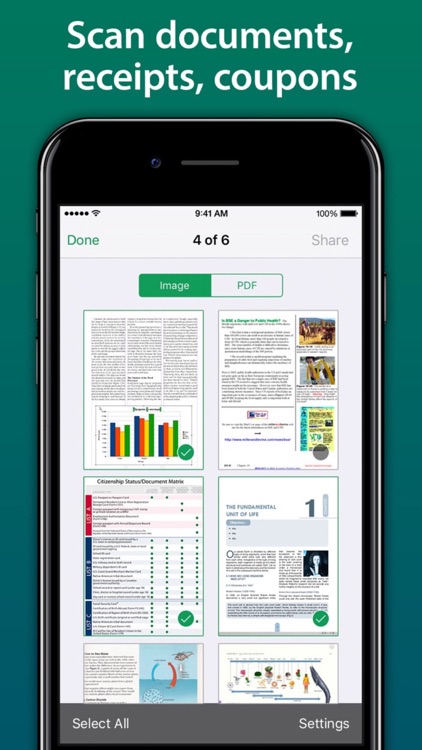
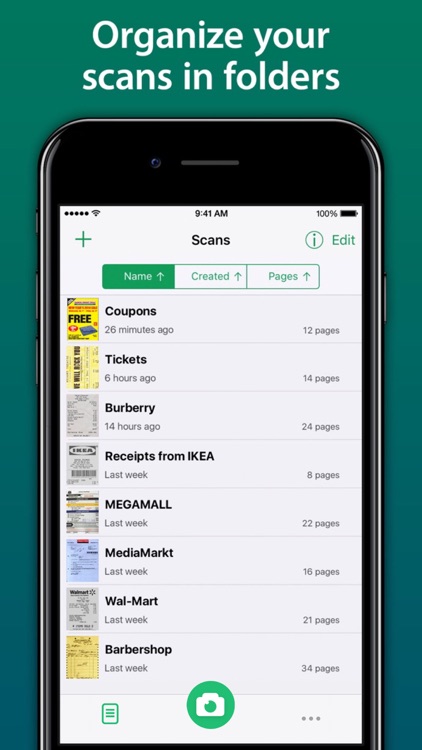
What is it about?
Turn your iPhone into full-featured and powerful portable scanner! Optimized for iOS 13!
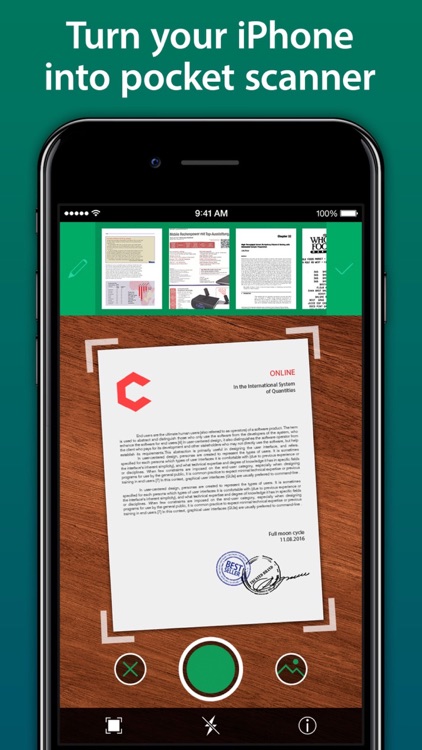
App Screenshots
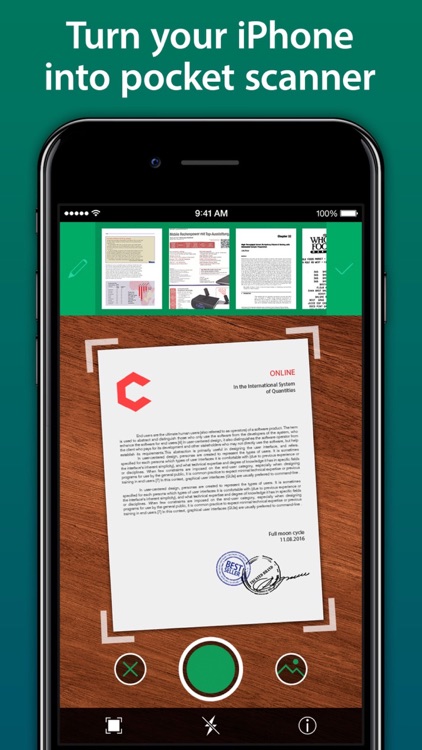
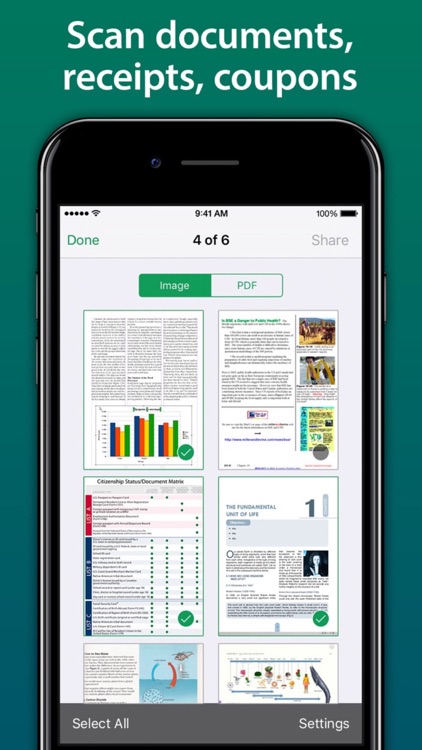
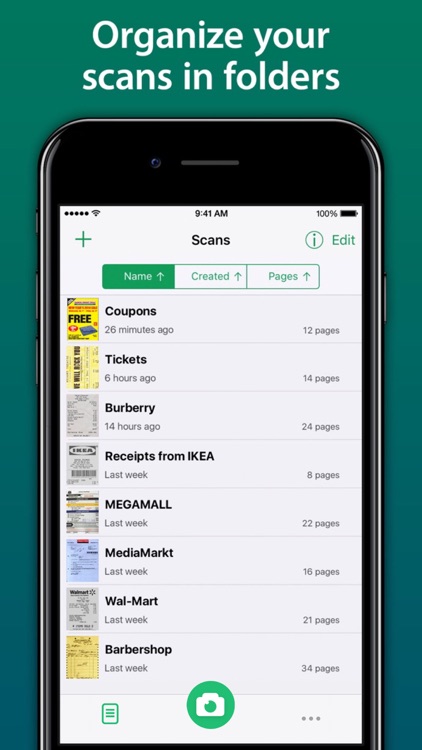

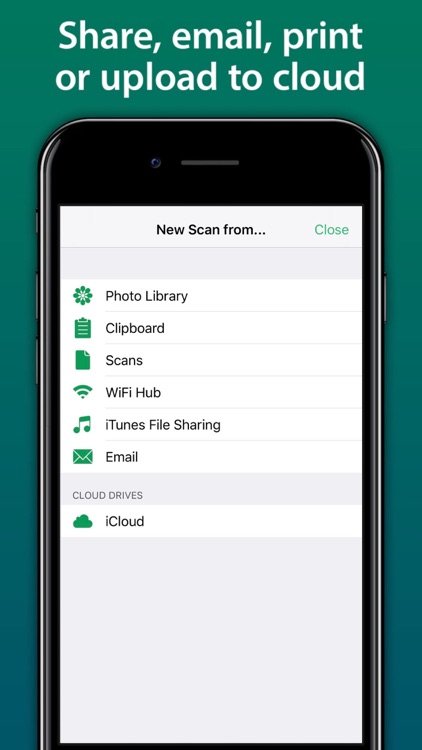
App Store Description
Turn your iPhone into full-featured and powerful portable scanner! Optimized for iOS 13!
Digitalize, print, manage and share your documents, contracts, invoices, bills, photos, paper notes, receipts, book page, etc. Advanced scan editing & printer functions, edge detection algorithm, extended export, bulk scan mode support, sync and sharing option.
Track where your money goes and keep all your shopping coupons & discounts in a single place using Snapscan!
If you’re looking to:
* scan any kinds of documents, books, paper notes, save, export and share them
* get rid of all your paper receipts and tickets by archiving them to DropBox
* make shopping easier having all the discounts and coupons in your iPhone
* have a great shopping assistant in your pocket
* track your spending history and have an accurate view of your spending habits
TRY US OUT!
SnapScan has all the FEATURES you need:
* Fast and easy scanning anywhere
* Page edges and perspective are detected and corrected automatically
* Advanced image processing: sharpen, crop, turn and more
* Saving scans as JPEG or PDF files: image scaling, changing orientation and number of pages per sheet
* Сhange the brightness and color: grayscale, invert, black & white
* Multipage scanning and document managing
* Sorting scans by date, title and number of pages
* Air printing of the entire document or selected page in one tap
* Exporting the entire document or selected page to cloud services (like iCloud, Dropbox, Google Drive) so that you can easily access them on all your devices
* Sharing scanned documents to social media (like Facebook, WhatsApp, Viber) and apps (like Evernote, OneNote)
* Emailing scans as JPEG or PDF files in one tap
* Easy Wi-Fi transfering to your computer
Put down paper receipts, tickets and your coupon book and have a great scanner, file manager and your budget & shopping assistant in your pocket with SnapScan!
Download now and enjoy!
SUBSCRIPTION PRICING & TERMS
We offer 2 auto-renewing subscription options:
– Subscriptions length weekly, monthly.
– Payment will be charged to iTunes Account at confirmation of purchase.
– You will be able to access full feature of the app for the duration of the subscription.
– Subscription automatically renews for the same price and duration period as the original "one week"/"one month"/ unless auto-renew is turned off at least 24-hours before the end of the current period.
– The account will be charged for renewal within 24-hours prior to the end of the current period at the cost of the chosen package (weekly, monthly).
– Subscriptions may be managed by the user and auto-renewal may be turned off on the user's iTunes Account Settings after purchase.
– No cancellation of the current subscription is allowed during active subscription period.
– You may cancel a subscription during its free trial period via the subscription setting through your iTunes account. This must be done 24 hours before the end of the subscription period to avoid being charged. Please visit http://support.apple.com/kb/ht4098 for more information.
– You may turn off the auto-renewal of your subscription via your iTunes Account Settings. However, you are not able to cancel the current subscription during its active period.
– Any unused portion of a free-trial period, will be forfeited when the user purchases a subscription.
Read our full Terms of Service and our Privacy Policy at:
* Link to Privacy Policy: http://bit.ly/PL_TermsOfUse
* Link to Terms of use: http://bit.ly/PL_PrivacyPolicy
AppAdvice does not own this application and only provides images and links contained in the iTunes Search API, to help our users find the best apps to download. If you are the developer of this app and would like your information removed, please send a request to takedown@appadvice.com and your information will be removed.