A powerful yet simple to use app to display your iOS photos, music* and videos on Chromecast devices
SnapCaster
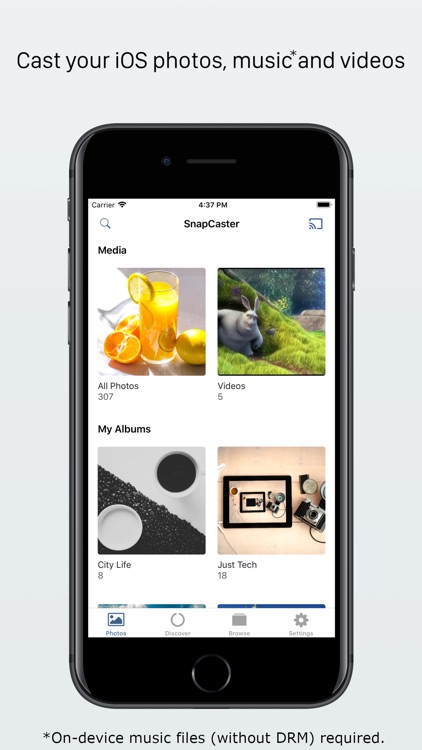
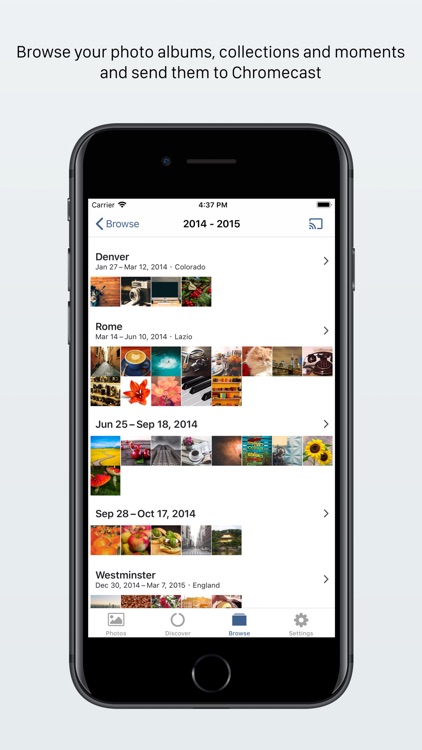
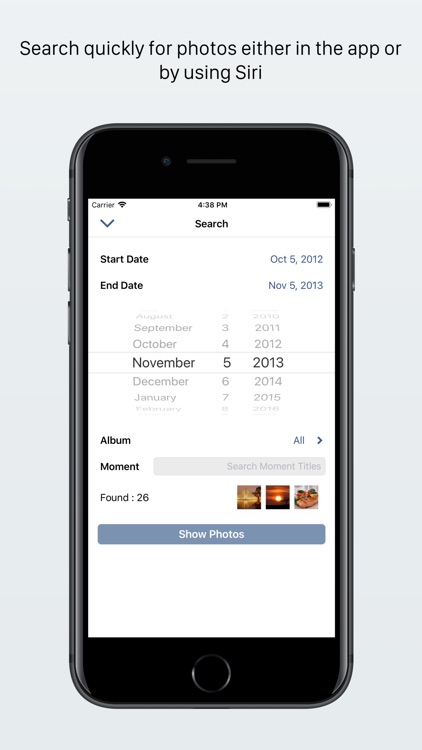
What is it about?
A powerful yet simple to use app to display your iOS photos, music* and videos on Chromecast devices. Browse your iOS photos and videos, tap to cast them to your tv. Play a queue of music tracks while photos are displayed.
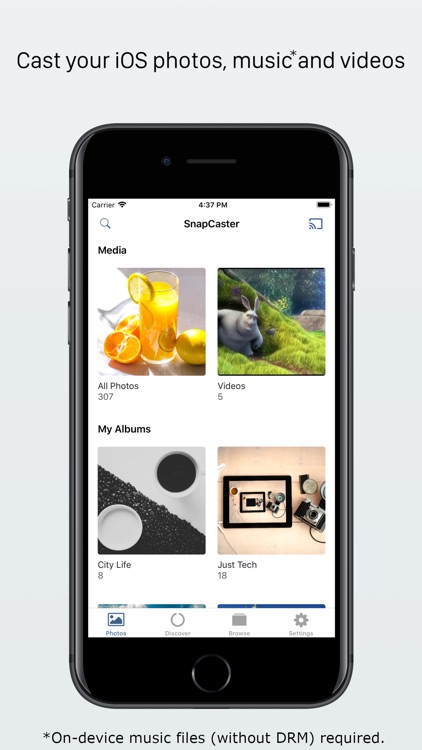

SnapCaster supports Siri commands
App Screenshots
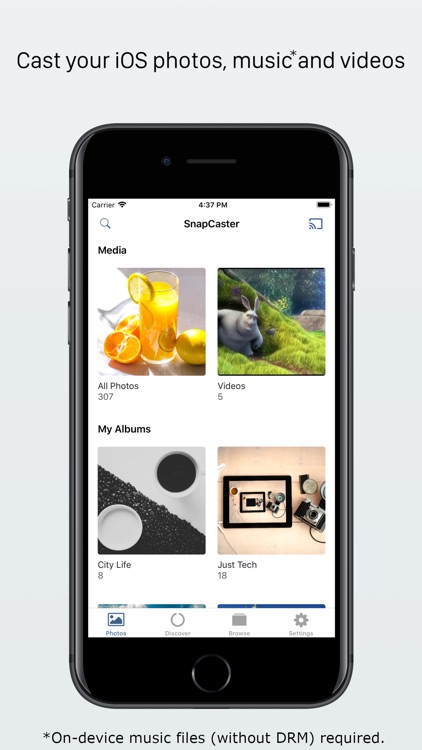
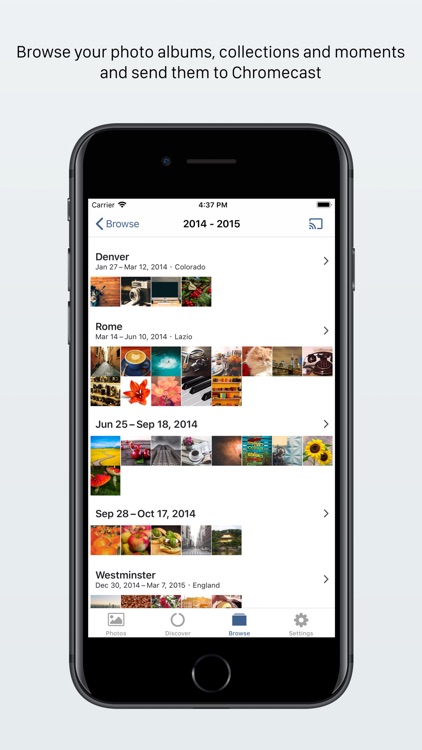
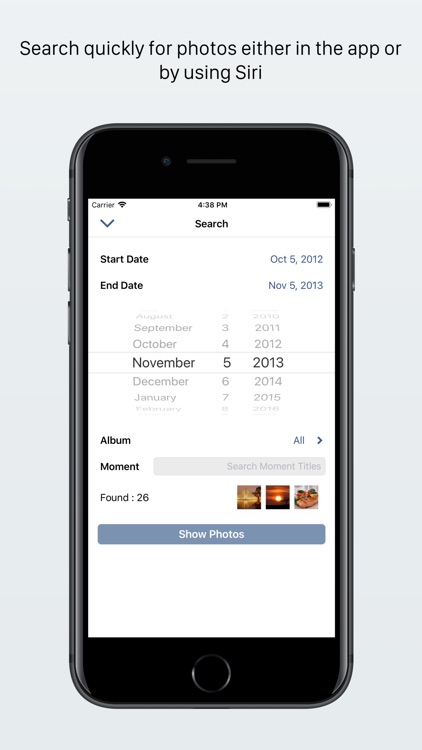
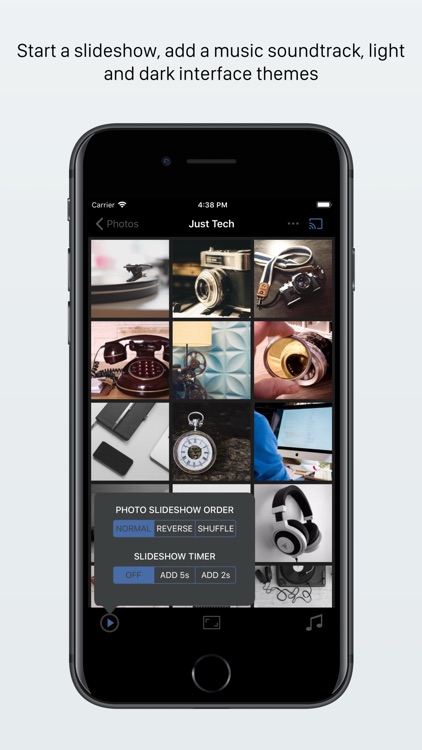
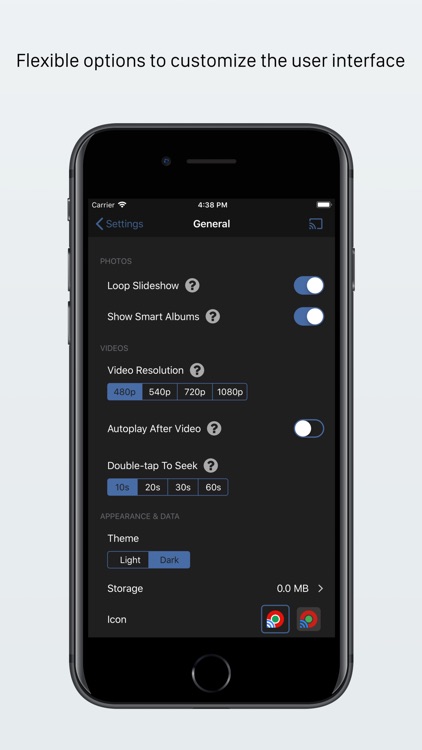
App Store Description
A powerful yet simple to use app to display your iOS photos, music* and videos on Chromecast devices. Browse your iOS photos and videos, tap to cast them to your tv. Play a queue of music tracks while photos are displayed.
SnapCaster includes many useful features in a straightforward, intuitive interface : connect to the Chromecast, tap on a photo, then
- Start a slideshow with a customizable interval and photo order.
- Browse photo albums, collections and moments.
- Search for photos by date or title of moments.
- Re-discover and cast photos from the past with the Discover view.
- Setup a queue of music tracks from your iTunes music library (non DRM'd). Play alongside the photos, control the music volume, pause/resume the playback and seek within tracks.
- Add, remove and rearrange tracks in the music queue as the music is playing.
- Cast iTunes music videos.
- Zoom in on regions of your photos and cast just the zoomed in area.
- Choose a scaling mode to optimize the aspect ratio of the photos being cast.
- Use Siri to search for photos and start a slideshow filtering by photo album, date and location. e.g "Show photos from yesterday using SnapCaster", "Start a slideshow of photos from 2018 using SnapCaster", "Show photos from New York in 2019 using SnapCaster"
- Setup the included widgets, which update daily, for fast access to your photo albums for casting.
- Supports iCloud Photo Library, iPad multitasking, Chromecast Audio, Google Home and Cast Groups (music playback only).
- Drag and drop photos from other apps, like Safari and Messages, to quickly cast them (iOS11+ & iPad required).
- Customizable interface with light and dark interface themes.
- Browse and cast 'smart albums' including Favourites, Selfies, Panoramas and Screenshots.
*On-device music files (without DRM) required.
AppAdvice does not own this application and only provides images and links contained in the iTunes Search API, to help our users find the best apps to download. If you are the developer of this app and would like your information removed, please send a request to takedown@appadvice.com and your information will be removed.