Record Tic-Tac-Toe moves in Light or Dark, black on white or white on black by changing the Setting > Display & Brightness > Appearance > Light or Dark mode
Snapshot Tic-Tac-Toe

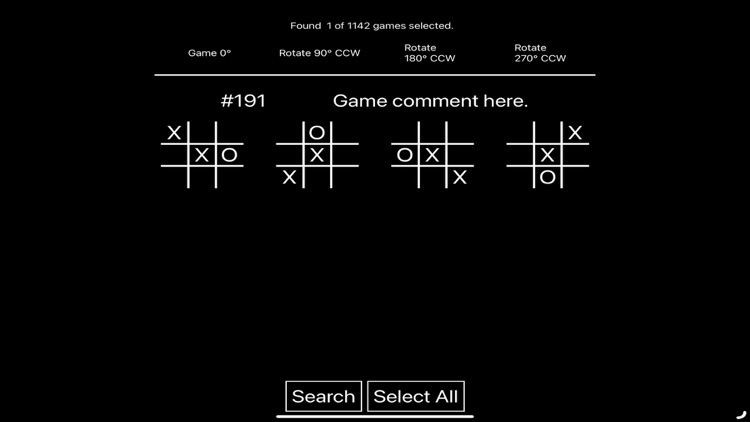
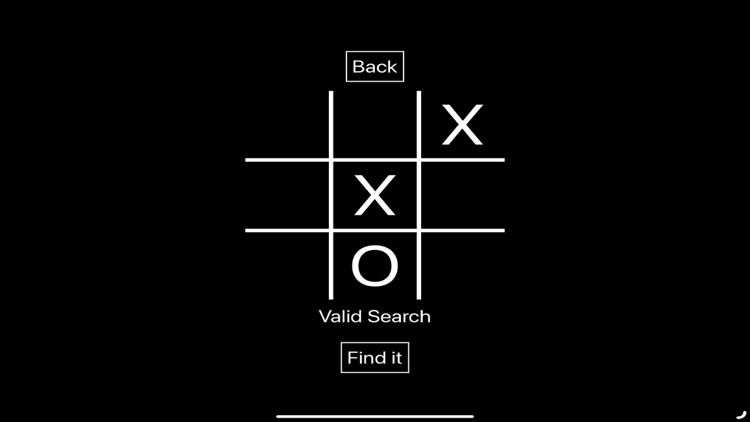
What is it about?
Record Tic-Tac-Toe moves in Light or Dark, black on white or white on black by changing the Setting > Display & Brightness > Appearance > Light or Dark mode. The app displays most Tic-Tac-Toe games and allows the selection of the next move by tapping the and is marked by a green box. The games are displayed four in a row becauce each row shows the same game rotated by 90 degrees. The first thing to do is to Tap the Load Game message. Then, the file is read and the Tic-Tac-Toe games are displayed in a scrollable view. For each game, select the next move by tapping its square which shows a green border. Then, Tap the comment to select the type of move this is, such as X to block, O's Best Move, or X Wins. Use the Search button to find games. Remember, X moves first and there will always be equal or 1 greater than the number of O's. Searching for games will state "Invalid game" when the number of Xs is not equal to the number of O's or Os + 1.

App Screenshots

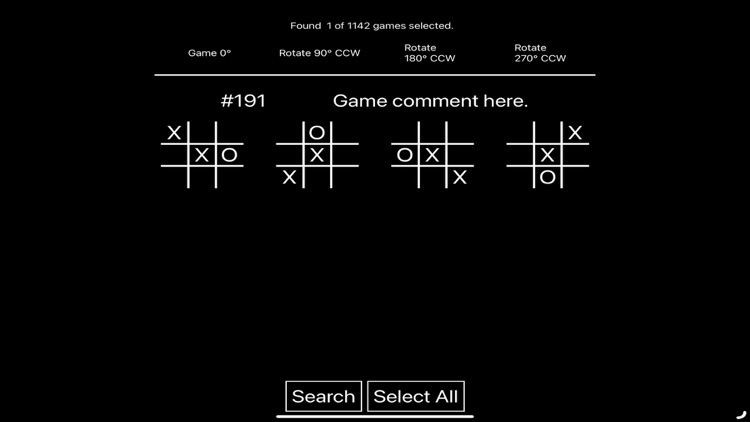
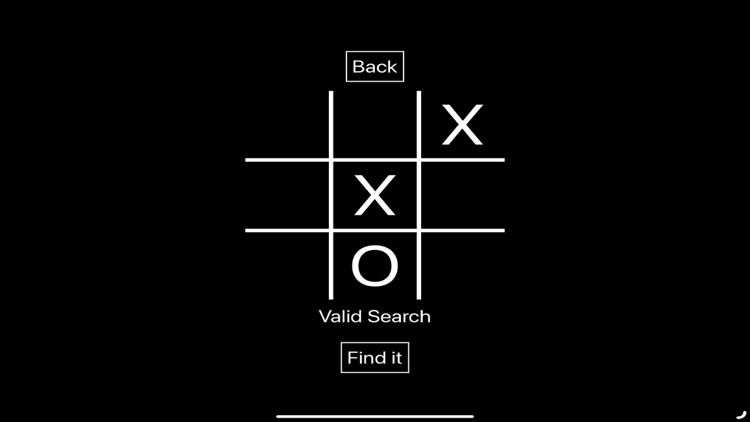
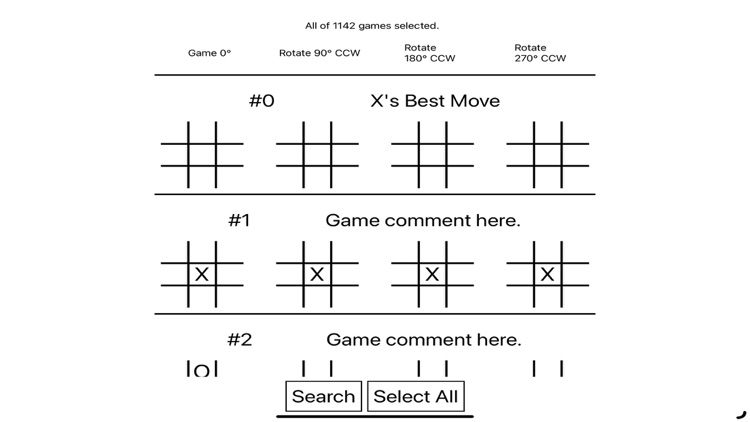
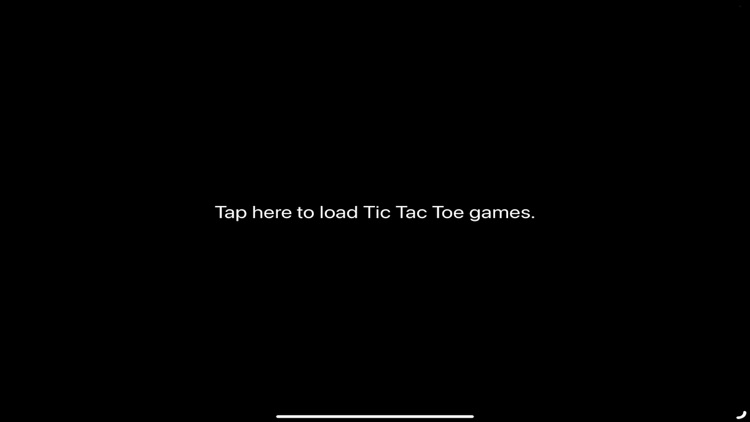
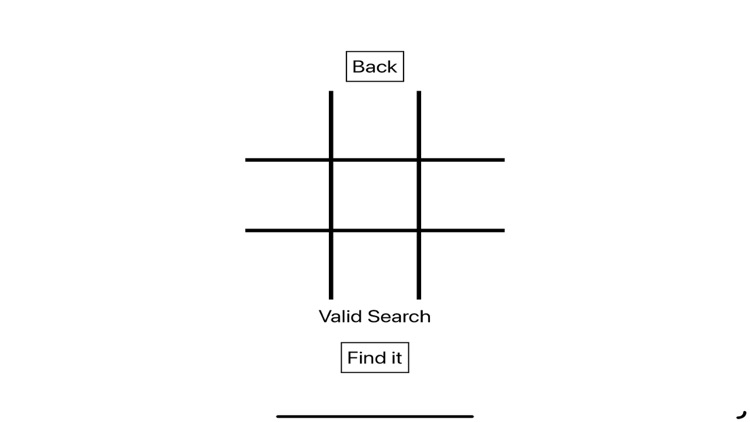
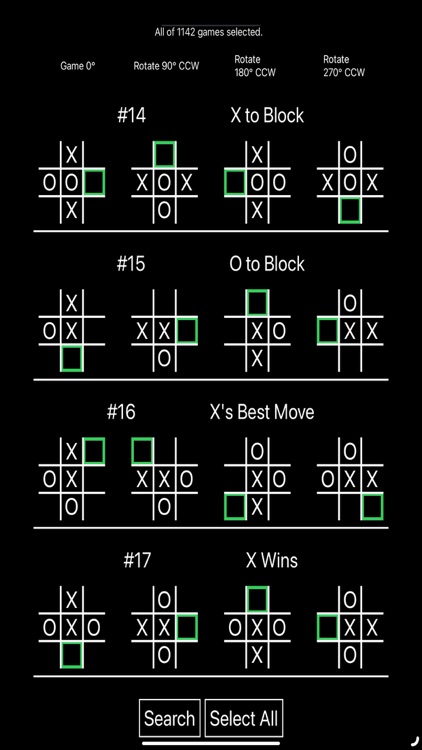
App Store Description
Record Tic-Tac-Toe moves in Light or Dark, black on white or white on black by changing the Setting > Display & Brightness > Appearance > Light or Dark mode. The app displays most Tic-Tac-Toe games and allows the selection of the next move by tapping the and is marked by a green box. The games are displayed four in a row becauce each row shows the same game rotated by 90 degrees. The first thing to do is to Tap the Load Game message. Then, the file is read and the Tic-Tac-Toe games are displayed in a scrollable view. For each game, select the next move by tapping its square which shows a green border. Then, Tap the comment to select the type of move this is, such as X to block, O's Best Move, or X Wins. Use the Search button to find games. Remember, X moves first and there will always be equal or 1 greater than the number of O's. Searching for games will state "Invalid game" when the number of Xs is not equal to the number of O's or Os + 1.
Start with the #0 game to select the first next best move for X. Then tap Search to find this game. Then tap the next best move for O. and search for this game. Repeat until Win or Draw.
No In-App purchases, Ads, tracking or data collection for $9.99. Open source software available on GitHub/UNIVAC-Coder
Creates files which store snapshots of Tic-Tac-Toe next moves.
AppAdvice does not own this application and only provides images and links contained in the iTunes Search API, to help our users find the best apps to download. If you are the developer of this app and would like your information removed, please send a request to takedown@appadvice.com and your information will be removed.