
Snap pixel-perfect photos from any video in your Photos library with SnapStill

SnapStill - Extract Photos From Video
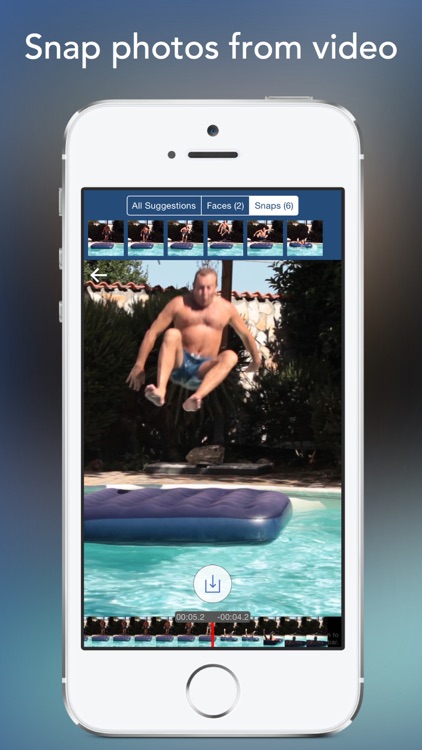
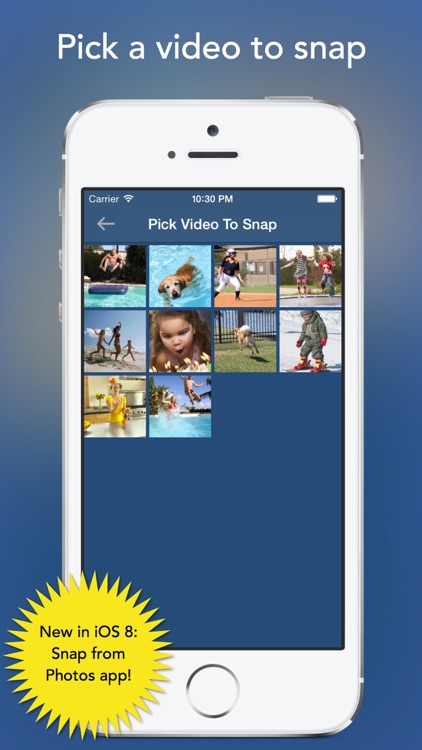

What is it about?
Snap pixel-perfect photos from any video in your Photos library with SnapStill. Simply select a video, scroll to the frame you want to snap, and press the save button or double-tap the video.
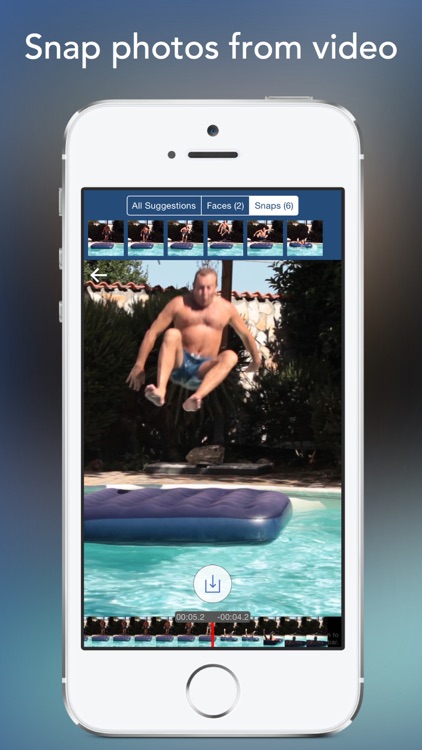
For those who...
- It’s ideal for sports enthusiasts or really anyone else who wants to capture an action shot.
Not for those who...
- If you want to do more with your photos once you capture them, you’re going to need another app. All SnapStill does is pull them from videos. Nothing more.
Why we love it
If you want to capture an action shot, this is your app. Since you can pull photos from your videos, you don’t need to have the timing right.
App Screenshots
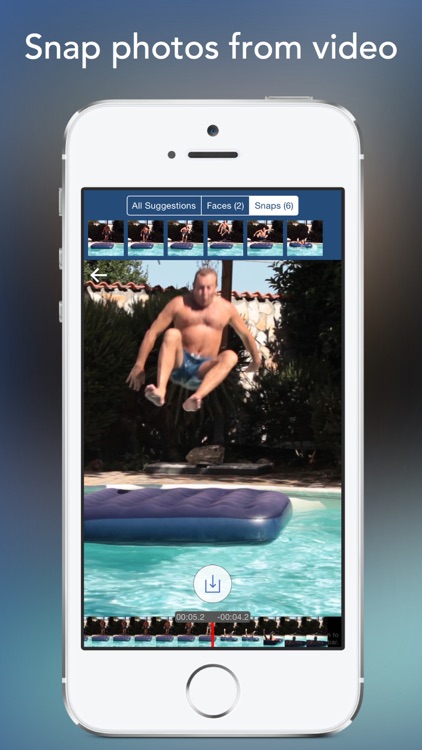
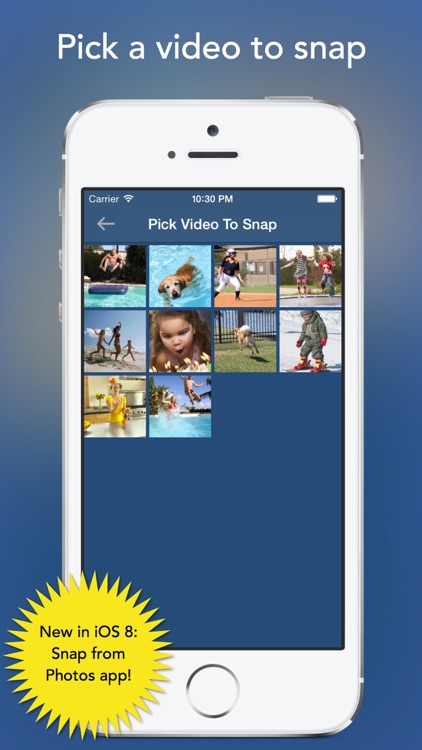

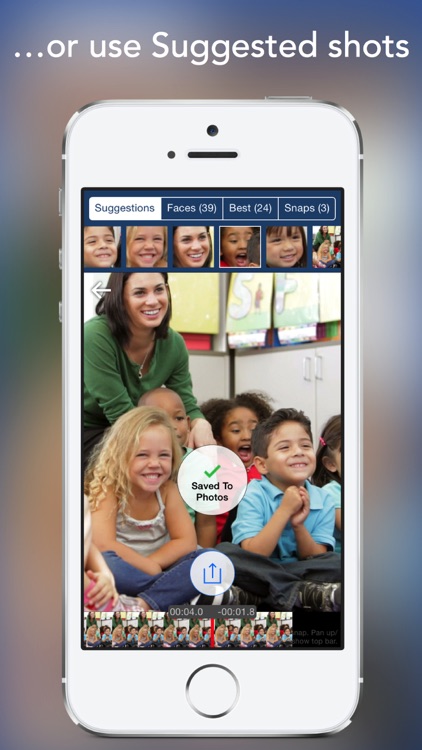

App Store Description
Snap pixel-perfect photos from any video in your Photos library with SnapStill. Simply select a video, scroll to the frame you want to snap, and press the save button or double-tap the video.
For precise frame-by-frame control, drag your finger directly on the video. You can also use SnapStill's Suggestions feature to find great moments to snap; to hide the Suggestions bar, simply push up on the video. To reveal it again, pull down.
If you've upgraded to iOS 8, you can even use SnapStill directly within the Photos app—just pick a video and select the SnapStill extension.
We hope you love SnapStill, and if you have any suggestions or problems, you can email us from right within app.
Thanks for your support and enjoy!
AppAdvice does not own this application and only provides images and links contained in the iTunes Search API, to help our users find the best apps to download. If you are the developer of this app and would like your information removed, please send a request to takedown@appadvice.com and your information will be removed.