You are using an outdated browser. Please
upgrade your browser to improve your experience.

Snaptact allows you to add new contacts (or update existing) easily

Snaptact (for Infusionsoft)
by IdeaSquare Lab, LLC

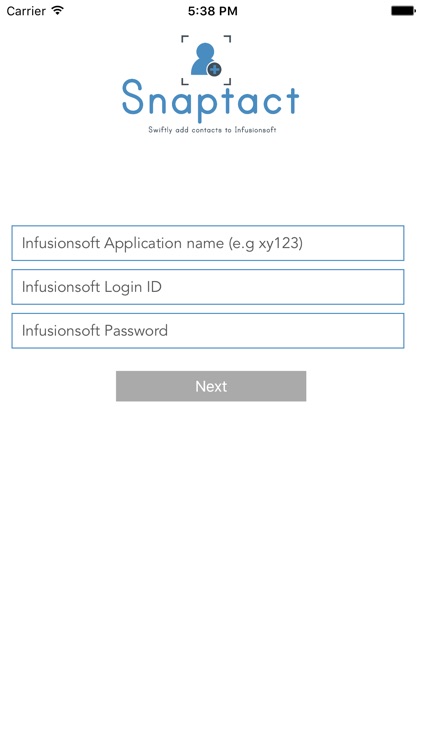
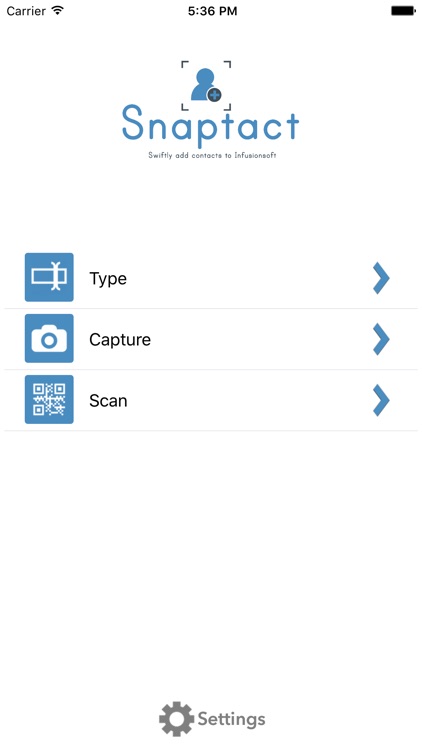
What is it about?
Snaptact allows you to add new contacts (or update existing) easily.

App Screenshots

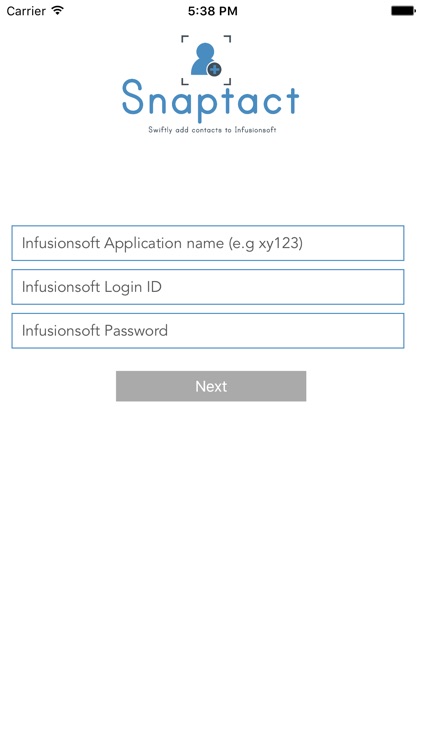
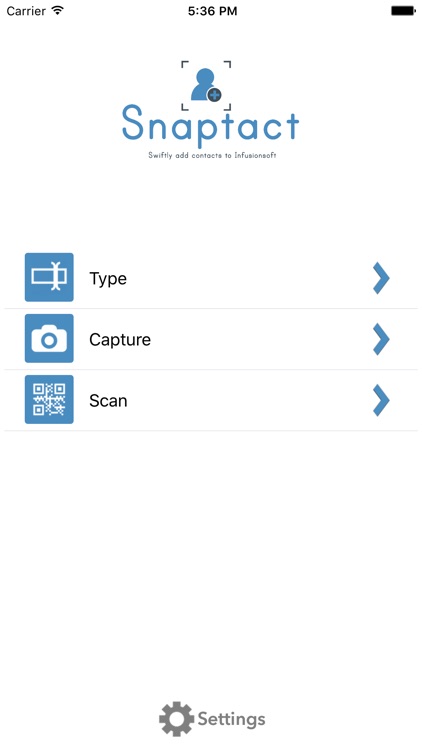
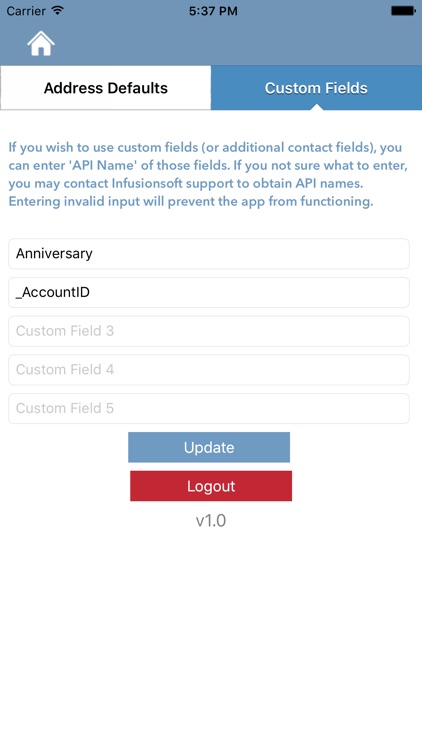
App Store Description
Snaptact allows you to add new contacts (or update existing) easily.
You can add contact with following methods.
1) Scan QR Code
2) Capture Business Card (this feature depends on a third party app, SnapBizCard, you need to have that app installed to use this feature)
3) Type contact details
To contact support, kindly send an email to support@ideasquarelab.com OR go to http://ideasquarelab.zendesk.com
Step by step instructions on how to scan business cards - https://ideasquarelab.zendesk.com/knowledge/articles/115003655529/en-us?brand_id=837089
Disclaimer:
AppAdvice does not own this application and only provides images and links contained in the iTunes Search API, to help our users find the best apps to download. If you are the developer of this app and would like your information removed, please send a request to takedown@appadvice.com and your information will be removed.
AppAdvice does not own this application and only provides images and links contained in the iTunes Search API, to help our users find the best apps to download. If you are the developer of this app and would like your information removed, please send a request to takedown@appadvice.com and your information will be removed.