
SnipNotes is your intelligent companion for capturing and organizing snippets of information across all your Apple devices

SnipNotes Notebook & Clipboard



The app is a great alternative to Apple's stock option.


Check the details on WatchAware

What is it about?
The biggest new addition is home screen widgets for iOS 14. You can add a number of widgets from the app including categories, individual notes, and the ability to launch app shortcuts.

SnipNotes Notebook & Clipboard supports Siri commands
SnipNotes Notebook & Clipboard is FREE but there are more add-ons
-
$1.99
Unlock full version (already unlocked for new users)
App Screenshots




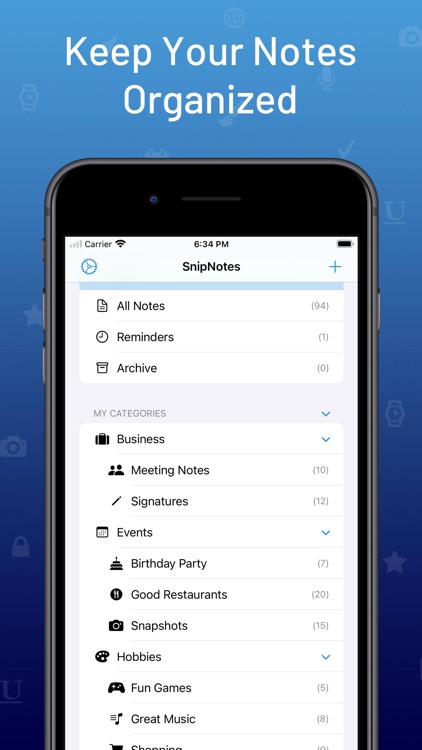
App Store Description
SnipNotes is your intelligent companion for capturing and organizing snippets of information across all your Apple devices. With intuitive Siri integration, voice dictation, and dynamic text styling, your ideas come to life as vibrant notes complete with imagery. Effortlessly pull in data from the web and other apps with a simple drag or let SnipNotes safeguard your clipboard content for later recall. Your notes are always at your fingertips, thanks to customizable home screen widgets. And with robust security measures like a passcode and biometric protection, your thoughts remain exclusively yours.
** Unleash Your Creativity with Versatile Note-Taking **
• Craft visually engaging notes with rich text formatting and images.
• Dictate notes in the app, with Siri, and on your Apple Watch.
• Seamlessly integrate content from the web and other apps with drag-and-drop or the share sheet.
• Automatically capture your clipboard when launching the app or in split-view on iPad.
• Pinpoint and preserve locations instantly — never forget where you parked again.
** Instant Access, Anytime, Anywhere **
• Interact with your notes directly from your wrist on Apple Watch.
• Choose from a variety of widgets for quick note viewing and editing, right from your home or lock screen.
• Let Siri become your personal assistant for opening, reading, and displaying notes.
• Enjoy full offline access to your notes, ensuring your ideas are always within reach.
** Optimize Your Workflow with Smart Actions **
• Connect SnipNotes to your favorite apps using Shortcuts for seamless productivity.
• Benefit from automatic content recognition that offers actionable insights, like visualizing addresses on a map.
• Tailor each note with context-specific actions: Create calendar events, navigate with maps, or explore links in your preferred browser.
• Swipe for quick actions: Share, copy or export notes to enhance your efficiency.
** Organize Effortlessly and Securely **
• Manage your notes with an inbox and archive. You can also create multiple levels of your own categories for even better organization.
• Utilize powerful search capabilities that highlight relevant text, even from the home screen or via Siri.
• Effortlessly manage your note collection: Categorize, export, or delete multiple notes in one go.
• Set recurring reminders synced across your iPhone, iPad, and Apple Watch.
• Safeguard your private thoughts with a passcode and biometric security options.
** Personalize Your Note-Taking Experience **
• Customize your notes with checkboxes, lists, colors, headlines, and more.
• Design your notes with a vast selection of icons for quick identification.
• Explore ten different color themes to match your style.
SnipNotes is your ad-free note-taking app. Enjoy the core features at no cost, with premium options like iCloud synchronization available for a one-time purchase. Your notes sync securely to your private iCloud account.
Discover more about SnipNotes at www.snipnotes.de. Encounter an issue or have a question? Reach out to me directly at support@snipnotes.de, or connect on Twitter via @SnipNotesApp. Your feedback is valuable, and I’m dedicated to providing a personalized response to every message.
AppAdvice does not own this application and only provides images and links contained in the iTunes Search API, to help our users find the best apps to download. If you are the developer of this app and would like your information removed, please send a request to takedown@appadvice.com and your information will be removed.