
Have you ever wondered why alerts of Calendar and Reminders fire so short time that they can be easily missed

Snooze: Calendar + Reminder
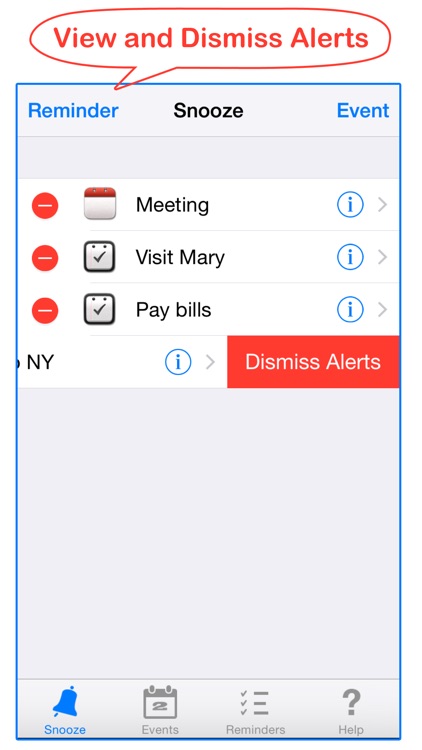
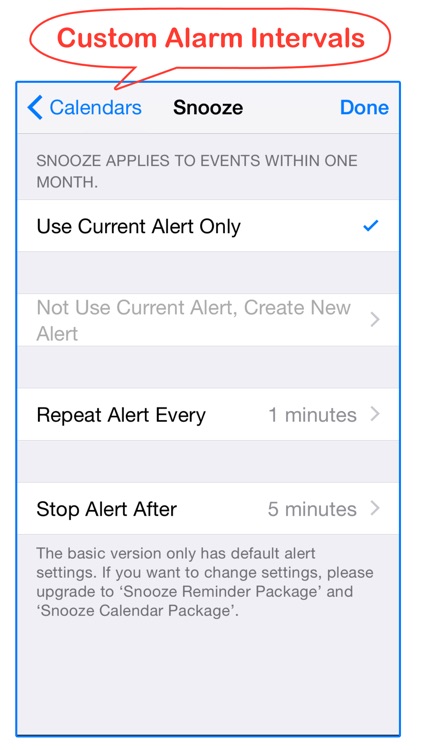
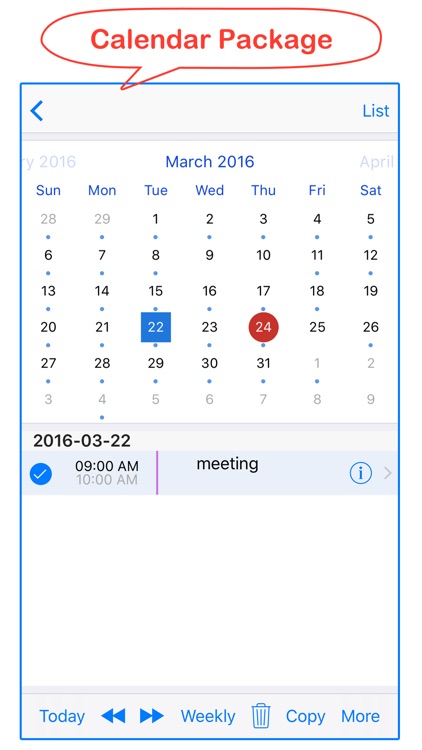
What is it about?
Have you ever wondered why alerts of Calendar and Reminders fire so short time that they can be easily missed? This application is the perfect solution to these situations.
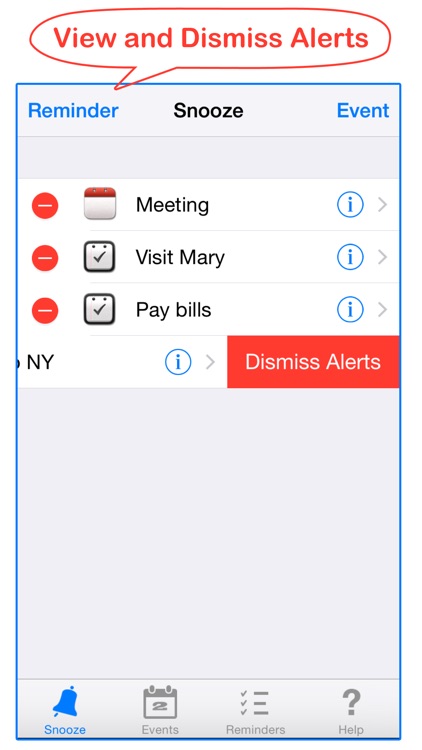
Snooze is $1.99 but there are more add-ons
-
$4.99
Snooze Calendar Package
-
$4.99
Snooze Reminder Package
App Screenshots
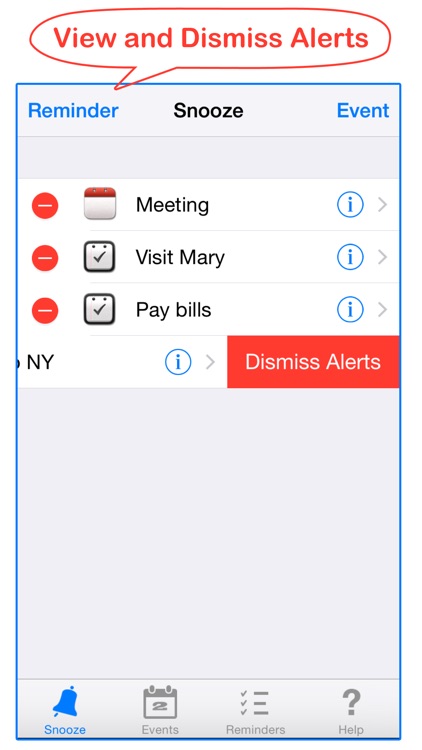
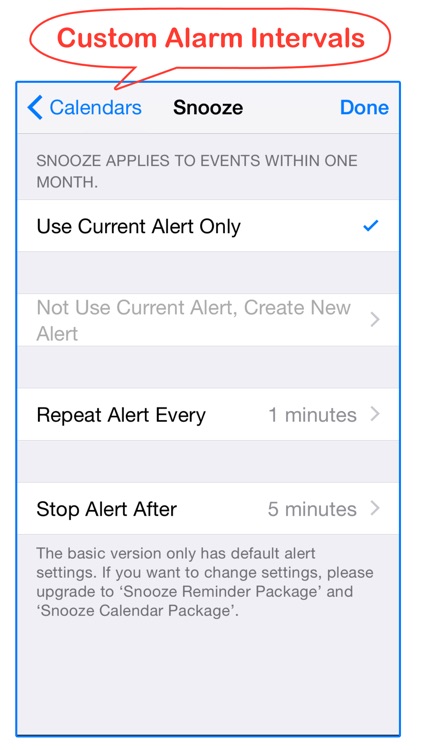
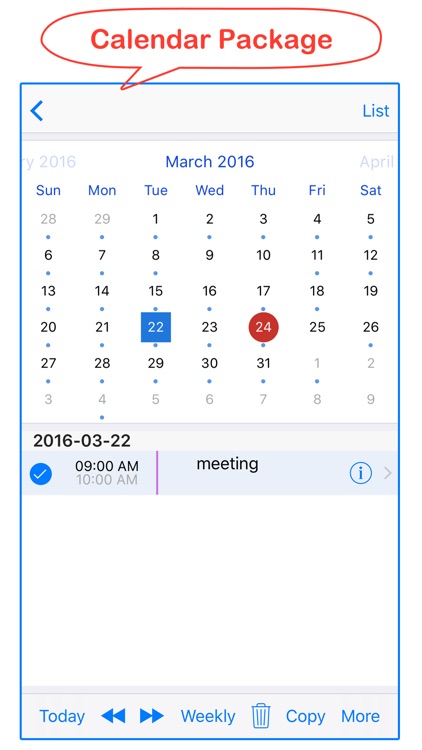
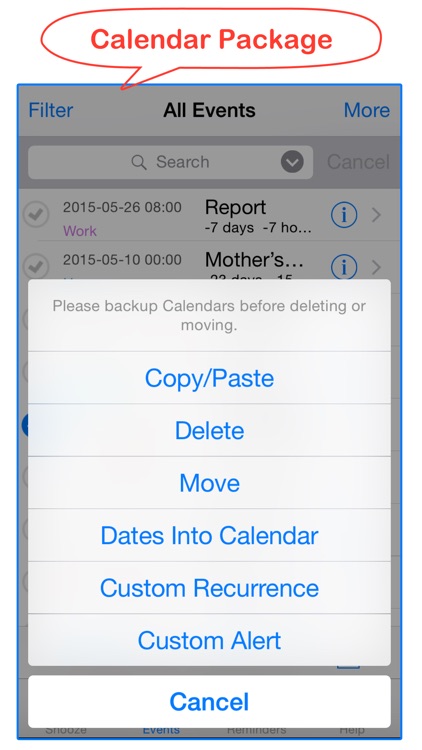
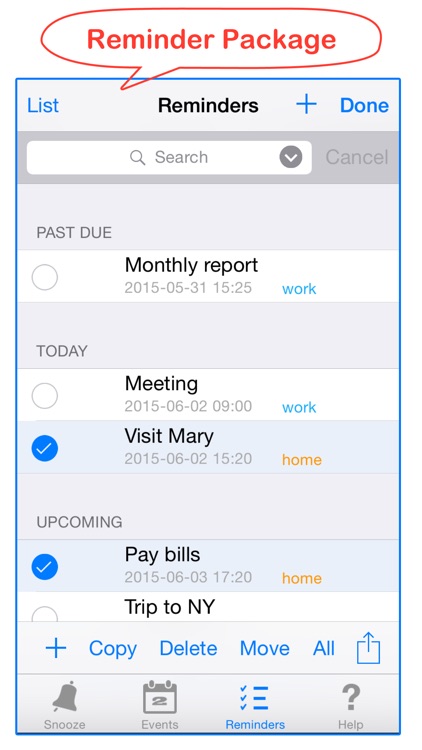
App Store Description
Have you ever wondered why alerts of Calendar and Reminders fire so short time that they can be easily missed? This application is the perfect solution to these situations.
This simple, easy-to-use app sets your alerts to repeat nagging at selectable frequency and time.
All alerts are automatically added to your iPhone/iPad built-in Calendar and Reminders. Alert sounds, even when snooze isn't running.
*********
Feature List:
Set repeating alerts for calendar or reminder list. No need to add them one-by-one.
Show list of upcoming alerts;
Easy to review and dismiss unwanted alerts;
Direct sync with iOS Calendar and Reminders;
Filter events by date and calendar;
Filter tasks by list;
Show days-until for events;
Create or edit events and tasks;
Sort events in alphabetical or time order;
Built-in help.
*********
HOW IT WORKS
1.Tap 'Snooze Event' or 'Snooze Reminder' button.
2.Select your calendar or reminder list.
3.Set the alert interval and time.
Snooze works great with all iOS calendar and reminder alerts (built-in Calendar app, built-in Reminders app, Google, CalDav, iCloud, Exchange, etc.)
The basic version only has default alert settings. If you want to change settings, please upgrade to 'Snooze Reminder Package' and 'Snooze Calendar Package'.
AppAdvice does not own this application and only provides images and links contained in the iTunes Search API, to help our users find the best apps to download. If you are the developer of this app and would like your information removed, please send a request to takedown@appadvice.com and your information will be removed.