Communication is evolving at a rapid pace, forcing us to become increasingly dependent on our digital devices now more than ever
SNV : Social Network Verified
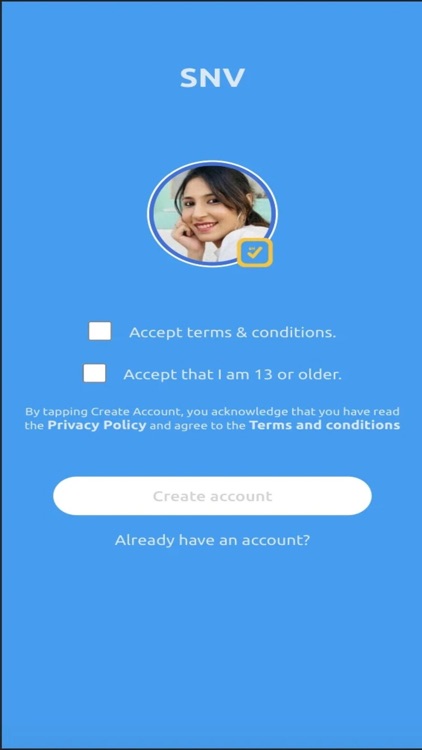
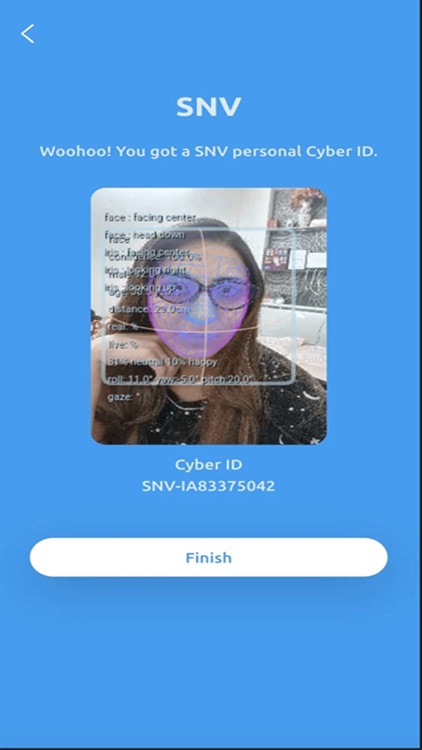

What is it about?
Communication is evolving at a rapid pace, forcing us to become increasingly dependent on our digital devices now more than ever. As we continue to move further into a virtual world of interacting and transacting, have you ever questioned who you are truly communicating with online? Welcome to the next generation of true verification to protect and legitimize your identity while allowing you to confirm the profiles and pictures of others as well.
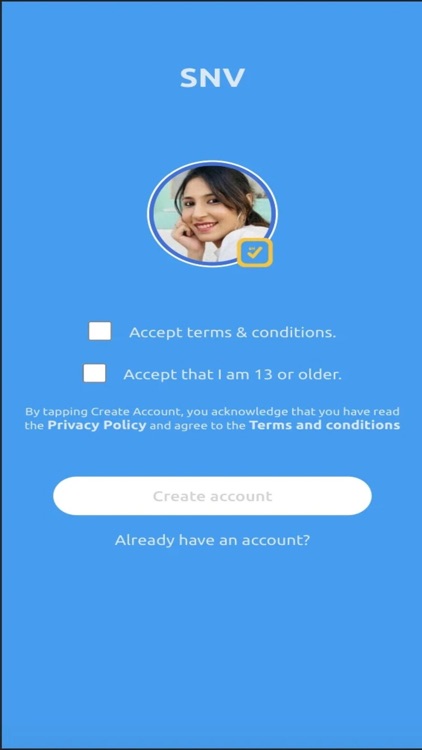
App Screenshots
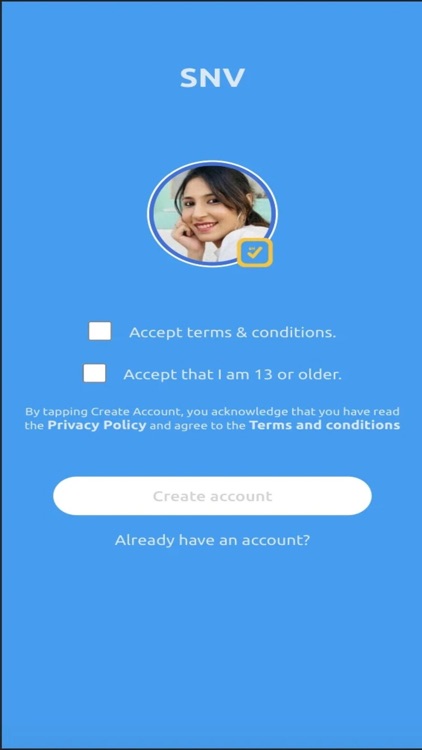
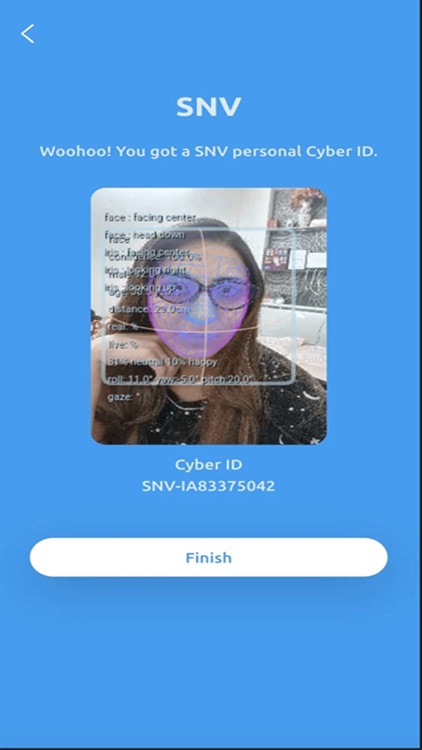

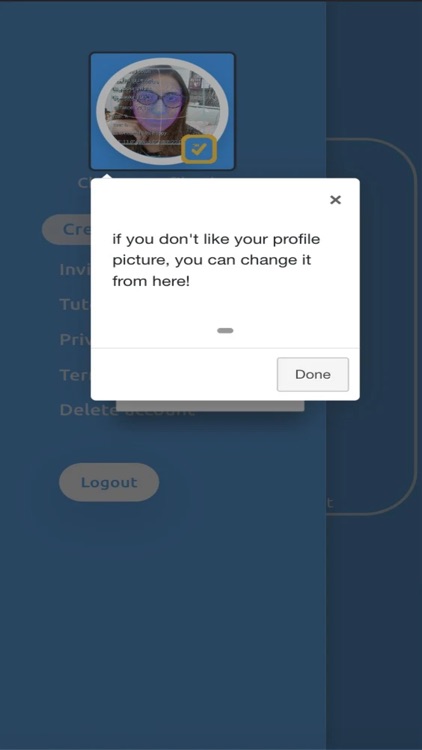
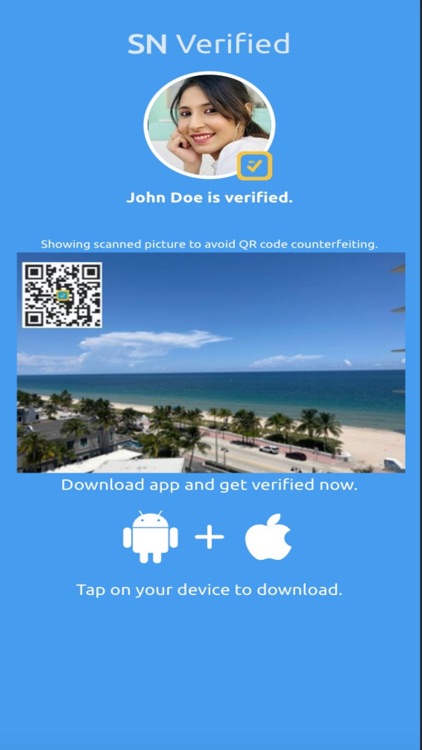
App Store Description
Communication is evolving at a rapid pace, forcing us to become increasingly dependent on our digital devices now more than ever. As we continue to move further into a virtual world of interacting and transacting, have you ever questioned who you are truly communicating with online? Welcome to the next generation of true verification to protect and legitimize your identity while allowing you to confirm the profiles and pictures of others as well.
We have 4 easy steps to follow:
Step 1 - Scan government issued ID within SNV app.
Follow the prompts to scan your government issued ID. SNV uses patented technology to extract biometric and alphanumeric data to authenticate identity documents using 50+ forensic document-specific tests while utilizing the industry’s largest document library (supporting 200+ countries).
Step 2 – Take a live selfie.
Follow the prompts for the live facial scan. Our app performs biometric facial recognition to determine liveness & likeness so users cannot simply take a photo of a printout. This live selfie is compared to an extracted photo from the identity document to verify a match.
Step 3 – Create / Link profiles and share content.
Users have the option to change their auto-generated ID profile picture for another picture of their choice and also link their social media accounts to their SNV profile. Once an account is created, simply snap pictures from the app and share across any online platform. All pictures originated within the APP are embedded with advanced metadata and a QR code so family, friends, and business associates get full transparency of your online identity. Anyone who sees your pictures with the SNV branded logo can scan the photo and verify who the SNV account holder is. Members are issued a cyber-ID (Global Unique Identifier) unique only to you, much like your fingerprint.
Step 4 – Snap pictures and post.
Snap a picture in the app to generate a personalized QR code on the image. When the pic is scanned, people will know the picture originated from you. Users may subscribe to connect online and view other members social media profiles and verification status of other users.
For low the price of $4.99/monthly, the Social Network Verified app will shift the online paradigm of trust, making the internet a safer place for you, your family and friends.
Please Note:
We use biometrics in our app to help prevent fraud and to make sure it’s actually you using SNV: Social Network Verified. When you set up an account, we ask you to consent to our use of your biometrics. You can withdraw this consent at any time in the app settings. Biometrics is the measurement and analysis of your unique physical characteristics and behavior, such as your face, your fingerprint or your voice.. Legally, biometrics is defined differently in different laws, but the common factor is that you are identified or authenticated through your unique physical characteristics or behavior. When you set up your account, we take a scan of your face to create a biometric template of your face, which we store securely. A biometric template is a digital map of your face. You will also add an ID document to SNV: Social Network Verified so that you can share verified identity details like your name and date of birth. When you add a document, we compare its photo with the face template to make sure users only upload their own documents, and we check the image is of a real person.
Please click on the link below to access our Privacy Policy:
https://app.websitepolicies.com/policies/view/bbroi4py
Please click on the link below to access our Terms & Conditions:
https://app.websitepolicies.com/policies/view/bbroi4py
AppAdvice does not own this application and only provides images and links contained in the iTunes Search API, to help our users find the best apps to download. If you are the developer of this app and would like your information removed, please send a request to takedown@appadvice.com and your information will be removed.