Enhance privacy, security, and control on any Social Media platform while prioritizing updates from those closest to you
Social Core

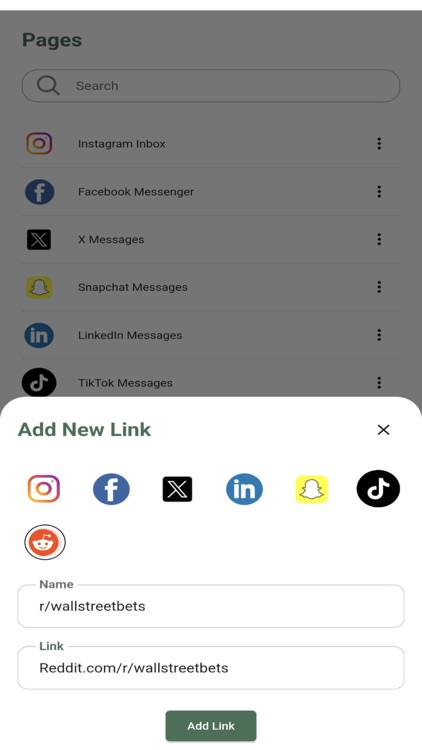

What is it about?
Enhance privacy, security, and control on any Social Media platform while prioritizing updates from those closest to you. Organize your Social Media links in one place and avoid the addictive algorithms by viewing the links in your phone's default browser.

App Screenshots

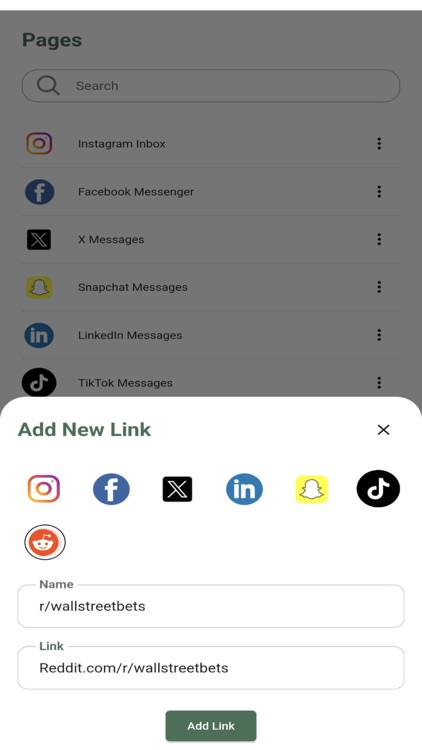

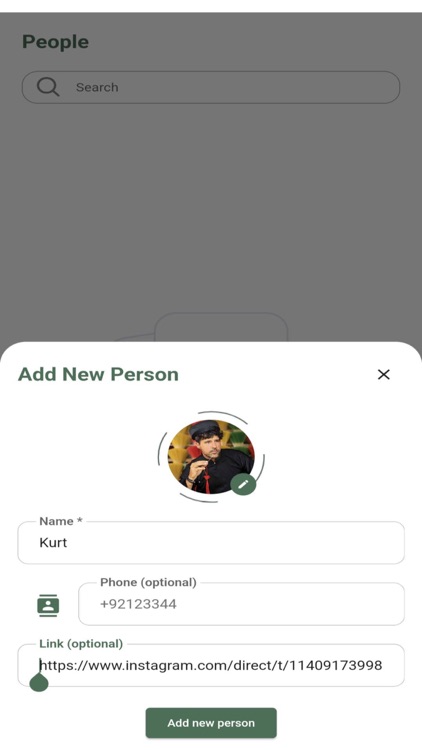

App Store Description
Enhance privacy, security, and control on any Social Media platform while prioritizing updates from those closest to you. Organize your Social Media links in one place and avoid the addictive algorithms by viewing the links in your phone's default browser.
For optimal performance of Social Core, we recommend uninstalling any Social Media apps. Reclaim control and make the most of our app today!
Start by setting up your "Pages" with important shortcuts. Add links to your Social Media DMs and frequently visited sites. Just copy and paste the URLs from your phone's browser.
List your core contacts under "People" and add links to their profiles or inboxes. Stay connected effortlessly.
Be more tech intentional and embrace a distraction-free lifestyle. Follow these steps to customize the app links:
--> Uninstall Social Media apps on your phone
-->Some Social Media sites like Facebook, Snapchat, and TikTok restrict in-browser views. To avoid this, go to your default browser's settings and enable "Desktop Site." You can further customize which sites default to Desktop View by going to "Site Settings" in your browser and selecting "Desktop Site".
-->You will have to be logged in to your Social Media accounts on your phone's default browser.
-->Copy and paste Inbox URL's from your browser into Social Core, even for specific contacts. Now you'll have a way to directly communicate with your contacts on Social Media without getting sucked into doomscrolling
AppAdvice does not own this application and only provides images and links contained in the iTunes Search API, to help our users find the best apps to download. If you are the developer of this app and would like your information removed, please send a request to takedown@appadvice.com and your information will be removed.