
SocPing is the mobile app that executes Ping and Traceroute with low-level POSIX Socket API

SocPing - Network Tools
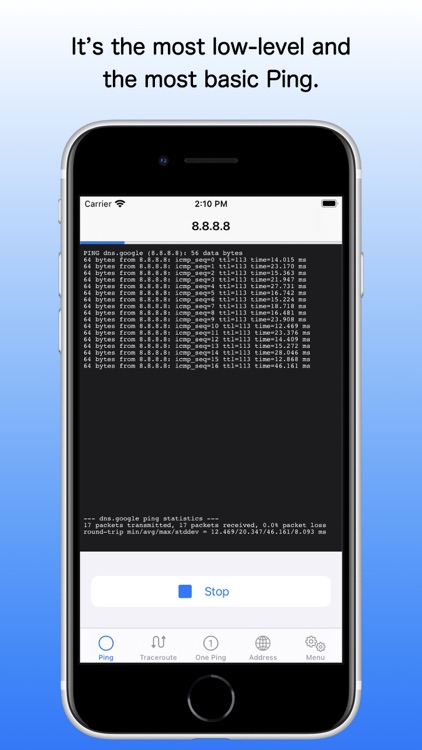
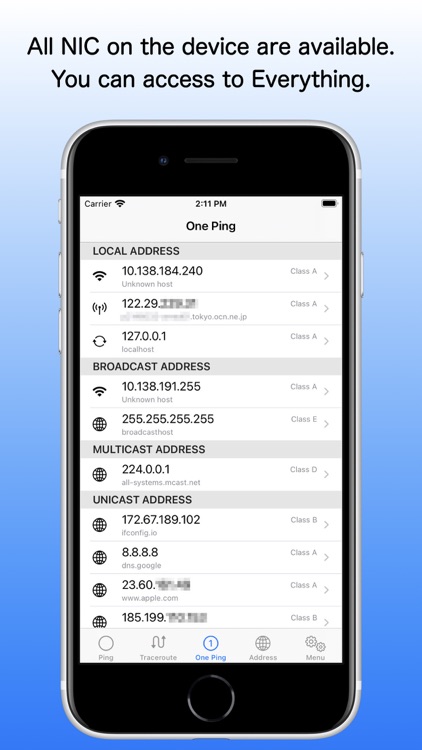
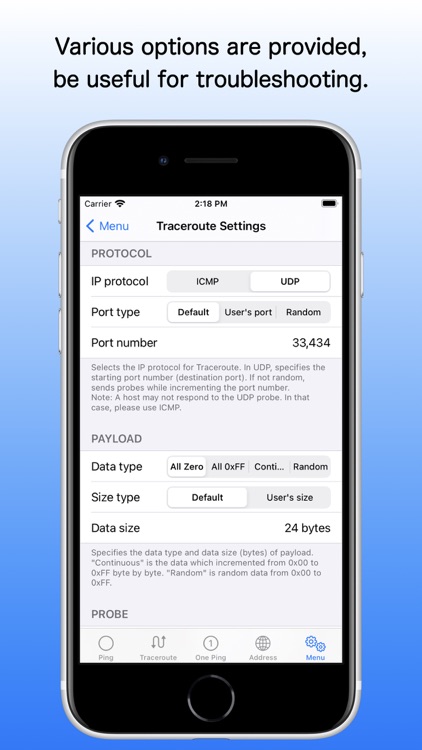
What is it about?
SocPing is the mobile app that executes Ping and Traceroute with low-level POSIX Socket API. Supports both ICMP and UDP, and provides same function as a standard command on host OS.
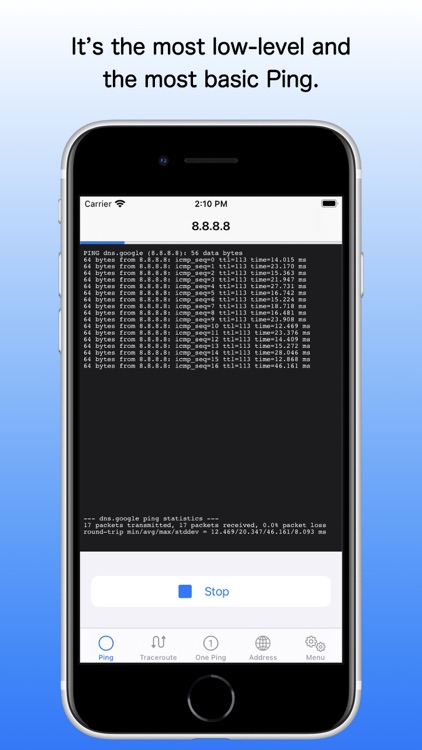
App Screenshots
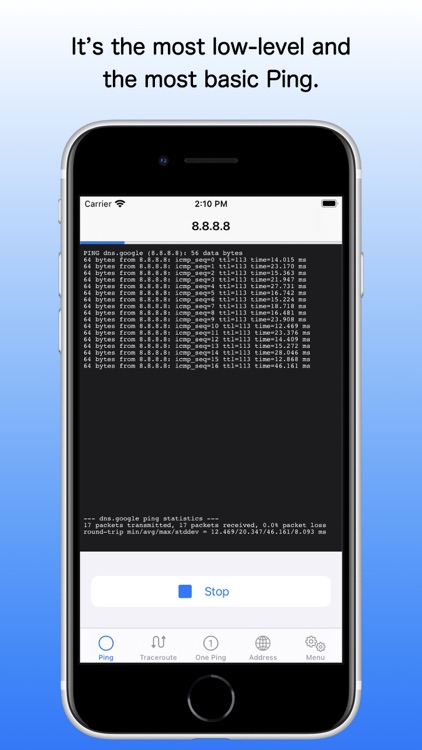
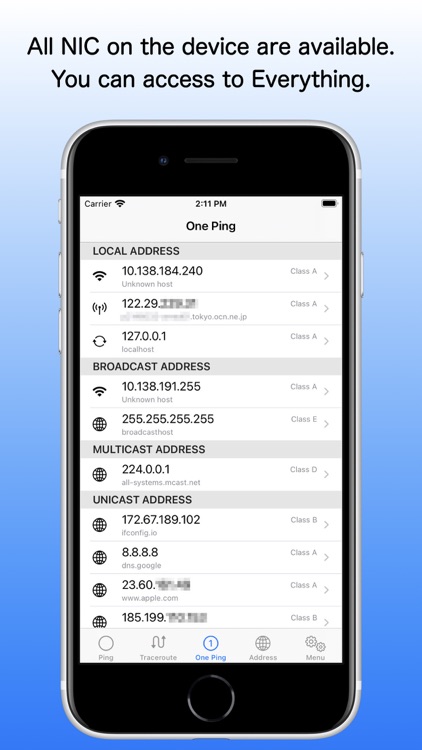
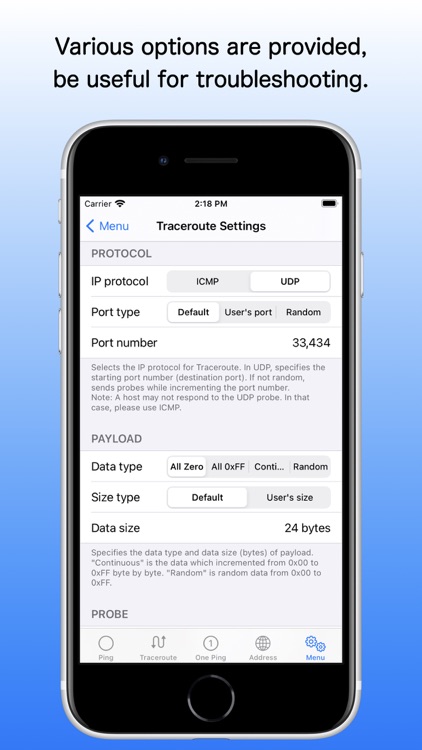
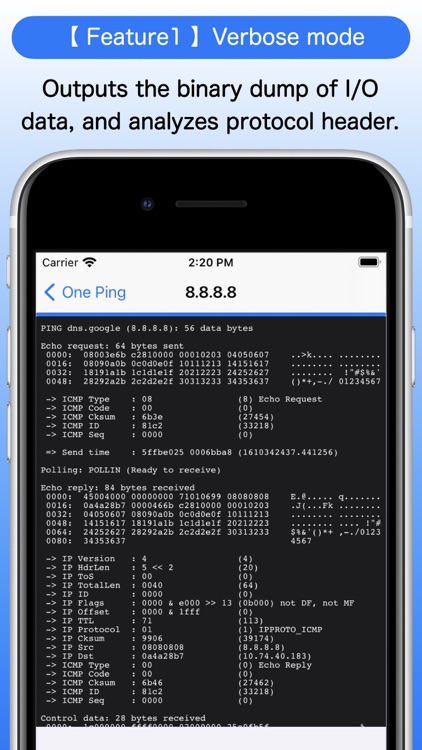
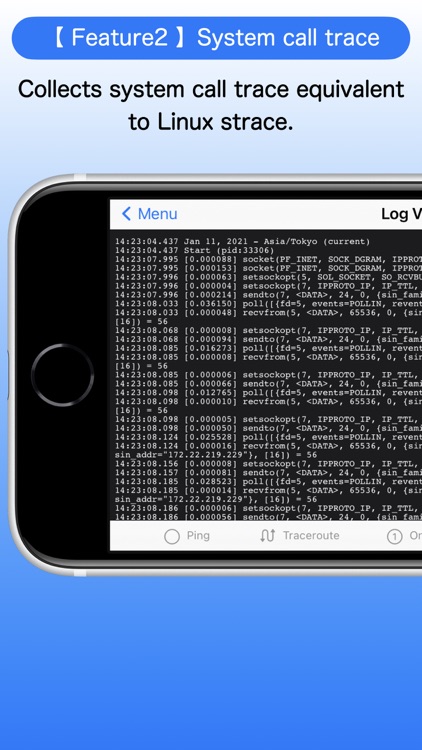

App Store Description
SocPing is the mobile app that executes Ping and Traceroute with low-level POSIX Socket API. Supports both ICMP and UDP, and provides same function as a standard command on host OS.
App Functions:
- Ping
Monitors the state changes of host or network by continuously transmitting ECHOes. You can check statistics in real time such as response (RTT) and packet loss rate.
- Traceroute
Checks the route information to the destination host while incrementing the time to live (TTL).
- One Ping
Sends an ECHO only once to check reachability to the destination host. You can investigate the problem with various options if "Ping" or "Traceroute" is unresponsive.
App Features:
1) Visualization by Verbose mode
Outputs the binary dump of transmitting/receiving data and analyzes protocol header of the packets. You can monitor traffic data even on a mobile device that does not have the function of packet capture.
2) Visualization by System call trace
The app can also collect system call trace equivalent to Linux strace. You can check how Ping or Traceroute calls and handles the POSIX Socket API.
Options:
1. Hex dump and Protocol header analysis (Verbose mode)
2. Collection of system call trace (Output level: 1 - 3)
3. Disable iOS's idle timer
4. Display device's interface configuration
5. Multicast and Broadcast
6. Ping statistics (Min, Max, Avg, Stddev)
7. Specify IP protocol (ICMP and UDP)
8. Specify ICMP parameter (ID and SEQ) (Fixed, Random)
9. Specify UDP parameter (Port number) (Fixed, Random)
10. Specify IP parameter (TTL and TOS)
11. Specify data type of payload (Fixed, Random)
12. Specify data size of payload (Fixed, Random)
13. Specify number of packets and interval
14. Specify wait time (timeout)
15. Bypassing the kernel's routing table
16. Suppress loopback of multicast packets
17. Specify source interface (Wi-Fi, Cellurar, Personal Hotspot, Loopback)
18. Specify loose source routing (LSRR) option
19. Specify record route (RR) option
20. Resolve hostname for remote address
SocPing will be useful for initial investigation of various problems that occur on the Internet and the Cloud. We hope that you will use this app for monitoring the network status and troubleshooting.
AppAdvice does not own this application and only provides images and links contained in the iTunes Search API, to help our users find the best apps to download. If you are the developer of this app and would like your information removed, please send a request to takedown@appadvice.com and your information will be removed.