
Bank on the go with Sohar Islamic from your mobile device

Sohar Islamic Mobile Banking
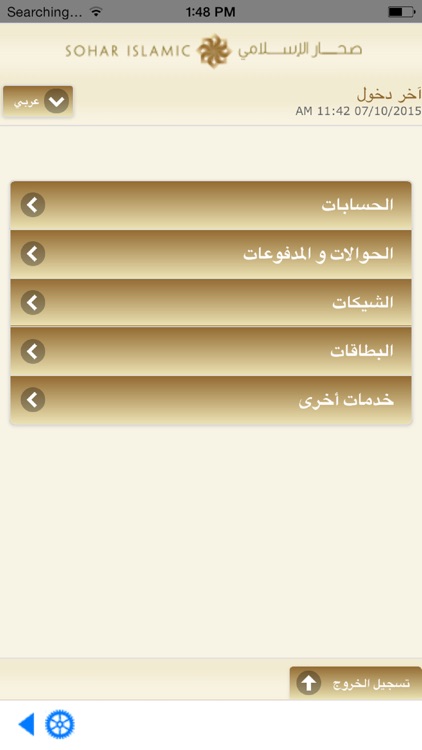
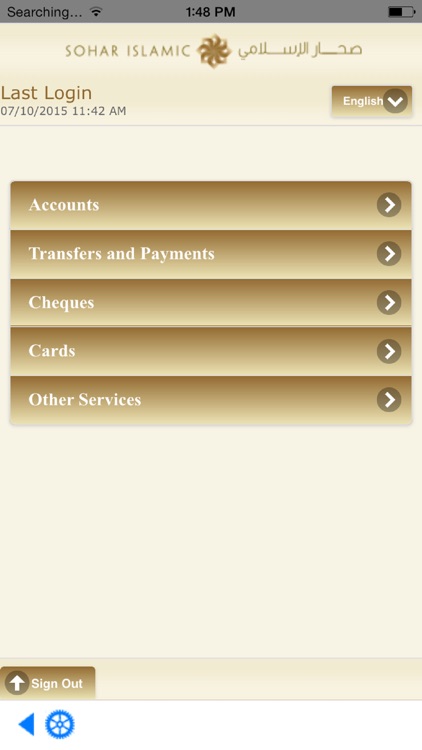
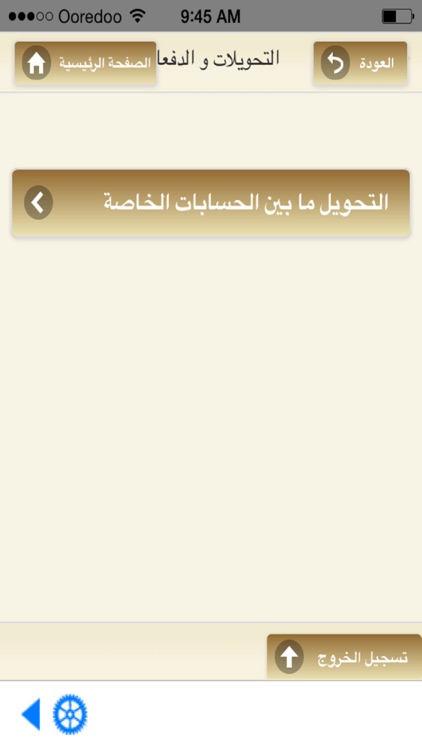
What is it about?
Bank on the go with Sohar Islamic from your mobile device.
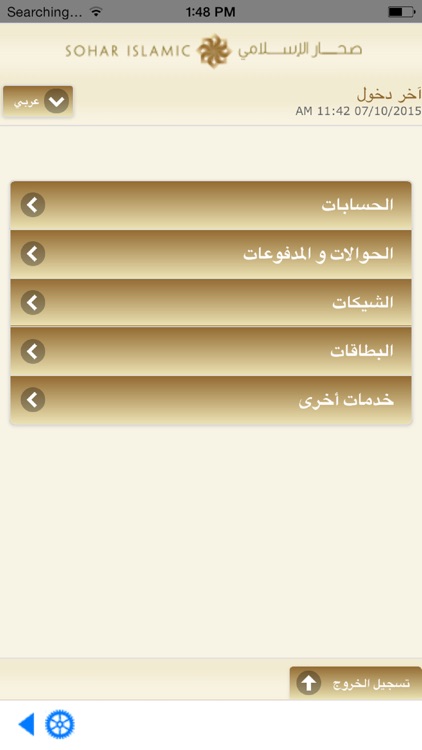
App Screenshots
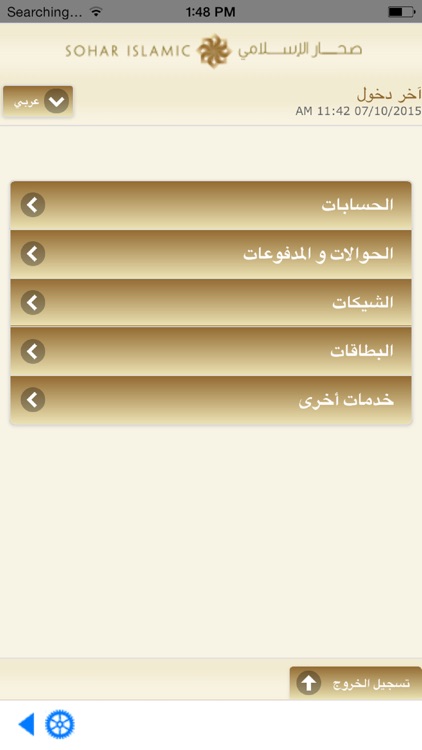
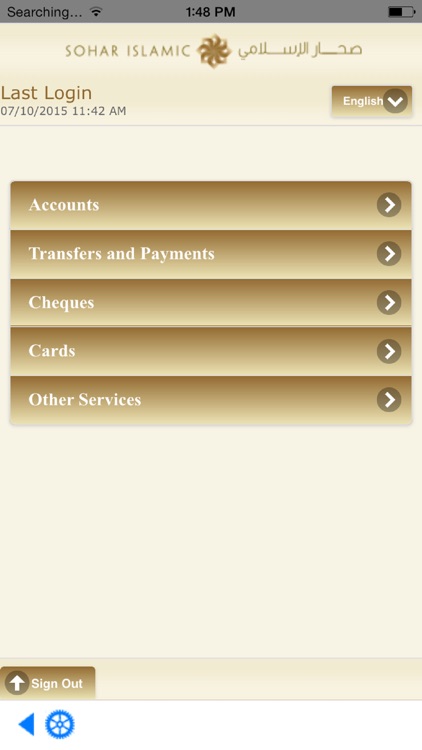
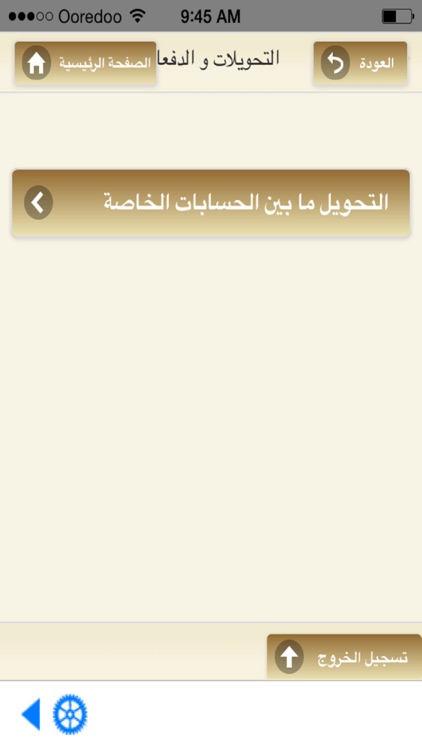

App Store Description
Bank on the go with Sohar Islamic from your mobile device.
Access the following services without having to visit the branch or standing in queues. All with added security and convenience, 24/7. To start, just install the app on your mobile device and your bank is in your pocket!
The app is available both in English & Arabic to adapt to your choice of communication.
Account Balance Inquiry and Statement
Check transactions in your operative account with real-time account balance and information about operative, deposit and loan accounts.
Transaction History
Check previous transactions and download a periodic statement.
Transfer Funds
• Transfer funds to your own linked Sohar Islamic bank accounts
• Create / Track Standing Instructions
• Make multi-currency fund transfers
Service Requests
• Order a Cheque Book
• Stop payment of a Cheque
• Debit Card
Change Profile
• Password: Change your login and transaction passwords
• Personalize: Assign your account numbers with names you can easily remember
• Date Format: Change the date format to your preferred format
Security
Sohar Islamic is committed to providing you with the safest app experience through a multi-layered security infrastructure:
• Virtual Keypad
• Two levels of passwords
• Use of Secure Socket layers, firewalls, etc.
AppAdvice does not own this application and only provides images and links contained in the iTunes Search API, to help our users find the best apps to download. If you are the developer of this app and would like your information removed, please send a request to takedown@appadvice.com and your information will be removed.