Solar Watch lets you monitor your SolarEdge power production right on the watch face of your Apple Watch, on the Home Screen Widget and the Lock Screen Widget on your iOS devices, and using Siri
Solar Watch for SolarEdge

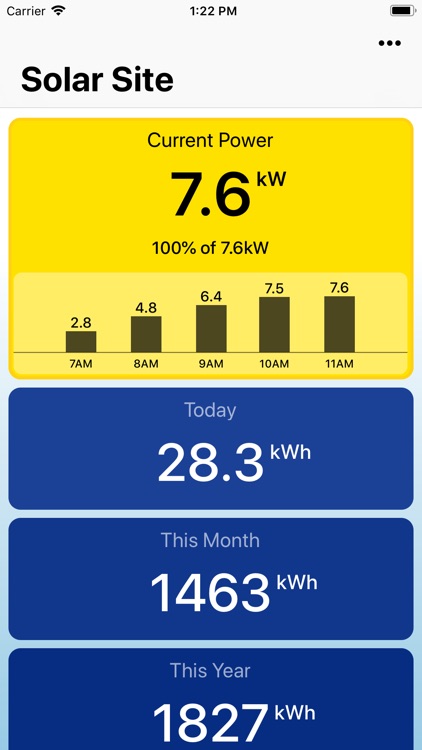
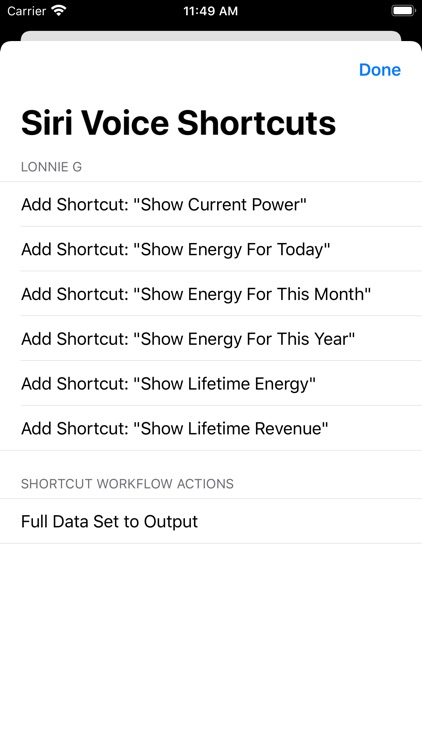

Check the details on WatchAware
What is it about?
Solar Watch lets you monitor your SolarEdge power production right on the watch face of your Apple Watch, on the Home Screen Widget and the Lock Screen Widget on your iOS devices, and using Siri. You can create Siri shortcuts and then say for example: "Hey Siri, what's the current power" - and hear the response.

App Screenshots

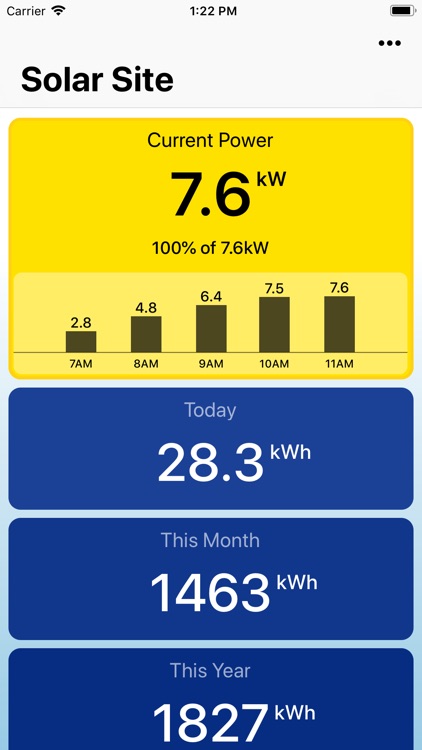
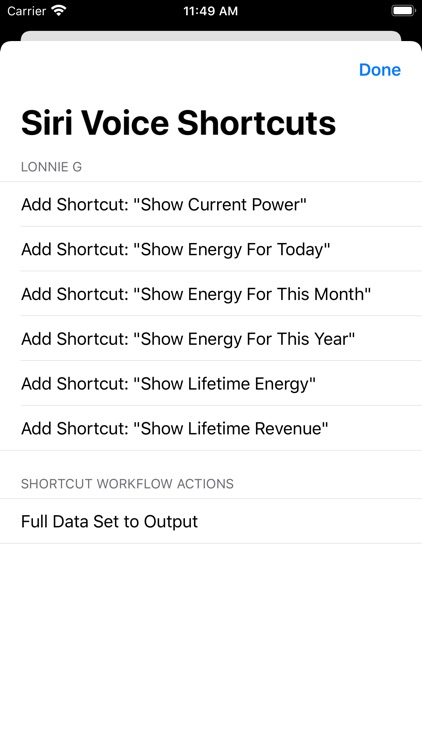
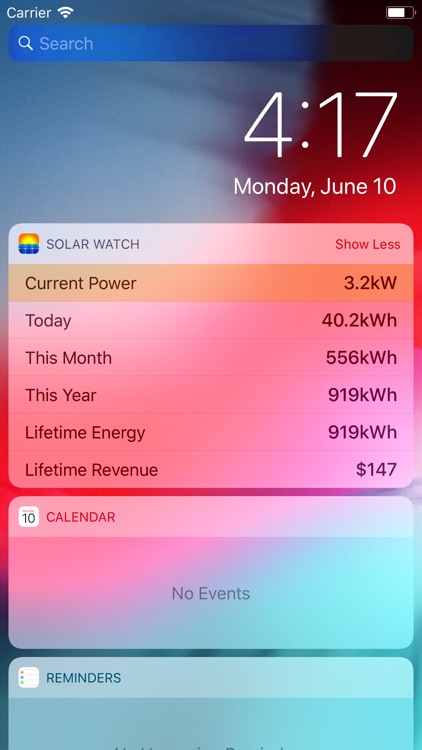



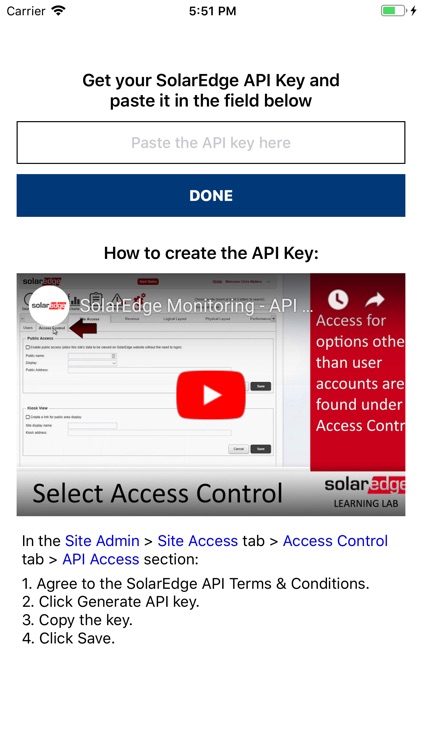
App Store Description
Solar Watch lets you monitor your SolarEdge power production right on the watch face of your Apple Watch, on the Home Screen Widget and the Lock Screen Widget on your iOS devices, and using Siri. You can create Siri shortcuts and then say for example: "Hey Siri, what's the current power" - and hear the response.
To access Siri Shortcuts, tap the app menu in the top/right, then tap on "Siri Shortcuts".
Every watch complication type is supported, with special attention given to complications that use gauges.
During daytime, the complications are displaying current power production, and total daily energy produced. Gauges are color-coded, and show the percentage of current power vs. the maximum.
During night time, total energy produced during last day is shown, and the complication gauges act as a timer that counts down how much time roughly there is until sunrise.
Watch app has a scrollable view with various stats, including daily, monthly and yearly total power, as well as environmental benefits and calculated revenue.
Current power, daily and monthly production is also displayed in the iOS widgets, both on the Home Screen and on the Lock Screen..
Based on the robust and proven codebase that powers Thermo Watch and Watch Cam apps, enjoyed by tens of thousands of users. The app is extremely quick and efficient, with near-instant launch time, and seamless background updates.
While the app's minimalist looks betray the simplicity of its operation, what they don't show is the amount of planning, design, development and refinement that went into it, ensuring it becomes something that is enjoyable to use and experience.
The goal was to make a product that would not look out of place next to one of the apps bundled with the Apple Watch.
Please Note: SolarEdge admin console access is needed to generate the API key that is used to sign into the app.
Solar Watch does not collect any of your data. Your API Key and any app activity - all of it flows exclusively between your devices and SolarEdge. Author of Solar Watch does not access any of it, at any point.
Solar Watch is not affiliated with SolarEdge, but it is created with their approval.
AppAdvice does not own this application and only provides images and links contained in the iTunes Search API, to help our users find the best apps to download. If you are the developer of this app and would like your information removed, please send a request to takedown@appadvice.com and your information will be removed.