SolaROI is the easiest and most convenient tool to go about getting Solar for your home or business
SolaROI
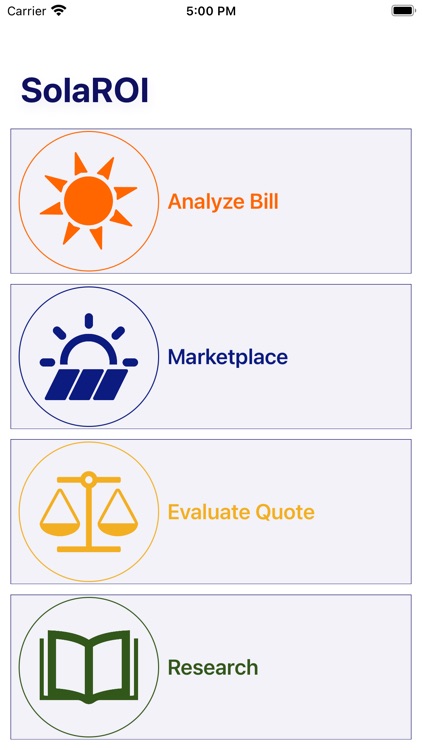

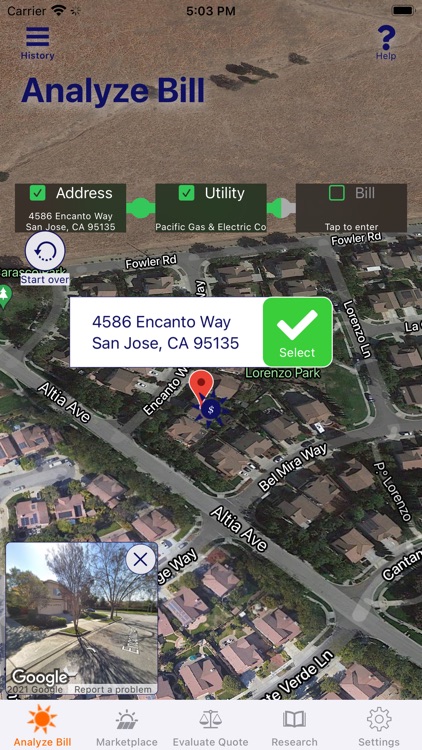
What is it about?
SolaROI is the easiest and most convenient tool to go about getting Solar for your home or business.
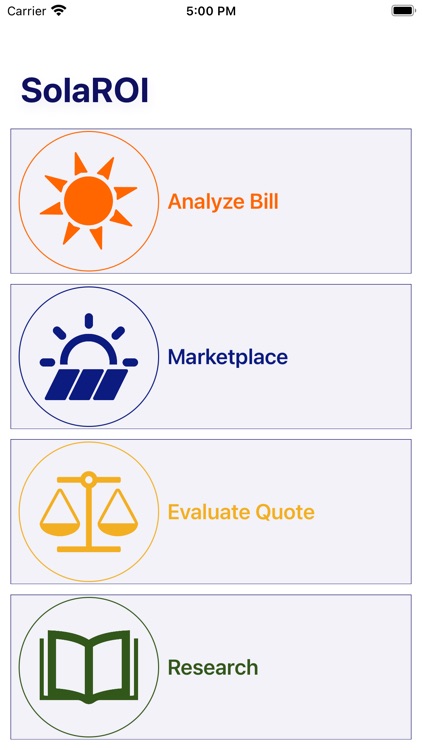
App Screenshots
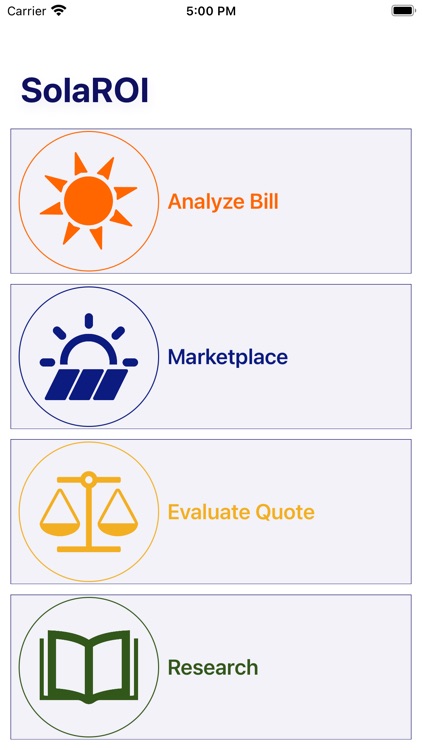

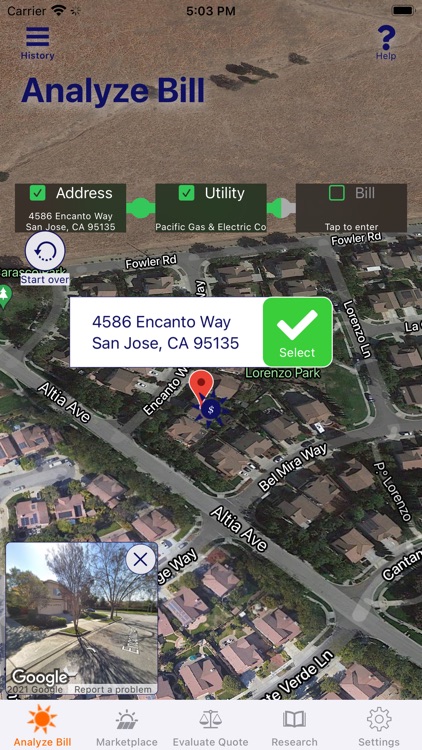







App Store Description
SolaROI is the easiest and most convenient tool to go about getting Solar for your home or business.
• Analyze your electric usage, find out how much solar you need and how long until it pays for itself
• Find and rate Solar installers near you
• Compare quotes from installers by converting the quote to your Cost per Watt
• Educate yourself on Solar basics and the latest news
Key Features:
SolaROI Analysis
• Downloads your bill history from your utility and analyzes electricity used per year
• Predicts electric power generated by panels from historical weather data for your location
• Analyzes roof area for Solar installation and hours of usable sunlight from Google's Project Sunroof
• Recommends a Solar system with close to net zero grid consumption
• Shows you your ROI (Return of Investment) - payback time in years and profit (or loss) over the lifetime of your solar equipment
Utilities supported
• Supports most utilities in the US
• Bill history download: PG&E
• Enter your average monthly bill as a proxy for usage for all other utilities
Find Installers
• Browse or search installers near you from a comprehensive database of national and local "mom and pop" Solar installers
• Shortlist installers based on actual customer reviews
• Request a quote from the installers that you are interested in
• Rate installers based on your experience with them
Compare Quotes
• Convert quotes from installers to your Cost per Watt
• Compare each quote with the average Cost per installed Watt being paid by your neighbors
• Shows you a true apples to apples comparison of quotes and makes it easier to pick the quote that's right for you
Research
• Educate yourself on the basics of Solar
• Learn about the technology and financial from unbiased sources
• Keep up to date on what's happening in the Solar industry in one place
Customize your Panels
• Create "What-if" scenarios: customization of panel number, type, financing terms - loan duration, interest rate, purchase or financed amount
• Selectively prune outlier years can be selectively pruned out to improve accuracy of the recommendation
Commercial and Industrial Installations
• Supports rates utility rates for commercial and industrial installs
• Shows Net Present Value (NPV) and Internal Rate of Return (IRR) of your financed project
In-App Purchases:
Complete App
• Enables extra functionality: Compare Quote within your County
• Removes Ads
• The Complete App + Bill History subscription is required to access all stored bill history
• Includes 3 trial Compare Quotes
• $4.99
Complete App + Bill History Subscription
Complete App +
• Monthly subscription for complete Bill History access to your complete stored bill analysis history
• Accessible from all of your Apple iDevices
• Search installer by name or address
• Includes a 3 day trial period
• $5.99/month
Subscription information:
Payment will be charged to iTunes Account at confirmation of purchase. Subscription automatically renews unless auto-renew is turned off at least 24-hours before the end of the current period. Account will be charged for renewal within 24-hours prior to the end of the current period, and identify the cost of the renewal. Subscriptions may be managed by the user and auto-renewal may be turned off by going to the user's Account Settings after purchase. No cancellation of the current subscription is allowed during active subscription period
To subscription can be cancelled by going to Settings in the app and clicking on Manage.
Privacy Policy: https://solaroi.co/privacy
Terms of use: https://solaroi.co/terms
Feedback: solaroi@helioplexus.com
AppAdvice does not own this application and only provides images and links contained in the iTunes Search API, to help our users find the best apps to download. If you are the developer of this app and would like your information removed, please send a request to takedown@appadvice.com and your information will be removed.