
This is a two player game in which players need to make cards train i

Solitaire Train


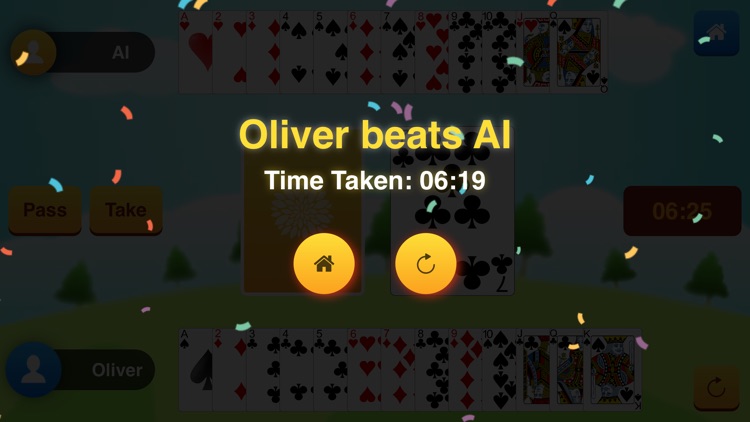
What is it about?
This is a two player game in which players need to make cards train i.e. user needs to prepare a card sequence in their card rank in ascending order from A to K where A is the smallest and K is the highest rank card. The player who makes the card train sequence first will be declared as winner. At the beginning, the app user and system will both get 1-1 card from the 52 card deck. After that, player 1 draws a card from the stock of cards, and two options appear ‘Pass’ and ‘Take’. If drawn card is 1 rank smaller than player’s smallest card or 1 rank higher than player’s highest card, then the player can take card by clicking on ‘Take’ button otherwise the player needs to press ‘Pass’ button so that the other player can draw the card. e.g. If player 1 has card 6-7-8 and he draws a card having rank 3 then he/she cannot take that card. If player 1 draws a card from stock having rank 5 or 9 then he/she can take that card. So a player can get card according to his/her max and min card. The player who first creates the card train with A to K rank will be declared as winner.

App Screenshots


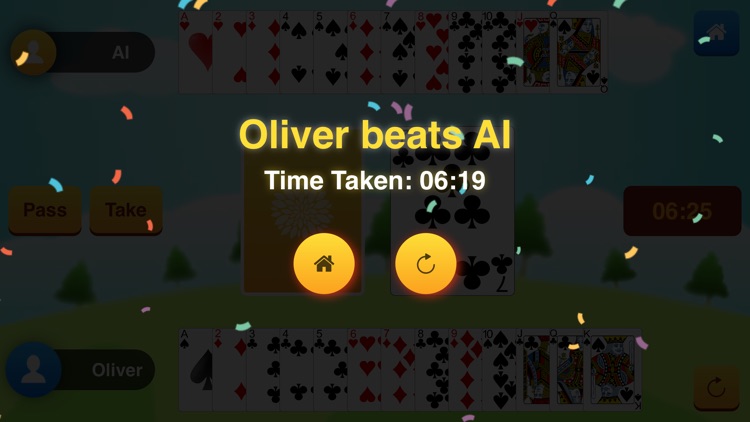

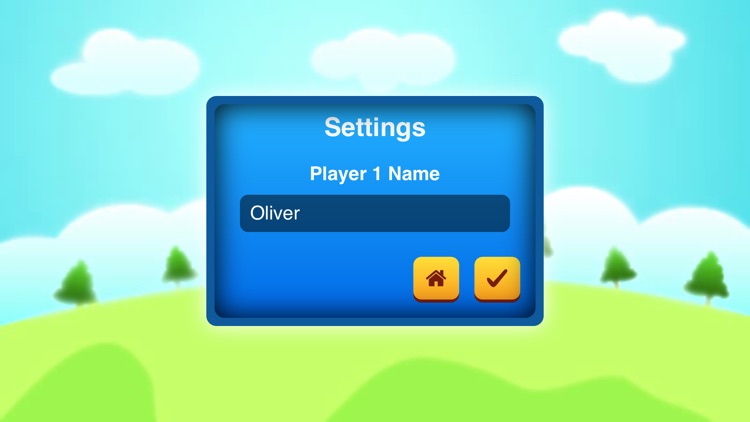
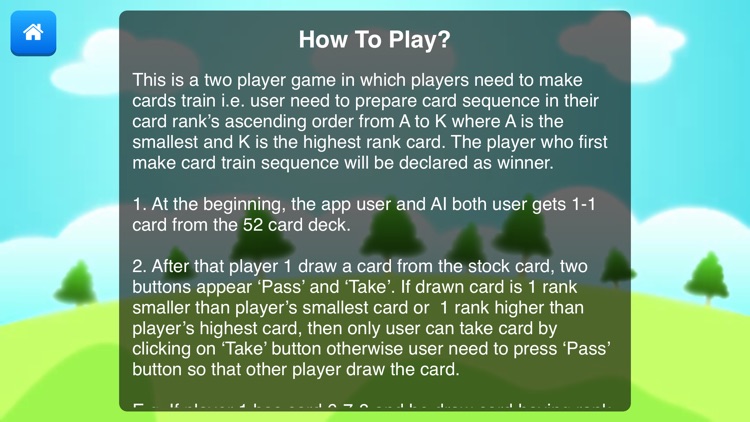
App Store Description
This is a two player game in which players need to make cards train i.e. user needs to prepare a card sequence in their card rank in ascending order from A to K where A is the smallest and K is the highest rank card. The player who makes the card train sequence first will be declared as winner. At the beginning, the app user and system will both get 1-1 card from the 52 card deck. After that, player 1 draws a card from the stock of cards, and two options appear ‘Pass’ and ‘Take’. If drawn card is 1 rank smaller than player’s smallest card or 1 rank higher than player’s highest card, then the player can take card by clicking on ‘Take’ button otherwise the player needs to press ‘Pass’ button so that the other player can draw the card. e.g. If player 1 has card 6-7-8 and he draws a card having rank 3 then he/she cannot take that card. If player 1 draws a card from stock having rank 5 or 9 then he/she can take that card. So a player can get card according to his/her max and min card. The player who first creates the card train with A to K rank will be declared as winner.
Home screen: This screen contains an options to play game, view statistics, share app, allow interface to change player name and view information regarding game.
Game Screen: This is the actual play area where app player and system will play the game. The player who first creates the card sequence train will be declared as winner. This screen also provides an option for restarting a new game.
Game Win Popup: This screen displays game result with who beats whom with the total time taken to finish the game. It also provides option to ‘Play Again’ and ‘Home’.
Statistics Screen: This screen displays list of games played and game winner (who beats whom), date with time taken to play games.
Setting Screen: This screen allows to change the player name.
Help Screen: This screen displays the basic instruction on how to play this game.
Share App: Allow users to share the app via standard sharing tool.
Download Solitaire Train now and please share your feedback to help us improve the app and add more enhancements!
Enjoy!!!
AppAdvice does not own this application and only provides images and links contained in the iTunes Search API, to help our users find the best apps to download. If you are the developer of this app and would like your information removed, please send a request to takedown@appadvice.com and your information will be removed.