
We are all tired of it: people swiping through your gallery when you show them one picture

Solo Photo - Prevent people from swiping through your gallery when you show them a pic


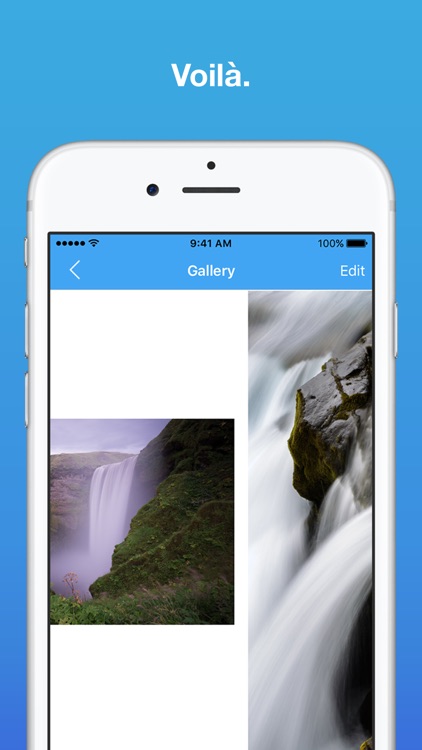
What is it about?
We are all tired of it: people swiping through your gallery when you show them one picture. You didn't tell them that it was okay to go through your gallery; the pictures in your gallery are yours and yours only. This invasion of privacy has to stop. That's why Solo Photo was invented: to eliminate gallery swiping once and for all.

App Screenshots


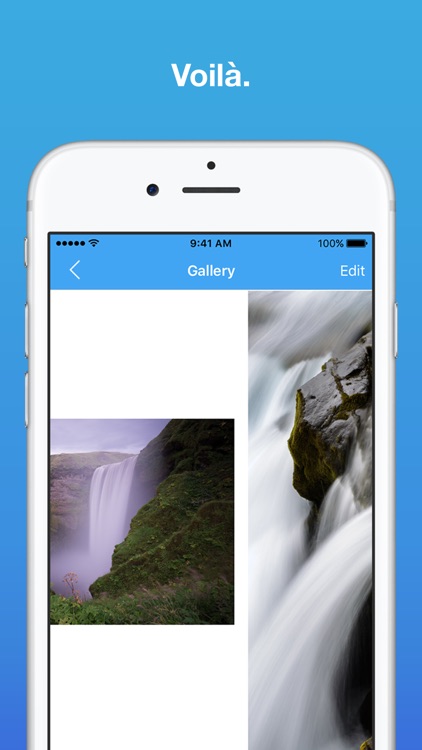
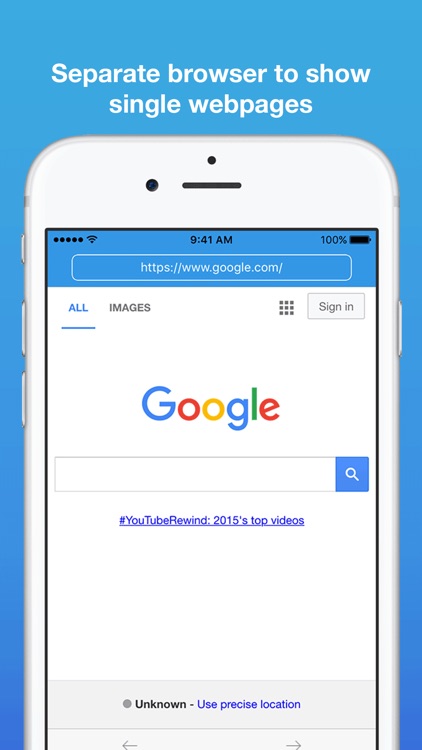
App Store Description
We are all tired of it: people swiping through your gallery when you show them one picture. You didn't tell them that it was okay to go through your gallery; the pictures in your gallery are yours and yours only. This invasion of privacy has to stop. That's why Solo Photo was invented: to eliminate gallery swiping once and for all.
Privacy is very important to you. With Solo Photo you can be assured that your privacy will be protected by only showing off the photos you picked; your gallery is password protected. If you buy the full version, your privacy won't be limited to only your photos, as Solo Photo also includes an internal browser so that your main browser can be privacy protected in addition to a built-in video player.
Instructions:
1. Tap "Edit" (upper right) and then enter your password or your fingerprint (if so equipped) and your gallery will open.
2. Select the photo (or photos in full version) and it will open in Solo Photo.
3. Voilá. Your privacy is protected.
Features:
• Your privacy is protected by having the picture you choose open in Solo Photo
• Your gallery is password protected
• Discrete -- Make the title say "Gallery" instead of "Solo Photo"
• Select multiple photos to show in Solo Photo's gallery
• Browse the internet separately from your main browser
Coming soon:
• Share a photo directly from your primary gallery to Solo Photo to open it separately
• Share multiple photos directly to Solo Photo
• Play videos
Follow the hashtag #swipernoswiping on Twitter @_noswiping
Follow ongoing updates on Google+: https://plus.google.com/communities/10442571539573
Why is this rated 17+?
Solo Photo contains a built-in browser, which means that it is automatically labeled as "17+". Solo Photo does not contain or create any mature content.
AppAdvice does not own this application and only provides images and links contained in the iTunes Search API, to help our users find the best apps to download. If you are the developer of this app and would like your information removed, please send a request to takedown@appadvice.com and your information will be removed.