You can also even jot down number for later calculations. And if you’re a multitasker, you can create multiple sheets of calculations. It’s also possible to type formulas or calculations.
Watch the trailer
What is it about?
You can also even jot down number for later calculations. And if you’re a multitasker, you can create multiple sheets of calculations.
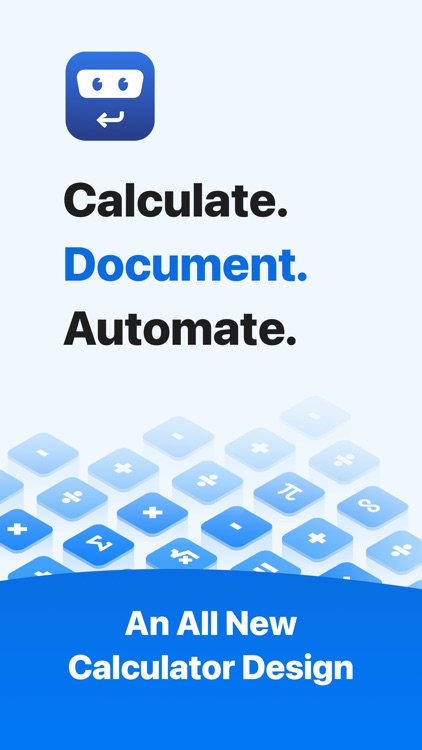
App Screenshots
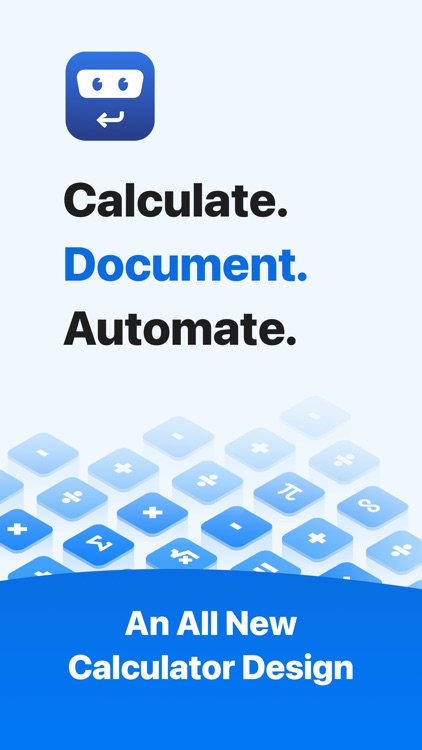
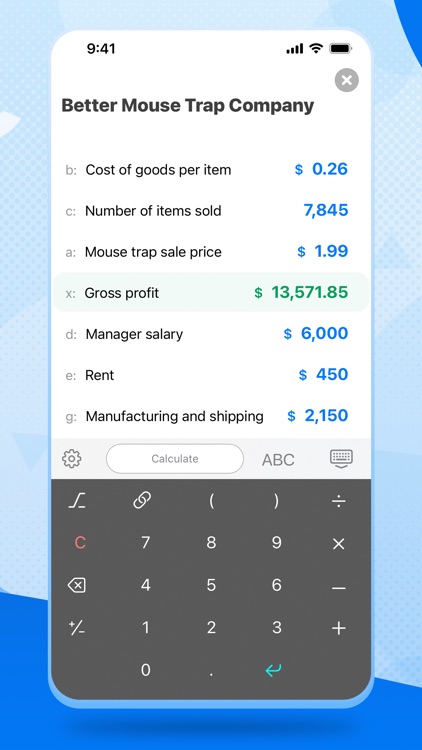

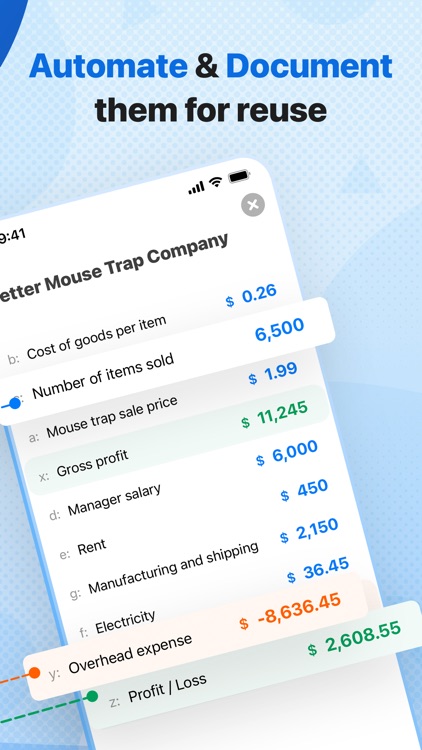
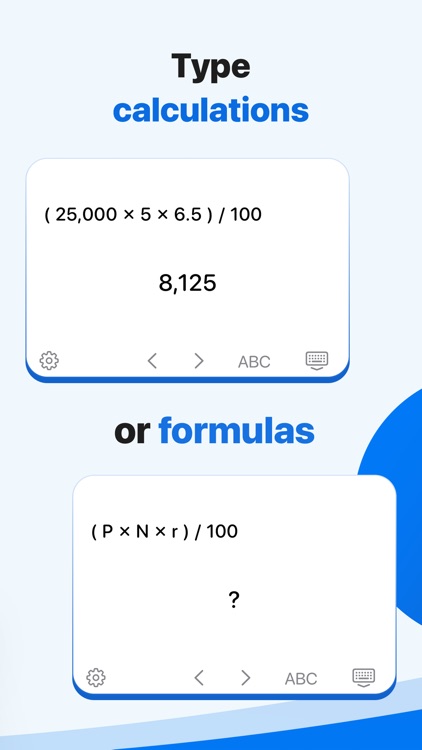
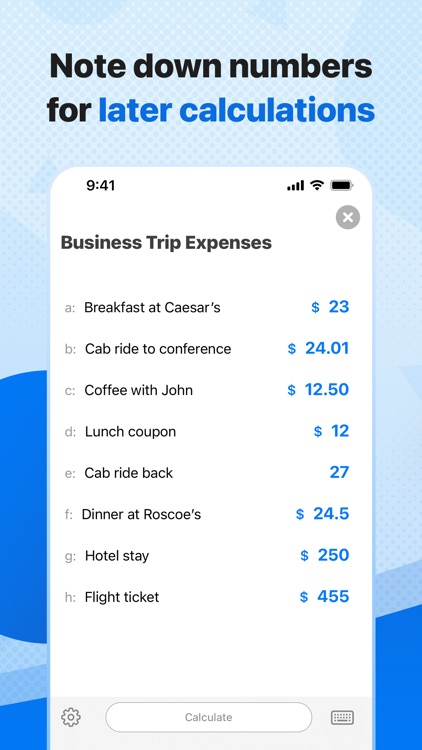
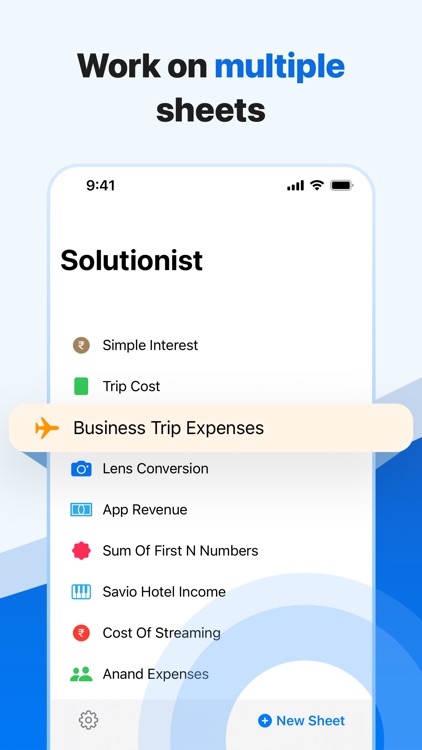
App Store Description
Solutionist 2 instantly automates and saves your calculations. It allows you to create a neat document for sharing and reuse of your saved formulas.
==== DESIGNED FOR THE DIFFERENT WAYS THE HUMAN BRAIN LIKES TO DO MATH ====
After extensive prototypes and study, here’s what we found:
1. Calculator users commonly redo the same calculations, often with varying inputs.
2. When typing a formula, people invariably realize they’ve missed an open bracket “(” at some point. Then they delete and retype the formula.
3. People want to tap and edit any part of the formula, not always available in all calculators.
4. Sometimes people don’t have numeric values. They just have a formula with symbols.
E.g. (P x N x r) / 100
5. Sometimes people don’t have a formula or calculation. They want to note down numbers with descriptions. E.g. Note down expenses on a trip. And later use these values in calculations.
6. While working on large formulas, some users prefer to work on smaller segments in the formula. This is particularly common with RPN users. See the topic “Build large formulas”
==== INTUITIVE BODMAS EDITOR ====
1. Just type a close bracket to bracket the whole calculation.
2. Long press and swipe to bracket a specific section of the calculation.
3. Tap on part of the formula to edit it.
==== ALL NEW WORKFLOWS FOR THE CALCULATOR ====
Beneath the minimal interface, there is a powerful Automator that’s just getting started.
1. Type in a calculation, tap enter, and the app converts it into an automation.
2. Enter in a formula, and it’s an automation.
3. Refer previous fields in your calculations.
4. Don’t have a formula? Note down numbers with descriptions for later use.
5. Build larger formulas from smaller segments. (See topic: “Build large formulas”)
6. Delete fields without worry, the app will not mess up your automation (See topic: Smart Delete)
7. Organize your sheets with Folders.
8. Save and sync your calculations with iCloud.
==== SMART DELETE ====
When you delete a calculated output field, its formula is inserted into all the calculations that refer to it. This is done so that users can type in calculations and delete fields without messing up the automation.
See the example in topic: Build large formulas.
==== BUILD LARGE FORMULAS ====
Take a formula like this:
(a + b) * (c + d) / (e + f)
You can type in smaller segments, one at a time.
1 + 2 Or a + b —> x
c + d —> y
e + f —> z
Then you can refer these outputs to build the final formula.
x * y / z
Thanks to “Smart Delete”, you can delete the 3 intermediate steps and the final formula would be:
(a + b) * (c + d) / (e + f)
And voila, you have built the original formula, while working on smaller logical segments, and you did not even manually type a single bracket. Unless you have a formula memorized, this is just a more intuitive way to work on large calculations.
Note to RPN users: Solutionist 2 does not have an RPN mode, but the workflows just described are aimed to improve on the primary reasons to prefer an RPN calculator. Plus, you’ve automated the whole thing along the way. Try it out and let us know.
==== DECIMAL ROUNDING ====
Different users have different rounding requirements and this can be a document by itself.
Solutionist 2 allows you to set up custom rounding behavior for each individual field. It’s designed to not intimidate casual users, but advanced users will find what they are looking for when they want it.
Lot more advanced features in development.
iPad app coming later this year!
Terms of Use - https://www.apple.com/legal/internet-services/itunes/dev/stdeula/
Privacy Policy - https://www.solutionist.dev/privacy
AppAdvice does not own this application and only provides images and links contained in the iTunes Search API, to help our users find the best apps to download. If you are the developer of this app and would like your information removed, please send a request to takedown@appadvice.com and your information will be removed.