
With one plug and no wires, Somfy myLink lets you control your Somfy motorized products wherever you are

Somfy myLink China

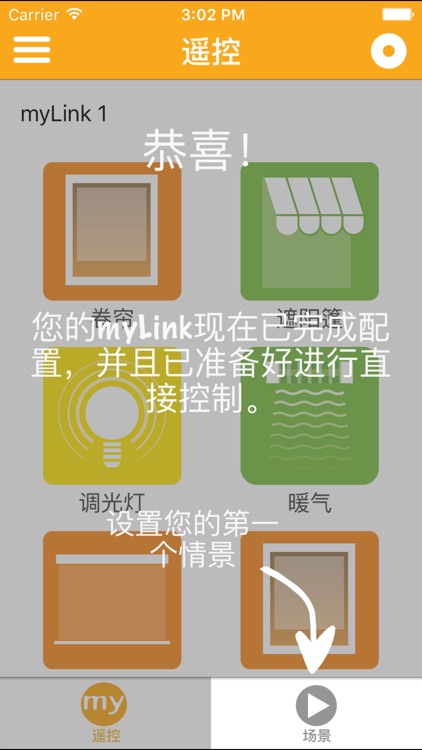

What is it about?
With one plug and no wires, Somfy myLink lets you control your Somfy motorized products wherever you are!

App Screenshots

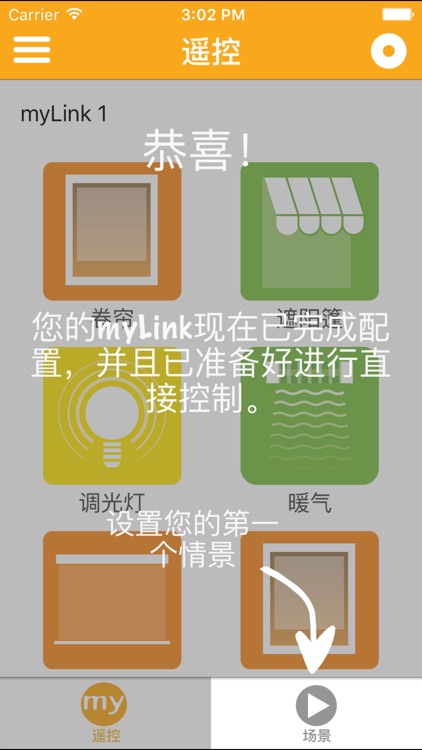

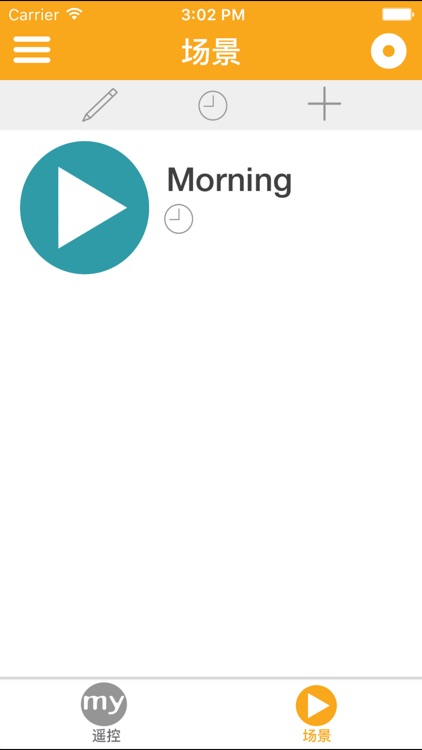

App Store Description
With one plug and no wires, Somfy myLink lets you control your Somfy motorized products wherever you are!
The Somfy myLink app provides simplified control of Radio Technology Somfy® (RTS) motorised blinds, shades, curtains, awnings, rolling shutters and screens from the convenience of your iPhone or iPod Touch for sunlight management anytime, anywhere. With the Somfy myLink app, you can:
- Control up to 20 channels of RTS motorized products per Somfy myLink
- Create Scenes for easy control of multiple motorized products
- Create Schedules to automatically activate your motorized products at a certain time of day, day of the week.
- Add more Somfy myLink for multiple zone control
- Control your RTS motorized products both at home and away
The Somfy myLink app requires at least one Somfy myLink plug and existing RTS motorized product(s) with at least one programmed RTS handheld, in-wall or table top control.
AppAdvice does not own this application and only provides images and links contained in the iTunes Search API, to help our users find the best apps to download. If you are the developer of this app and would like your information removed, please send a request to takedown@appadvice.com and your information will be removed.