
Sonos Automation lets you automate music playback on Sonos speakers using Siri

Sonos Automation


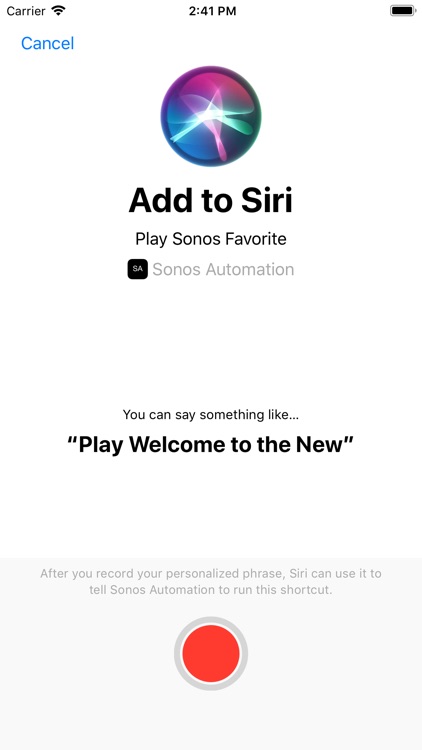
What is it about?
Sonos Automation lets you automate music playback on Sonos speakers using Siri. You can setup Siri Shortcuts for your Sonos favorites and playlists and you can trigger them with Siri directly or include the shortcut as part of a workflow in the Shortcuts app.

App Screenshots


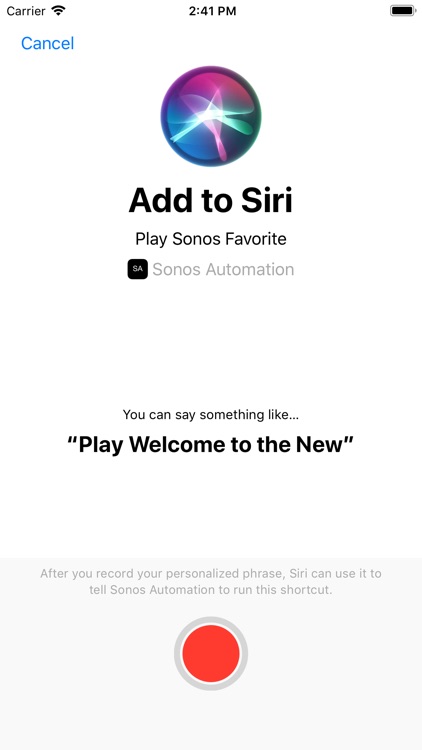
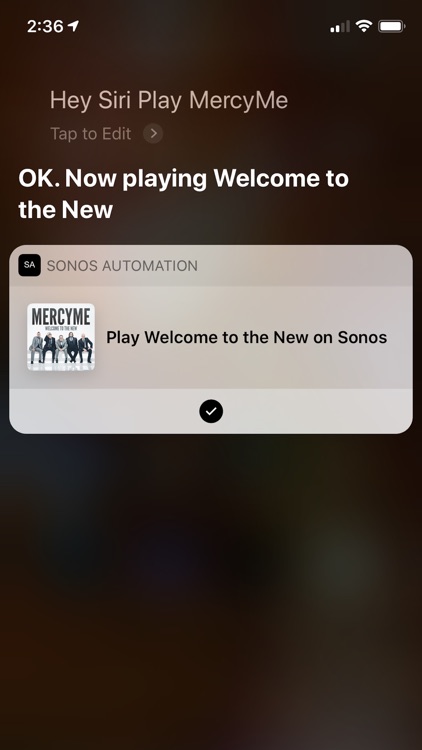
App Store Description
Sonos Automation lets you automate music playback on Sonos speakers using Siri. You can setup Siri Shortcuts for your Sonos favorites and playlists and you can trigger them with Siri directly or include the shortcut as part of a workflow in the Shortcuts app.
Sonos Automation integrates directly with the official Sonos API, so any music you trigger to play is streamed directly from the cloud to your Sonos speakers as opposed to streaming from your phone to the speakers, which drains your phones battery. You can trigger these shortcuts from anywhere - unlike the Sonos Controller app you do not need to be on the same network as your Sonos devices.
AppAdvice does not own this application and only provides images and links contained in the iTunes Search API, to help our users find the best apps to download. If you are the developer of this app and would like your information removed, please send a request to takedown@appadvice.com and your information will be removed.