
Send an SOS alert with your location to your emergency contact instantly

SOS Button
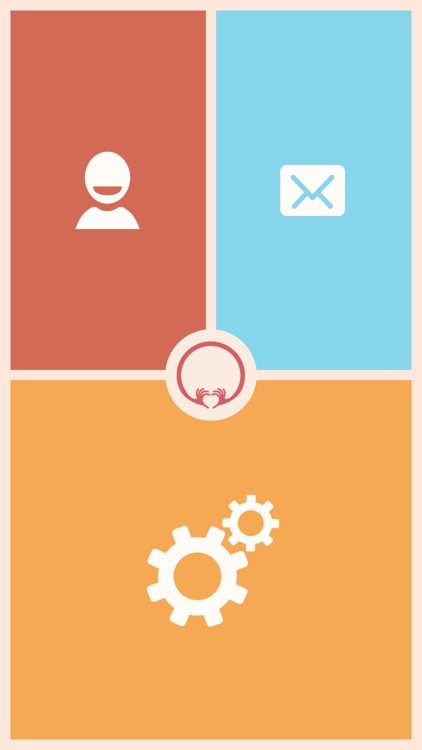
What is it about?
Send an SOS alert with your location to your emergency contact instantly! Alerts can be
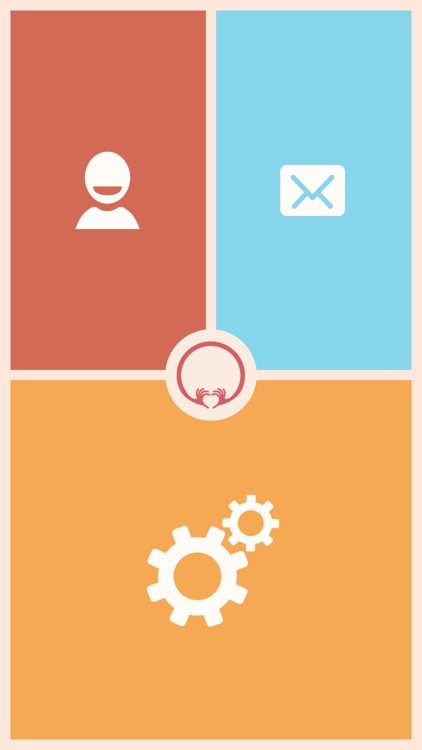
SOS Button is FREE but there are more add-ons
-
$0.99
SMS Credit 10
App Store Description
Send an SOS alert with your location to your emergency contact instantly! Alerts can be
received via text, email, audio message or call. Pre-load your SOS message and send to up to
5 contacts. The SOS App also works in conjunction with thumbsUp!’s SOS Button – a key
fob that can synced with your app via Bluetooth connection. This is an essential app that can
benefit the whole family from kids, teenagers and adults. You never know when you will
need a helping hand, so be prepared with the SOS app.
Features:
• Can work in tandem with thumbsUp!’s SOS Button (optional)
• Customisable alert message and contact assignment on App
• Send an SOS message to up to 5 contacts
• Requires Bluetooth enabled smartphone
• One touch SOS Button activation once ‘SOS’ App is set-up and synced to Bluetooth
• SOS location sent to assigned contacts via text/email
• SOS alert can be received in formats: text , email , audio via email
To use the app:
1. Open the App and allow it to access settings
2. Click on the ‘Add Person’ icon and select the button on the top right corner
3. Select the contacts you want to add to the App
4. Go back to homepage and select the ‘Message’ icon
5. Write your chosen SOS message, tick ‘Set this Message to Send’ and save
6. Go back to the home screen, click ‘Settings’ and enable application status
7. Click on ‘Devices’
8. Connect the SOS Button to your phone via Bluetooth
9. To activate SOS message – press the SOS Button’s central button
Disclaimer : Continued use of GPS running in the background can dramatically decrease battery life.
AppAdvice does not own this application and only provides images and links contained in the iTunes Search API, to help our users find the best apps to download. If you are the developer of this app and would like your information removed, please send a request to takedown@appadvice.com and your information will be removed.