
Sound Blaster InterConnect lets you control and play music wirelessly on multiple Creative speakers in multiple rooms over WiFi

Sound Blaster InterConnect

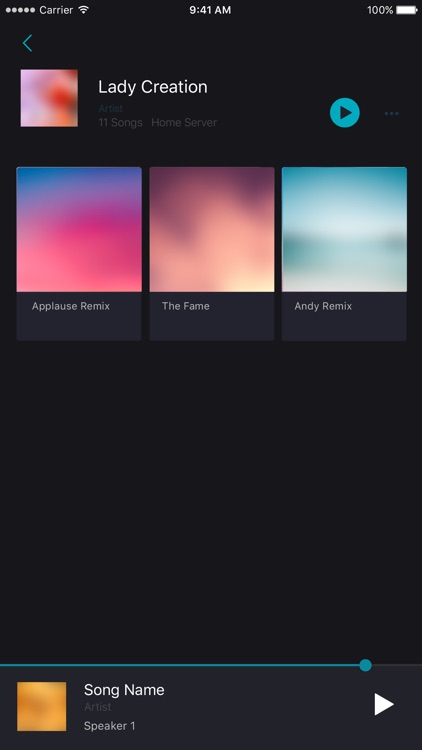
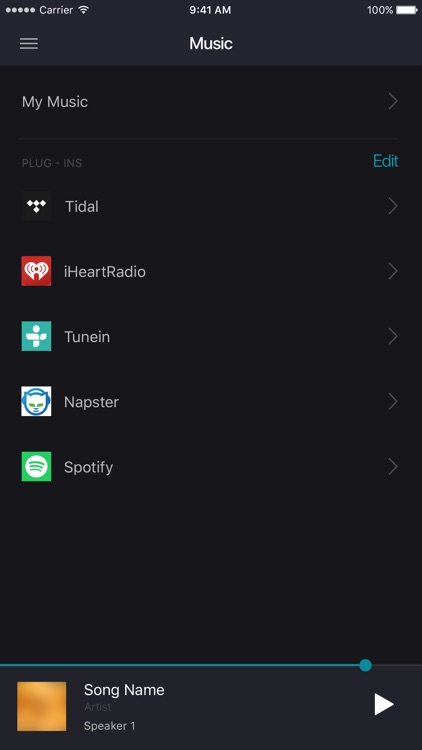
What is it about?
Sound Blaster InterConnect lets you control and play music wirelessly on multiple Creative speakers in multiple rooms over WiFi. Enjoy music from cloud music service providers and Internet radios without connecting your phone to the speaker. You can also browse and play your favorite music on the connected microSD card.

App Screenshots

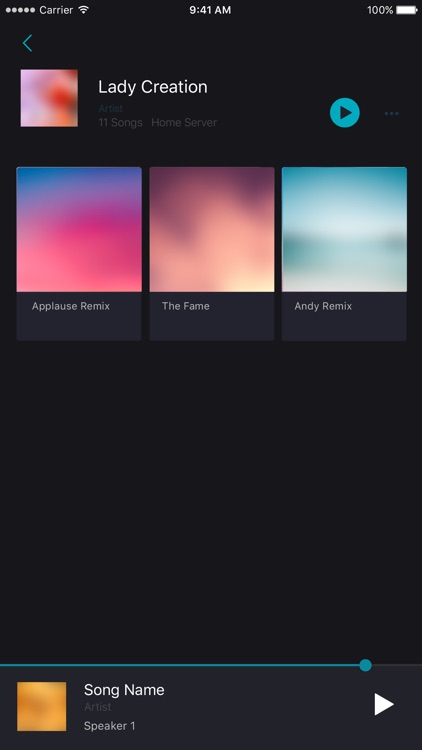
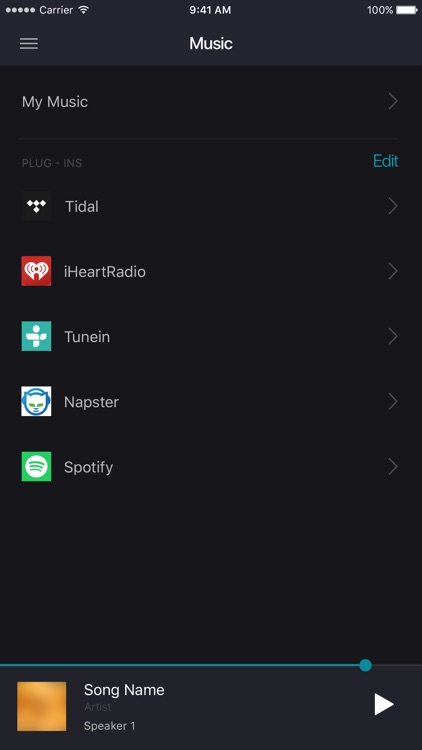

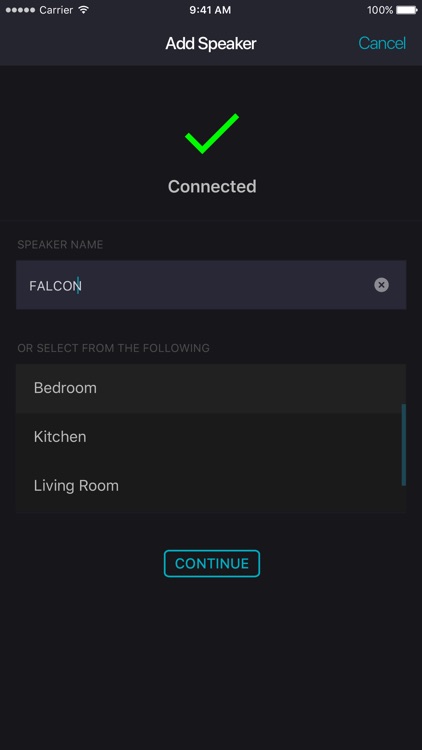
App Store Description
Sound Blaster InterConnect lets you control and play music wirelessly on multiple Creative speakers in multiple rooms over WiFi. Enjoy music from cloud music service providers and Internet radios without connecting your phone to the speaker. You can also browse and play your favorite music on the connected microSD card.
Depending on the product connected, you can manipulate LED color and brightness, sleep timer, soundspa and alarm settings.
Works With:
- Creative Omni
- Creative Nova
Note:
- Refer to your product's user manual for details.
AppAdvice does not own this application and only provides images and links contained in the iTunes Search API, to help our users find the best apps to download. If you are the developer of this app and would like your information removed, please send a request to takedown@appadvice.com and your information will be removed.