
Use this application to calibrate the microphone of the Turnkey idB Noise Monitor or the iVibe using the 94 dB calibrator

Sound Calibrator
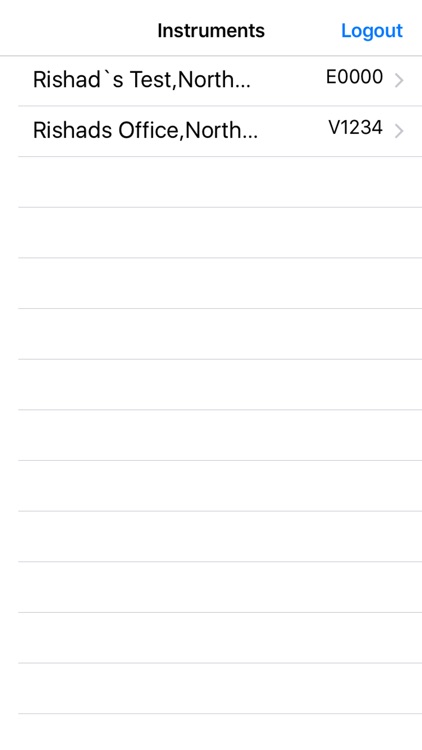
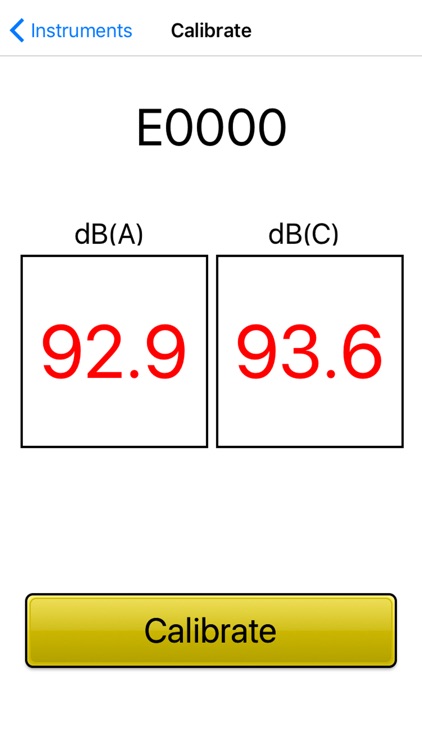
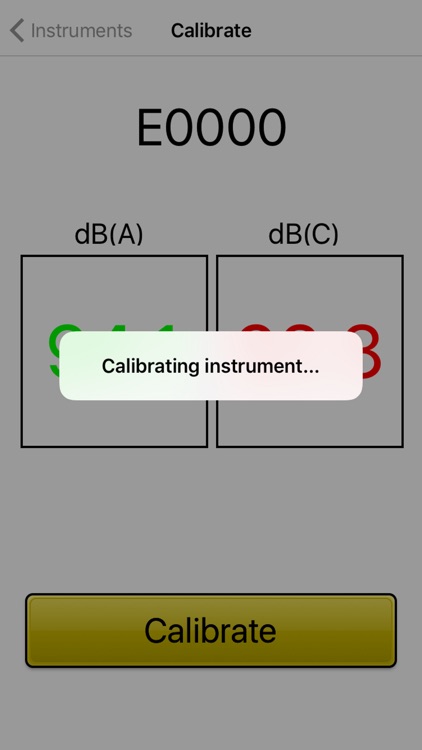
What is it about?
Use this application to calibrate the microphone of the Turnkey idB Noise Monitor or the iVibe using the 94 dB calibrator.
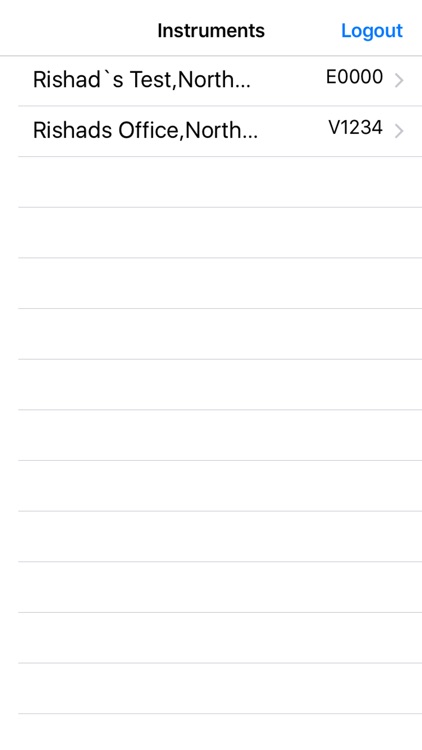
App Screenshots
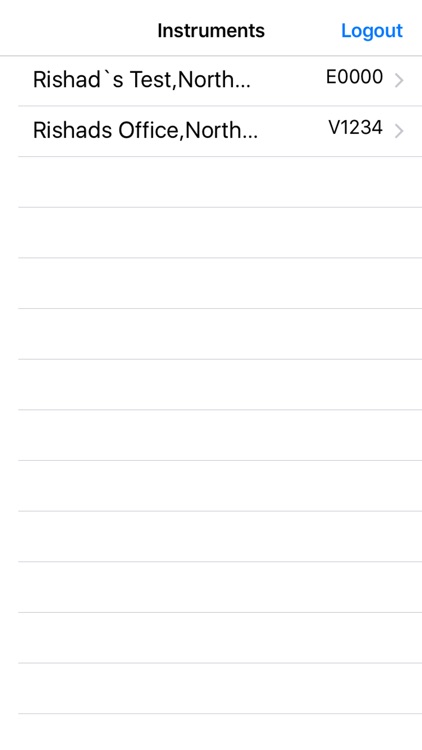
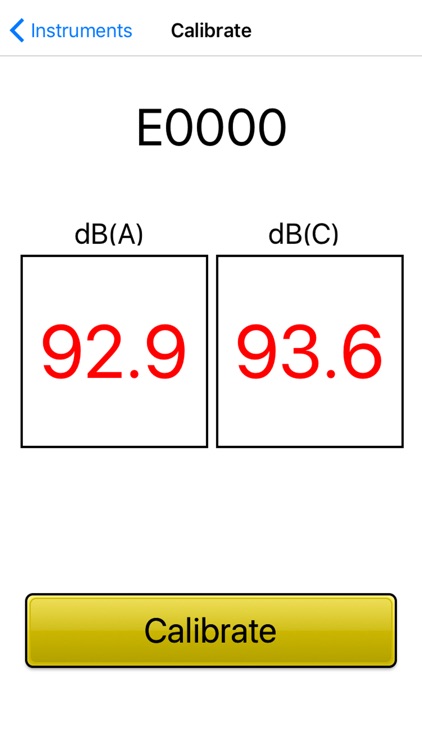
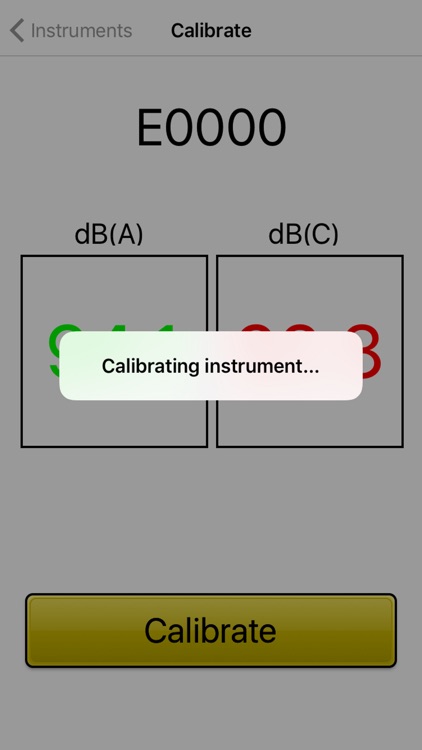
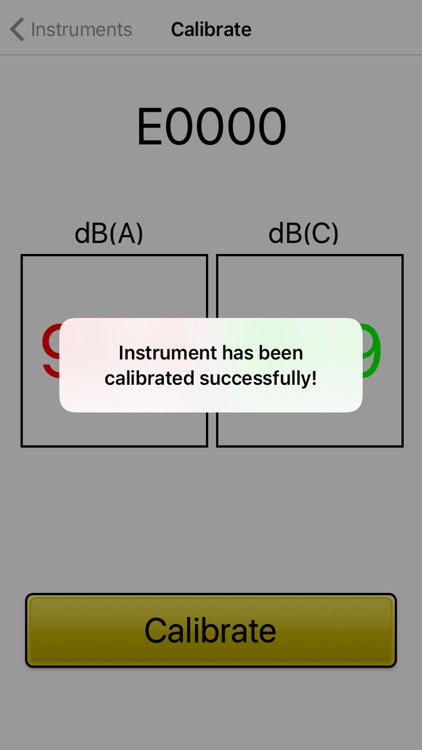
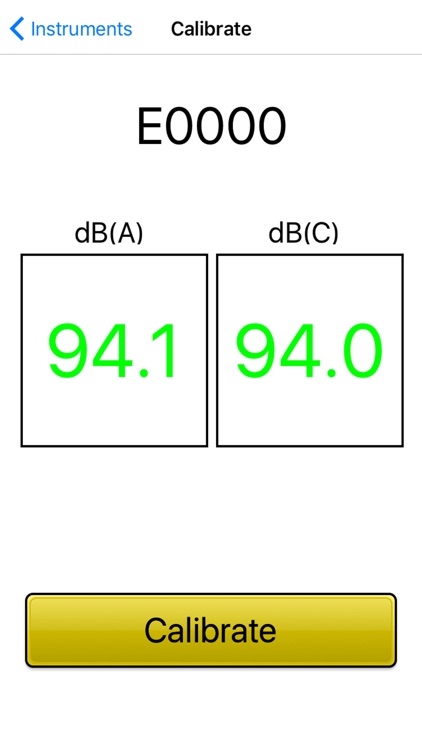
App Store Description
Use this application to calibrate the microphone of the Turnkey idB Noise Monitor or the iVibe using the 94 dB calibrator.
This application reads the data from the noise monitor and calibrates the instrument. The application works in both Online and Offline mode.
Enter the AirQWeb login credentials to show the list of the noise monitoring instruments registered in AirQWeb your account. Once you are logged in, you can use this app in offline mode.
Instructions to Use:
1.Connect your handheld device to the Internet or instrument's WiFi.
2.Insert the microphone into the 94 dB piston calibrator.
3.Once the app starts reading the values from the instrument.
4.Press the 'Calibrate' button to start calibration.
AppAdvice does not own this application and only provides images and links contained in the iTunes Search API, to help our users find the best apps to download. If you are the developer of this app and would like your information removed, please send a request to takedown@appadvice.com and your information will be removed.