=== About ===
Decibel Meter Noise db SPL dba



What is it about?
=== About ===

App Screenshots



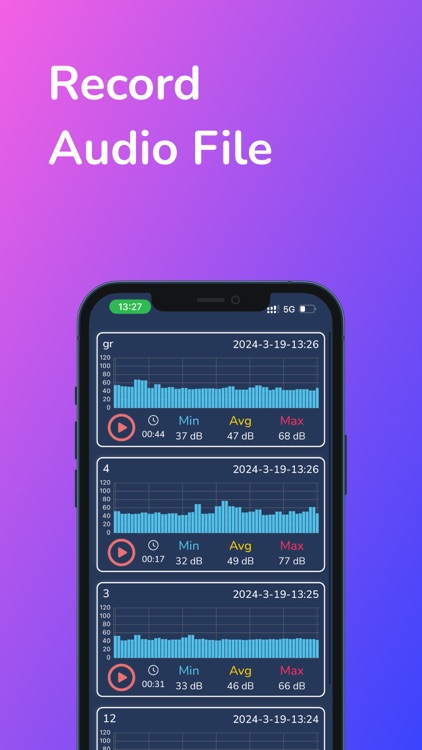
App Store Description
=== About ===
Measure sound levels quickly and accurately with this easy-to-use Decibel Meter App. Whether you need to monitor noise levels in your environment or calibrate your equipment, this app has got you covered.
=== Features ===
- Get real-time Min, Avg, and Max meter values
- Calibrate your decibel meter for precise measurements
- Enjoy a beautiful user interface with gauge and graphs
- Save or export your measured sound level records
- Overlay sound meter levels on photos for easy reference
- Use the Decibel Reader, Sound Level Pressure & Decibel Level Meter
- Auto-start measuring on launch for convenience
- Measure Loudness dBa SPL Noise with ease
=== How it works? ===
This app works by using your device's built-in microphone to detect the sound levels in your environment and display them in decibels.
=== Feedback ===
We're always looking to improve our app, so if you have any feedback, please send an email to andychung.cc@gmail.com. Our team is dedicated to providing you with the best user experience possible.
=== Subscription options ===
The app is free to download, but to access premium features, a subscription is required. With the subscription, you'll enjoy uninterrupted access to our premium features. Your subscription will automatically renew at the end of each term, and your credit card will be charged through your iTunes account within 24 hours before the end of the current period.
If you wish to cancel the automatic renewal of your subscription, you can do so at any time by accessing your iTunes account settings. However, please note that refunds will not be provided for any unused portion of the term. To ensure a successful cancellation, please make sure to turn off auto-renewal at least 24 hours before the end of the current period.
Terms of use: https://decibelmeter.andyrgb.com/terms
Privacy Policy: https://decibelmeter.andyrgb.com/privacy
AppAdvice does not own this application and only provides images and links contained in the iTunes Search API, to help our users find the best apps to download. If you are the developer of this app and would like your information removed, please send a request to takedown@appadvice.com and your information will be removed.