
SoundAr ToGo is initial goal is the mobile Companion application for SoundAr on MacOS to receive, view and edit your Podcast Notifications

Soundar ToGo
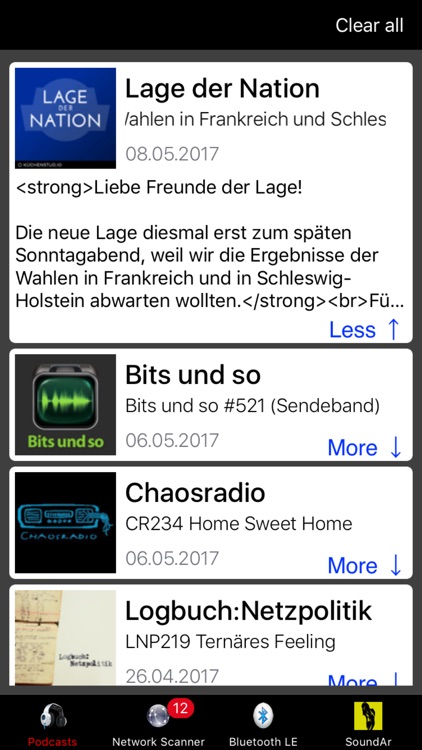
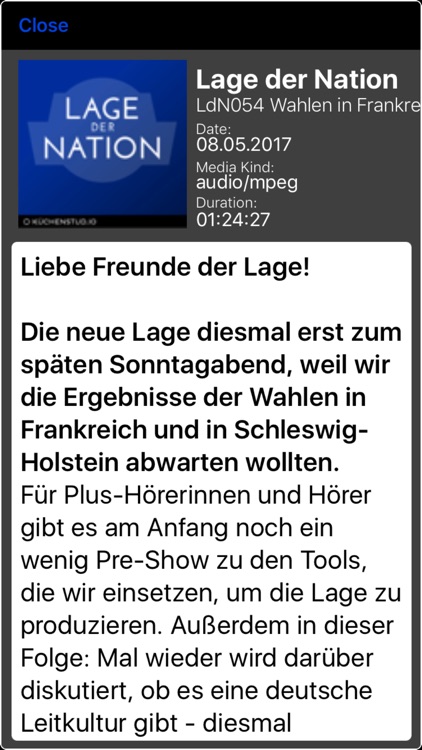
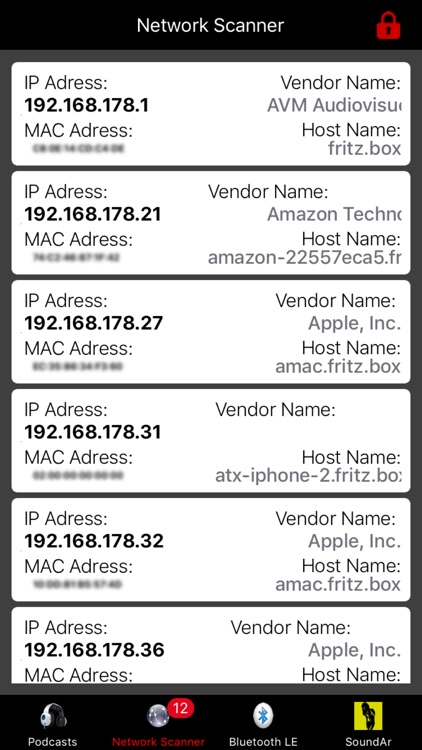
What is it about?
SoundAr ToGo is initial goal is the mobile Companion application for SoundAr on MacOS to receive, view and edit your Podcast Notifications.
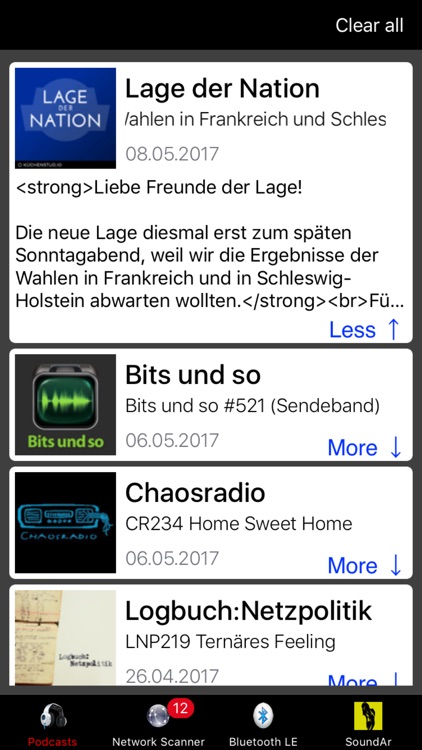
App Screenshots
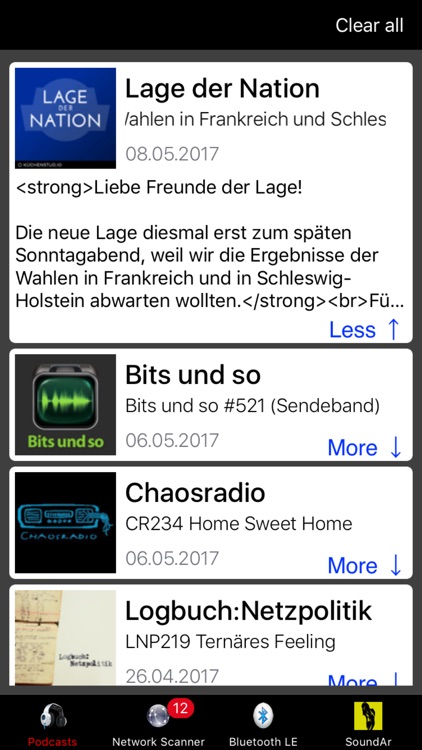
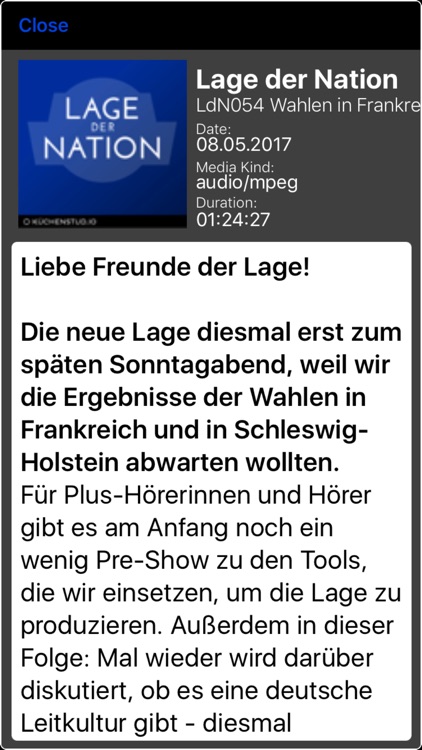
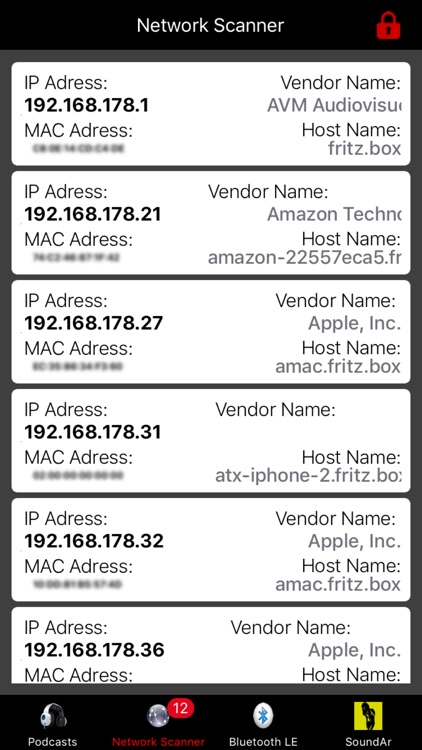
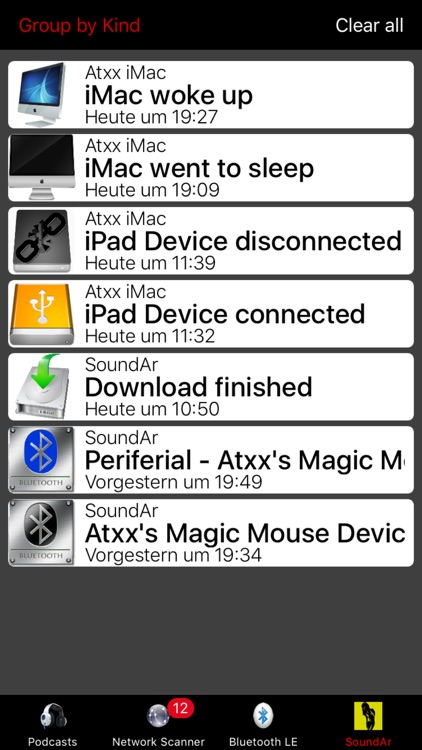

App Store Description
SoundAr ToGo is initial goal is the mobile Companion application for SoundAr on MacOS to receive, view and edit your Podcast Notifications.
If you enable new Podcast Notifications on Soundar on MacOS, you get Notifications for new downloads which will push to your iOS Device, so you can see what was downloaded, get some extra Infos as well as full ShowNotes Overview.
You can check via 3D Touch or via Widget as well.
But SoundAr ToGo has a bit more to offer:
- scan your Local Network you are connected to for all connected Devices and list them and get Notified whenever a new device appears or connects.
- with Bluetooth enabled you can scan for nearby Devices with BLE (Bluetooth Low Energy) and see their Battery Status.
so for Example, you can see your Battery Status for your Laptop, Phone and Tablet from one Device once they were discovered.
SoundAr ToGo also supports 3D Touch on supporting Devices, peek & pop on App Icon to see the latest 3 Podcast Notifications or do this in the Application on any Podcast in the List to get Shownote Preview.
Network and Bluetooth scans are not running in background all the time to preserve your Battery Life, they only activate themselves once you chose these Sections and stop once you exit the Application.
for iOS 10-3+ Users:
SoundAr ToGo supports 3 Icons depending on iCloud Status:
- the default Icon if everything is ok
- a blue alternative if there were any error in connecting to iCloud
- a red alternative if you are not logged in
AppAdvice does not own this application and only provides images and links contained in the iTunes Search API, to help our users find the best apps to download. If you are the developer of this app and would like your information removed, please send a request to takedown@appadvice.com and your information will be removed.