Soundbeam helps you see what everyday sounds look like and visualizes sounds you can't even hear
Soundbeam
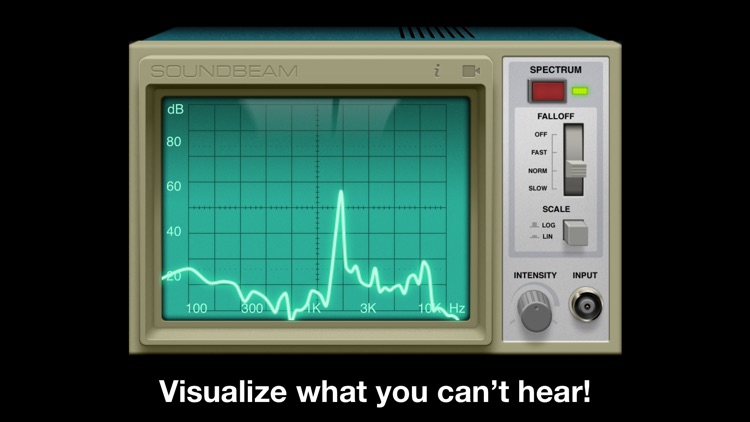

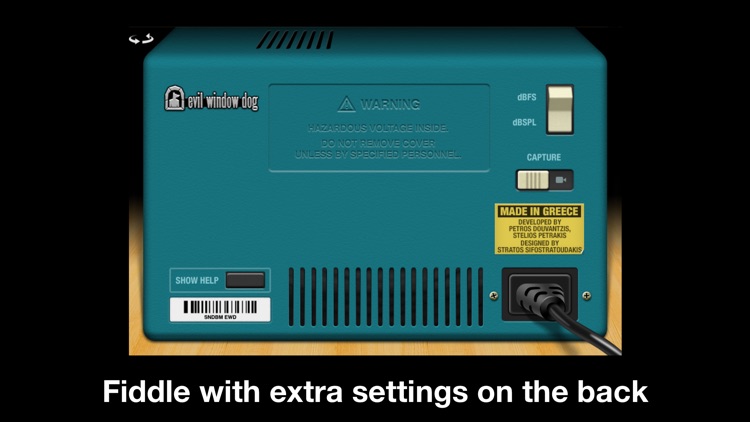
What is it about?
Soundbeam helps you see what everyday sounds look like and visualizes sounds you can't even hear!
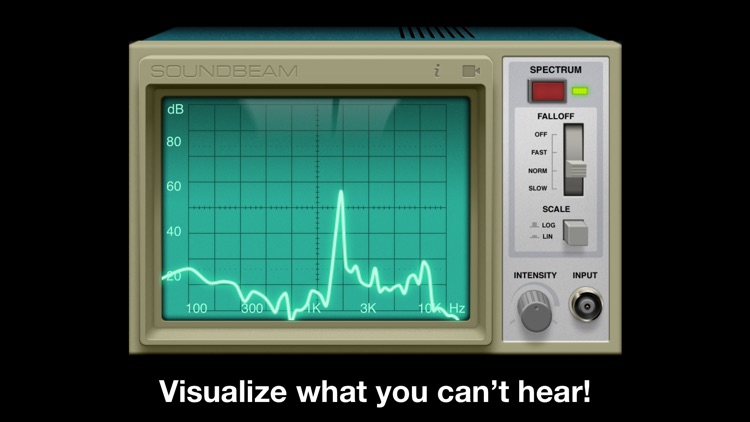
App Screenshots
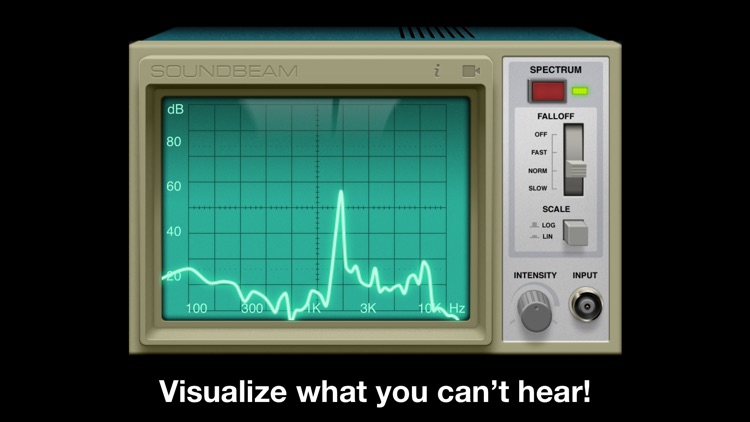

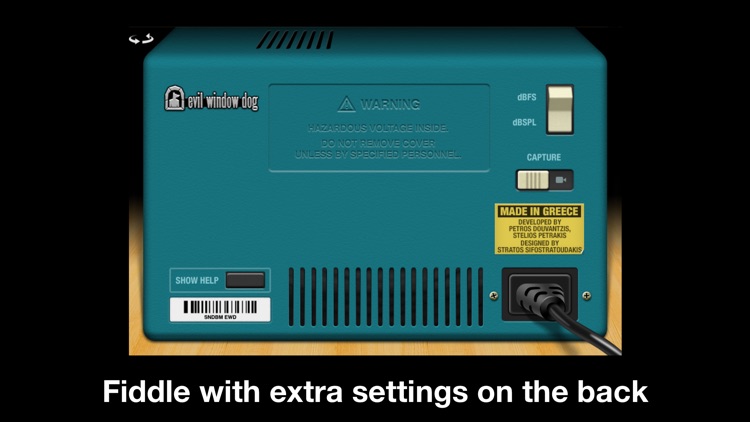
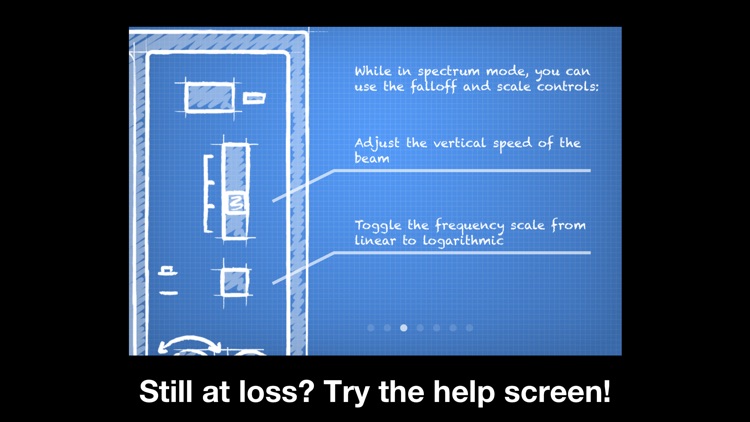
App Store Description
Soundbeam helps you see what everyday sounds look like and visualizes sounds you can't even hear!
Plug in your electric guitar, a mic or any other (hi-Z) device to your mini-jack input and get accurate measurements. You can always use the built-in mic.
We paired stylish controls and an old-school interface with high precision signal processing algorithms, creating a new way to experience sound.
Soundbeam is an real-time audio analyzer (RTA) that processes the input of your microphone displaying it like a classic oscilloscope. It also features a spectral visualization of the audio using high resolution fourier transform (FFT) for accurate measurements.
Get a dose of nostalgia with Soundbeam now!
Key Features:
* Spectrum and waveform views
* Recording functionality
* Gesture support for frequency range and intensity levels adjustment
* Visualization controls
* ...and one more thing! Plug in your headset or guitar and watch what happens!
Controls:
* While in "spectrum mode", pinch the monitor vertically or horizontally to change frequency range and intensity levels respectively. You can also pan the soundwave with one finger.
* In "waveform mode" pinch the screen vertically to adjust intensity levels.
* Double tap on the screen to reset view.
* Tap & slide the intensity knob horizontally to adjust it.
AppAdvice does not own this application and only provides images and links contained in the iTunes Search API, to help our users find the best apps to download. If you are the developer of this app and would like your information removed, please send a request to takedown@appadvice.com and your information will be removed.