
When you are asking someone to take a photo of you,

SOVS - Composition Camera


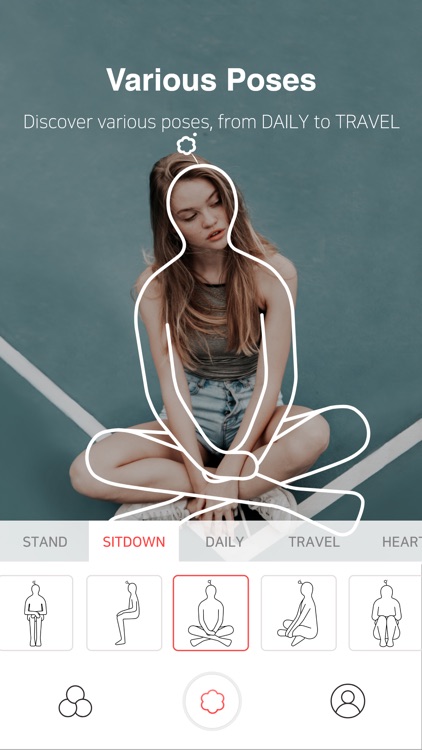
What is it about?
When you are asking someone to take a photo of you,

App Details
App Screenshots


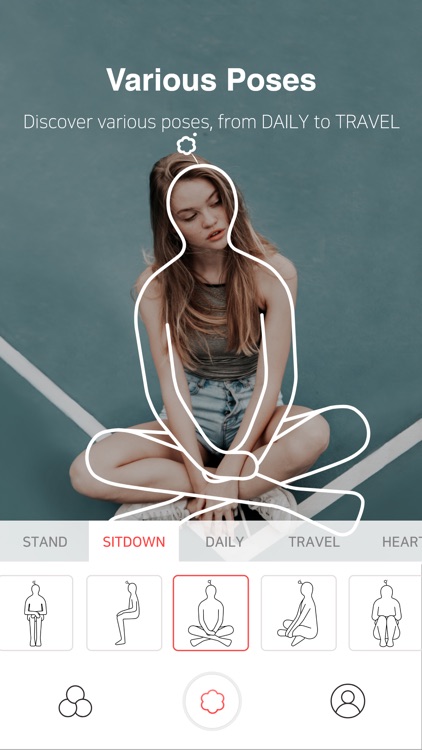
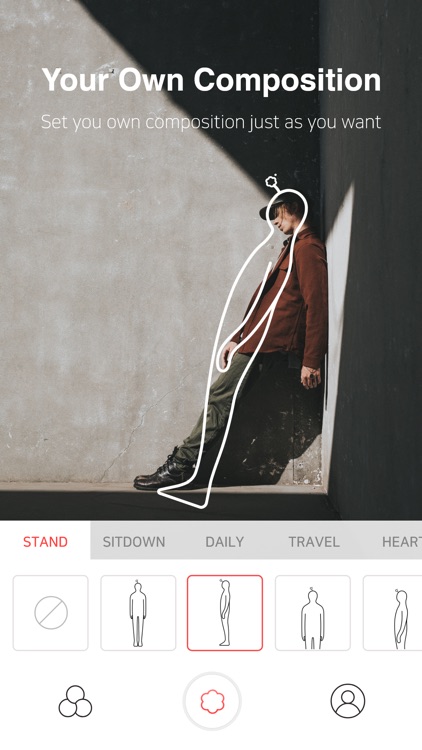
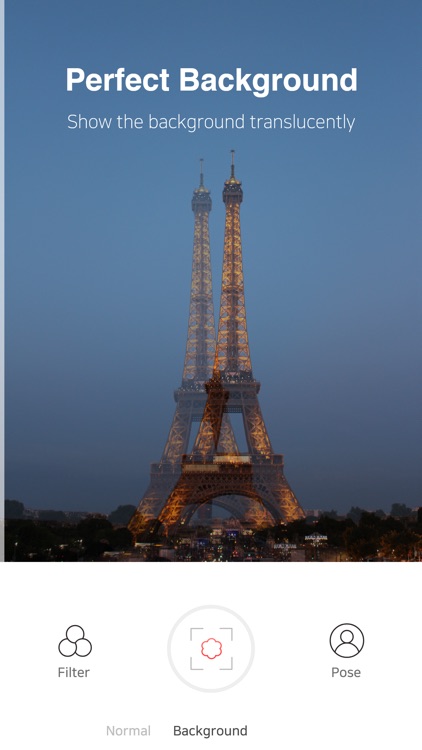
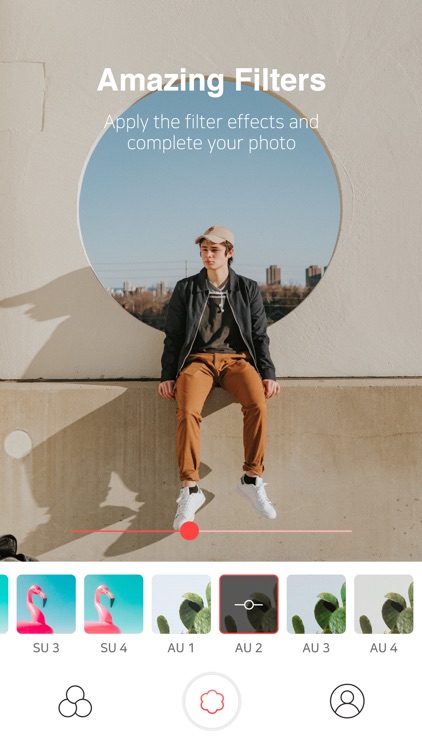

App Store Description
When you are asking someone to take a photo of you,
Don't explain, just SHOW it.
1. SHOW your ideal composition
In Normal Mode, you can visualize your own composition on the camera screen. Choose a pose, size it and move it to the position you want. Then, hand it to anyone and ask for a photo. Anyone could take the best photo as you desired.
2. GUIDE a photographer to take the perfect background as well
If you want to show your background, go into the Background Mode. Take a background picture that you want to take with, which will appear translucent on the screen. Then, hand it to anyone to overlap the screen and the pre-set background.
3. Enjoy various filter effects
SOVS is ready to create your perfect shot. Complete your best shot with SOVS filters.
SOVS is the acronym for SomeOne Very Special. It reflects our vision 'Cherish your moments with someone very special.'
Please don't hesitate to contact us!
sovscamera@gmail.com
AppAdvice does not own this application and only provides images and links contained in the iTunes Search API, to help our users find the best apps to download. If you are the developer of this app and would like your information removed, please send a request to takedown@appadvice.com and your information will be removed.