
Welcome to Space, the social app built for the college culture

Space - the new social
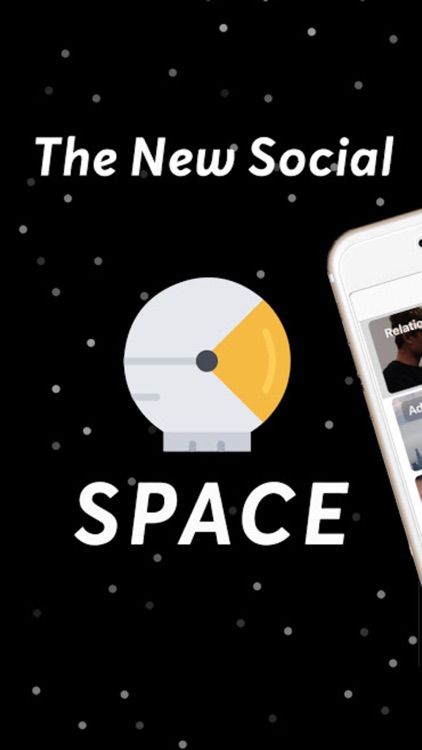
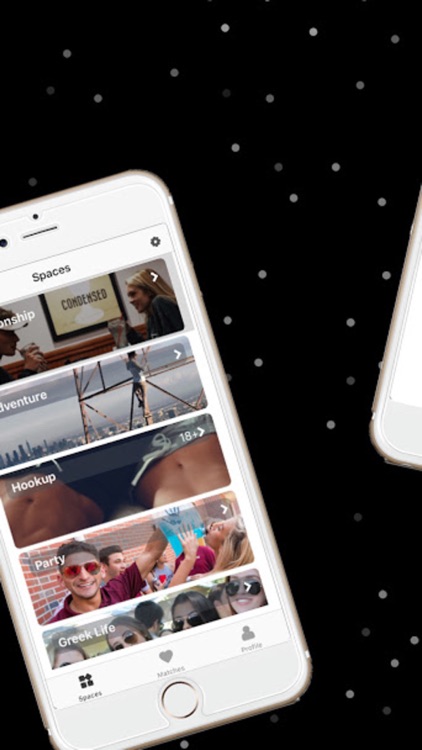
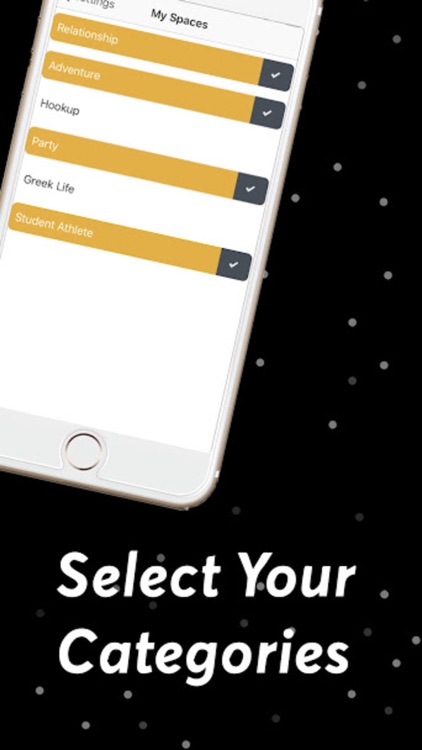
What is it about?
Welcome to Space, the social app built for the college culture. Here is how Space works:
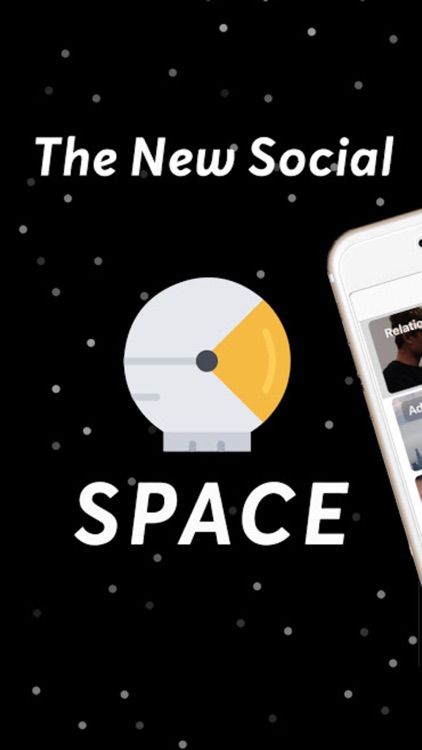
App Screenshots
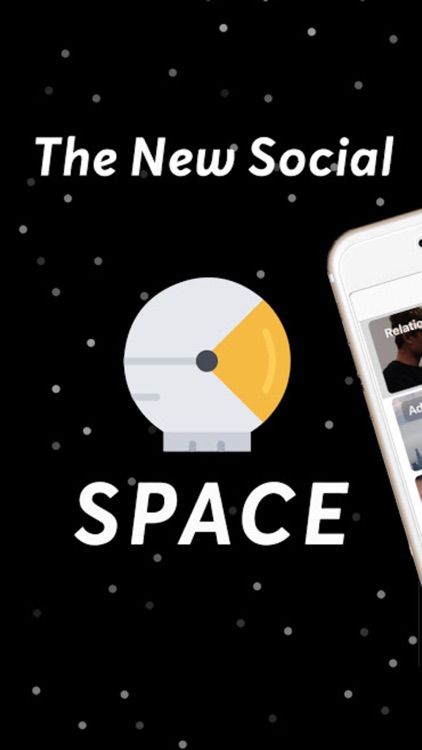
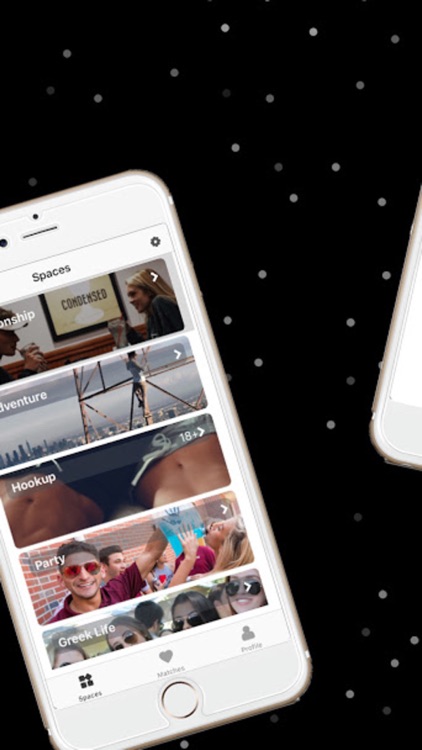
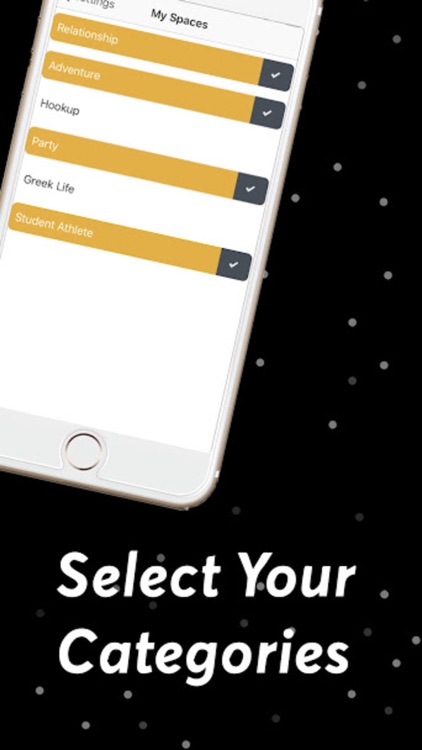
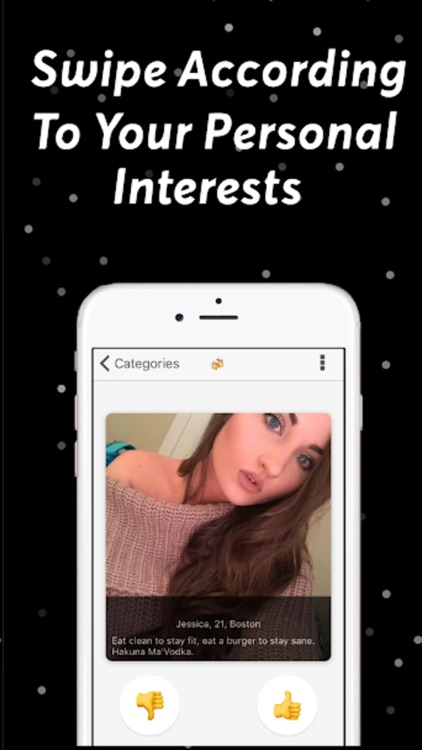
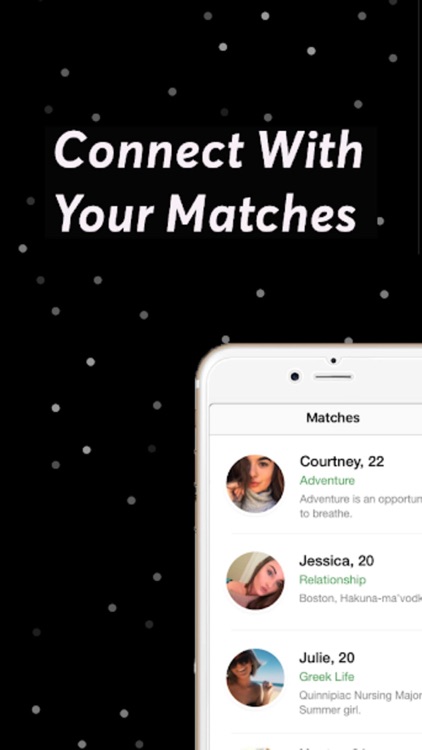

App Store Description
Welcome to Space, the social app built for the college culture. Here is how Space works:
I. Choose Your Spaces - pick the social categories you want your profile to appear in (you can update these at any time)
II. Swipe under the categories that match your personal interests (who and what you are looking for)
III. Swipe Right on a card to show interest, Swipe Left to pass
IV. Make matches with true social context – and start connecting
• Current Spaces
Relationship, Adventure, Hookup, Party, Greek Life, Student Athlete
• Why We Started
Ever wanted more options than swiping right or left? As students ourselves, we know firsthand how complicated navigating your social life on campus can be. Since we could not find a social app that made it easy for students to connect across their personal interests, we built it. Looking for a Relationship? There’s a category for that. A night out? Let’s Party!
• Matches With Substance
Know where someone swiped you. The match page showcases what category (or categories) your match was created in. Example: If you swiped up in the Party category, and your match used the Adventure category it will read: “Party + Adventure.” If you both swiped up under the Relationship category it will simply show: “Relationship.”
AppAdvice does not own this application and only provides images and links contained in the iTunes Search API, to help our users find the best apps to download. If you are the developer of this app and would like your information removed, please send a request to takedown@appadvice.com and your information will be removed.